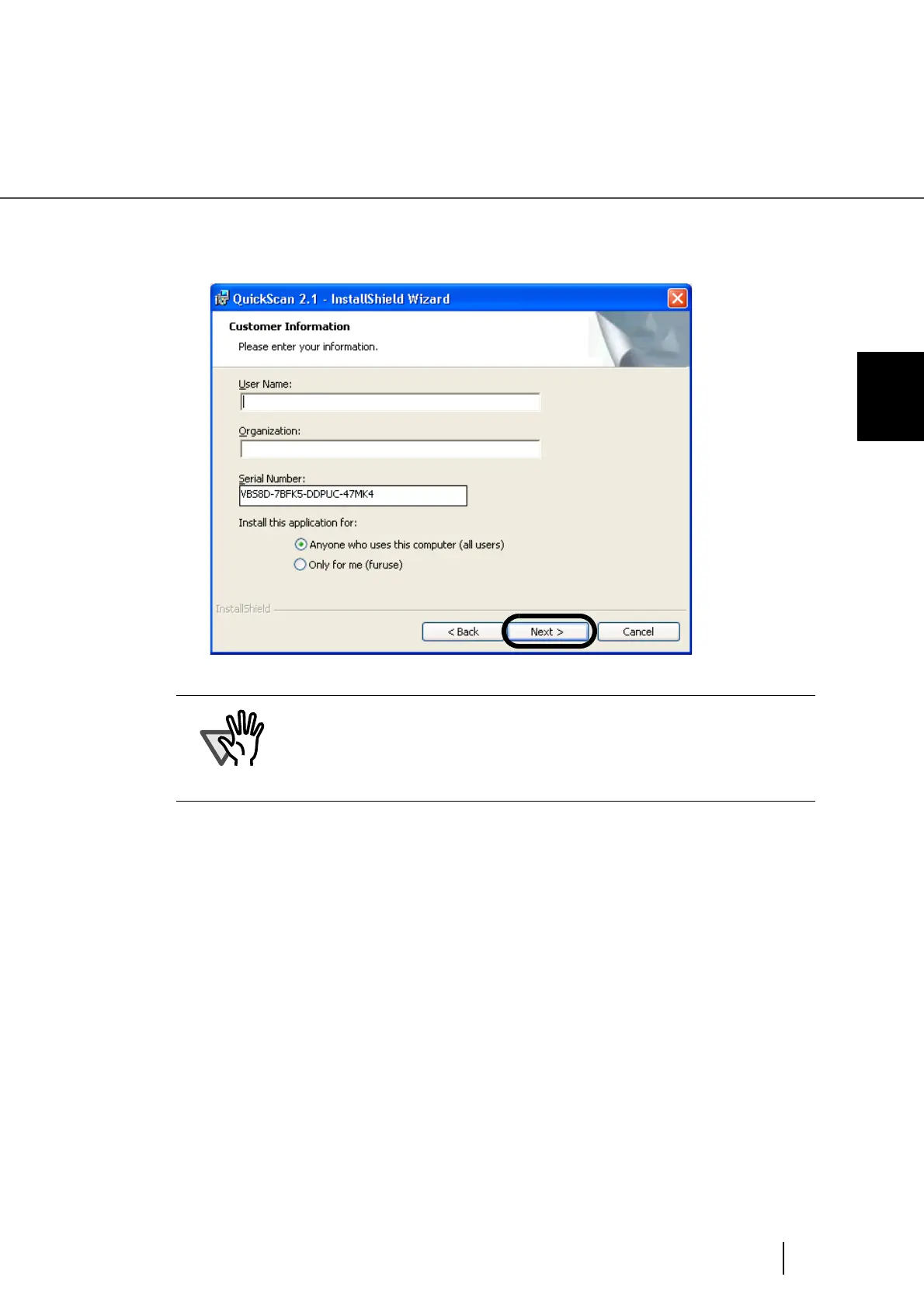35
2.3 Installing the Scanner Driver and Application
2
INSTALLATION AND CONNECTIONS
5. Enter required information, then click [Next >] button.
6. Install the application following the instructions on the window.
ATTENTION
"QuickScan Pro" included in the Setup CD-ROM is an evaluation version.
For further use after expiration of the evaluation period (up to 30
launches), it is necessary to purchase a fully functional version of
QuickScan Pro. (When you install the evaluation version, do not change
the Serial Number already displayed.)
