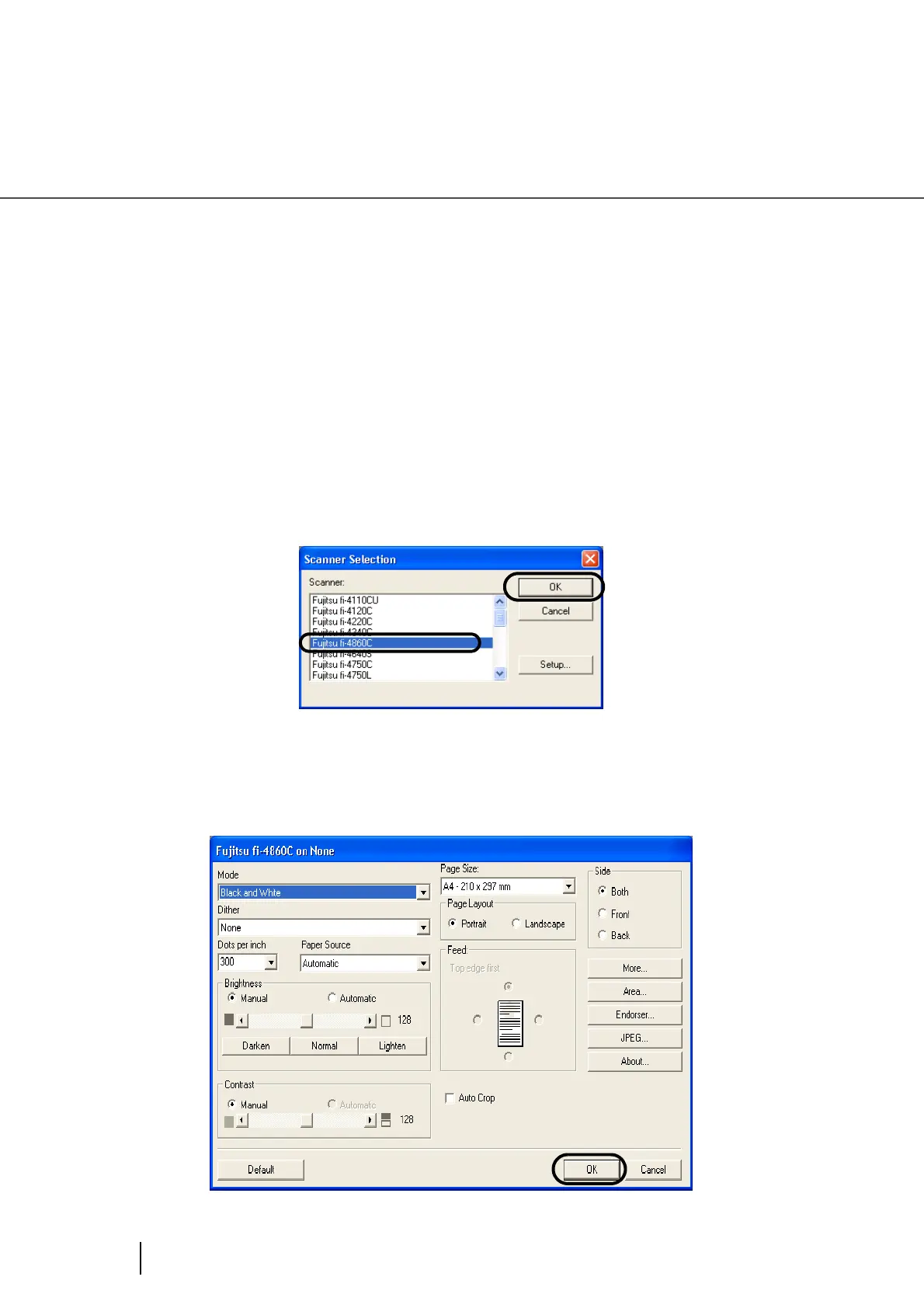36
2.3 Installing the Scanner Driver and Application
■ Confirming Installation
Confirm whether or not the scanner works normally as follows.
1. Start QuickScan Pro
TM
.
From [Start] menu select [Programs]-[QuickScan]-[QuickScan].
2. Select [Select Scanner...] from [Scan] menu in QuickScan Pro
TM
.
And select fi-4860C from the list of [Scanner:], and then click [OK] button
.
3. Select [Preview Settings...] from the [Scan] menu. Set the scan resolution,
paper size and other scanning conditions, and then click [OK].
