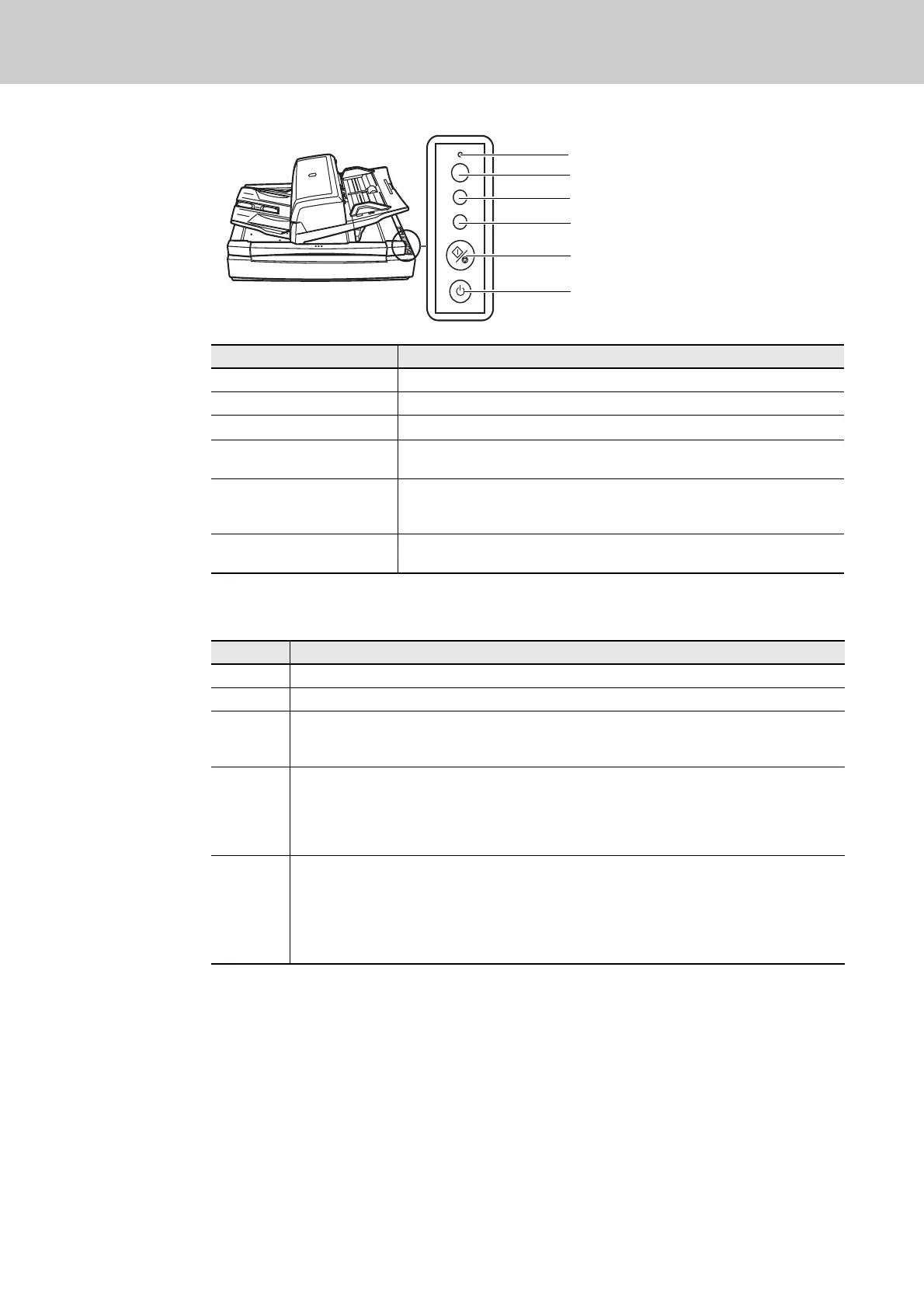12
■ Flatbed type
■ Indications on the Function Number Display
Name Description
Check LED
Lights (in orange) when an error occurs.
Function Number Display
Indicates the scanner status.
[Function] button
Switches the function activated by the [Send to] button.
[Send to] button
Launches linked application software for scanning.
Resets an error indication.
[Scan/Stop] button
Launches linked application software for scanning.
Resets an error indication.
Cancels ongoing scanning.
[Power] button/Power LED
Turns the scanner ON and OFF.
Lights (in green) when the scanner is turned ON.
Indication Function
8
Blinks only one time upon turning on the scanner.
P
Indicates that the scanner has been turned ON and is being initialized.
1
Indicates that the scanner is ready for scanning.
This means initialization has ended successfully after power-on. This status is called “Ready
Status.”
J
U
Indicates that a recoverable error occurred during scanning with the scanner.
“J” or “U” and an “error number” are displayed alternately.
For details of the errors, refer to “Temporary Errors“ in the Operator’s Guide.
After the error has been resolved, you can return to the Ready Status (see “1” above) by
pressing the [Scan/Stop] or [Send to] button.
E
F
C
H
A
L
Indicates that an abnormality (device error) occurred in the scanner during its initialization or
during scanning documents.
“E”, “F”, “C”, “H”, “A”, or “L” and an “error number” are displayed alternately. When the error
number is displayed, turn the Main Power Switch OFF and then ON again. If the error
persists after this, contact the dealer where you purchased the scanner or an authorized
FUJITSU scanner service provider.
Check
Function
Send to
Power
Scan / Stop
Check LED
Function Number Display
[Function] button
[Power] button/Power LED
[Scan/Stop] button
[Send to] button
