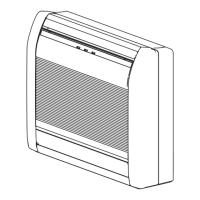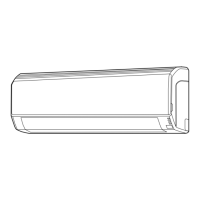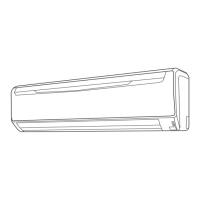En-12
10°C HEAT OPERATION
• The room temperature can be maintained at 10°C by pressing the 10°C HEAT button
(Fig.5
J
) so as to prevent the room temperature from falling too far.
To use 10°C HEAT OPERATION
Press the 10°C HEAT button (Fig.5
J
)
The OPERATION Indicator lamp (green)(Fig.3
6
) will go out, and the ECONOMY
Indicator lamp (green)(Fig.3
8
) will light.
• The direction of airfl ow is set to horizontal.
To stop 10°C HEAT OPERATION
Press the START/STOP button (Fig.5
O
)
Then the operation stops.
About the 10°C HEAT OPERATION
• The Heating mode will not operate if the room temperature is high enough.
• The room temperature can be maintained at 10 °C by pressing the 10 °C. HEAT button (Fig.5
J
) so as to prevent the room tem-
perature from falling too far.
• In case of multi-type air conditioner, if other indoor unit is used for heating, the temperature of the room where the “10°C HEAT”
function is applied will rise. When using the “10°C HEAT” function, we recommend all indoor units should be run under the“10°C
HEAT” mode.
ECONOMY OPERATION
Begin Air Conditioner operation before performing this procedure.
To Use the ECONOMY Operation
Press the ECONOMY button (Fig.5
K
).
The OPERATION Indicator lamp (green)(Fig.3
6
) and the ECONOMY Indicator lamp
(green)(Fig.3
8
) will light.
Economy operation begins.
To Stop the ECONOMY Operation
Press the ECONOMY button (Fig.5
K
) again.
The ECONOMY Indicator lamp (green)(Fig.3
8
) will go out.
Normal operation begins.
About ECONOMY Operation
●
When ECONOMY operation mode is operated, the room temperature will be little higher than the set-temp under cooling mode
and lower than set-temp under heating mode. Therefore, the ECONOMY mode is able to save more energy than other normal
mode.
●
In case of single-type air conditioner, at the maximum output, ECONOMY operation is approximately 70% of normal air condi-
tioner operation for cooling and heating.
●
In case of multi-type air conditioner, the ECONOMY operation mode is only available for the set indoor unit.
●
If the room is not cooled (or heated) well during ECONOMY operation, select normal operation.
●
During the monitor period in the AUTO mode, the air conditioner operation will not change to ECONOMY operation even if ECON-
OMY operation is selected by pressing the ECONOMY operation button.
Indicator Lamp
TIMER OPERATION ECONOMY
: Lighting : OFF
Indicator Lamp
TIMER OPERATION ECONOMY
: Lighting : OFF
While 10 °C HEAT OPERATION is in
progress, only the following operation
can be used.
• SET
9378532038-03_OM.indb 129378532038-03_OM.indb 12 2/25/2013 3:46:32 PM2/25/2013 3:46:32 PM

