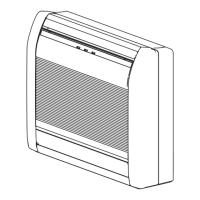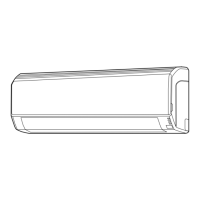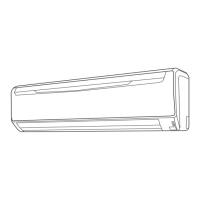En-13
To select SWING Operation
Press the SWING button (Fig. 5
R
).
The SWING Display (Fig. 6
]
) will light.
In this mode, the Airfl ow Direction Louvers will swing automatically to direct the airfl ow
both up and down.
To stop SWING Operation
Press the SWING button (Fig. 5
R
) once again.
The SWING Display (Fig. 6
]
) will go out.
Airfl ow direction will return to the setting before swing was begun.
SWING OPERATION
MANUAL AUTO OPERATION
Use the MANUAL AUTO operation in the event the Remote Controller is lost or otherwise unavailable.
How To Use the Main Unit Controls
Press the MANUAL AUTO button (Fig. 2
3
) more than 3 sec-
onds and less than 10 seconds on the main unit control panel.
To stop operation, press the MANUAL AUTO button (Fig. 2
3
) for 3 seconds.
●
When the air conditioner is operated with
the controls on the Main Unit, it will oper-
ate under the same mode as the AUTO
mode selected on the
Remote Control-
ler
(see page 6).
●
The fan speed selected will be “AUTO”
and the thermostat setting will be stan-
dard. (24
°C
)
Begin air conditioner operation before performing this procedure.
About Swing Operation
Swings between
1
and
5
.
●
The SWING operation may stop temporarily when the air conditioner’s fan is not operat-
ing, or when operating at very low speeds.
CLEANING AND CARE
●
Before cleaning the air conditioner, be sure to turn it off.
●
Be sure the Intake Grille (Fig. 1
9
) is installed securely.
●
When removing and replacing the air fi lter, be sure not to touch the heat exchanger, as personal in-
jury may result.
CAUTION!
●
To avoid excessive wear of the part and components or malfunctioning of the air conditioning, the user/consumer shall perform
preventive maintenance through an accredited technical assistance, periodically. To know the preventive maintenance period-
icity, the consumer shall check with the accredited installer or an accredited technical assistance.
●
When used for extended periods, the unit may accumulate dirt inside, reducing its performance. We recommend that the unit
be inspected regularly, in addition to your own cleaning and care. For more information, consult authorized service personnel.
●
It is recommended for the user/consumer to demand a copy of the Work Order every time there is a visit of a technical assis-
tance for verifi cation, maintenance, test or repair of the product.
●
When cleaning the unit’s body, do not use water hotter than 40 °C, harsh abrasive cleansers, or volatile agents like benzene or
thinner.
●
Do not expose the unit body to liquid insecticides or hairsprays.
●
When shutting down the unit for 1 month or more, fi rst allow the fan mode to operate continuously for about one-half day to al-
low internal parts to dry thoroughly.
9378532038-03_OM.indb 139378532038-03_OM.indb 13 2/25/2013 3:46:32 PM2/25/2013 3:46:32 PM

