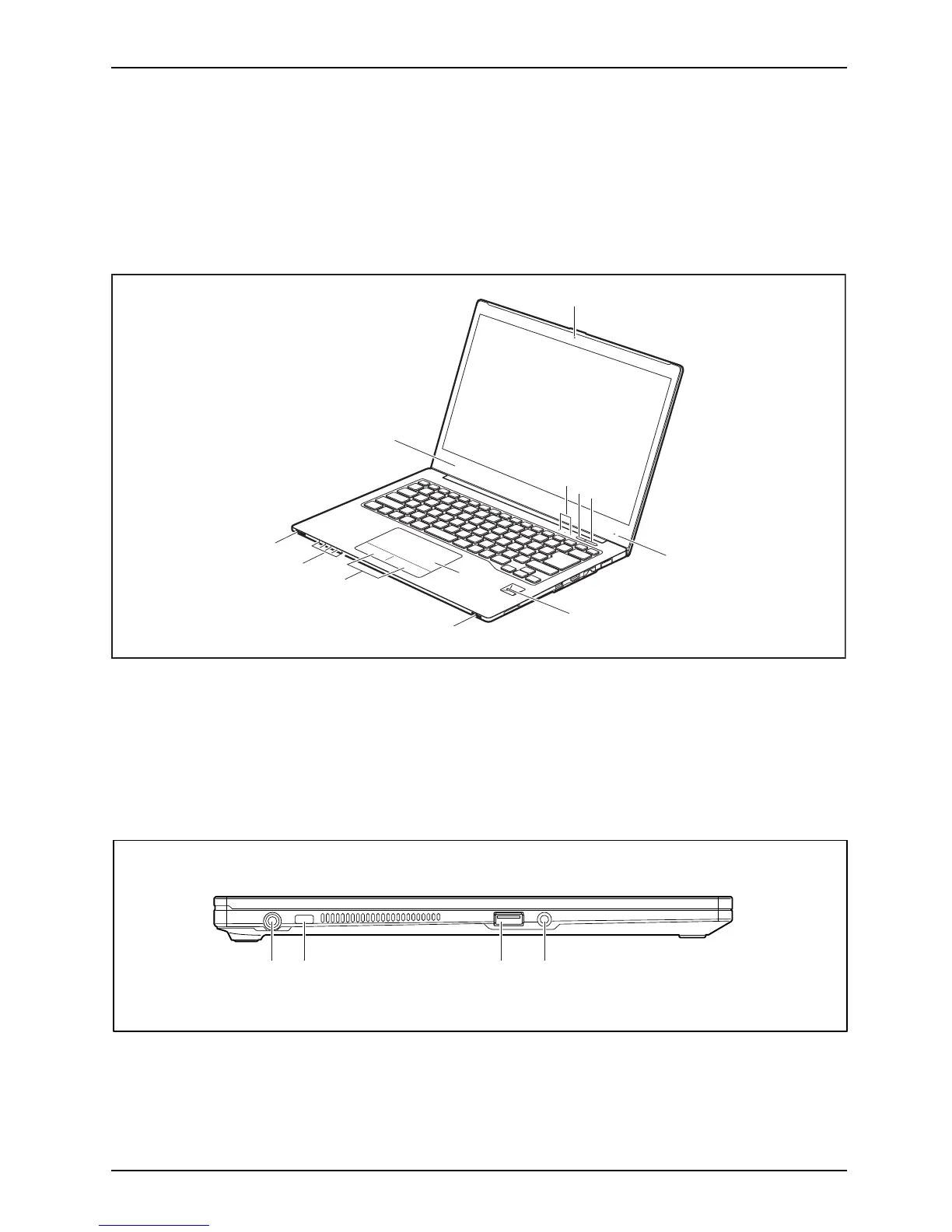Ports and controls
Ports and controls
This chapter presents the individual hardware c omponent s of your device. It gives
an overview of the indicators and ports of the device. Please familiarize yourself with
these components before y ou start to work with the device.
Front
2
3
4
5
6
7
9
8
5
1
10
10
1 = Webcam with Webcam LED
2 = Status indicators
3=ECOKey
4 = ON/OFF button
5 = Microphone
6 = Fingerprint sensor (optional)
7 = Touchpad
8 = Touchpad buttons
9 = Status indicators
10 = Speaker
Left side
1 2 3 4
1 = DC input connector (DC IN)
2 = Security Lock slot
3=USBport3.0
4 = Headphone / Microphone / Line-in /
Line-out / Headset combo p ort
Fujitsu 9
