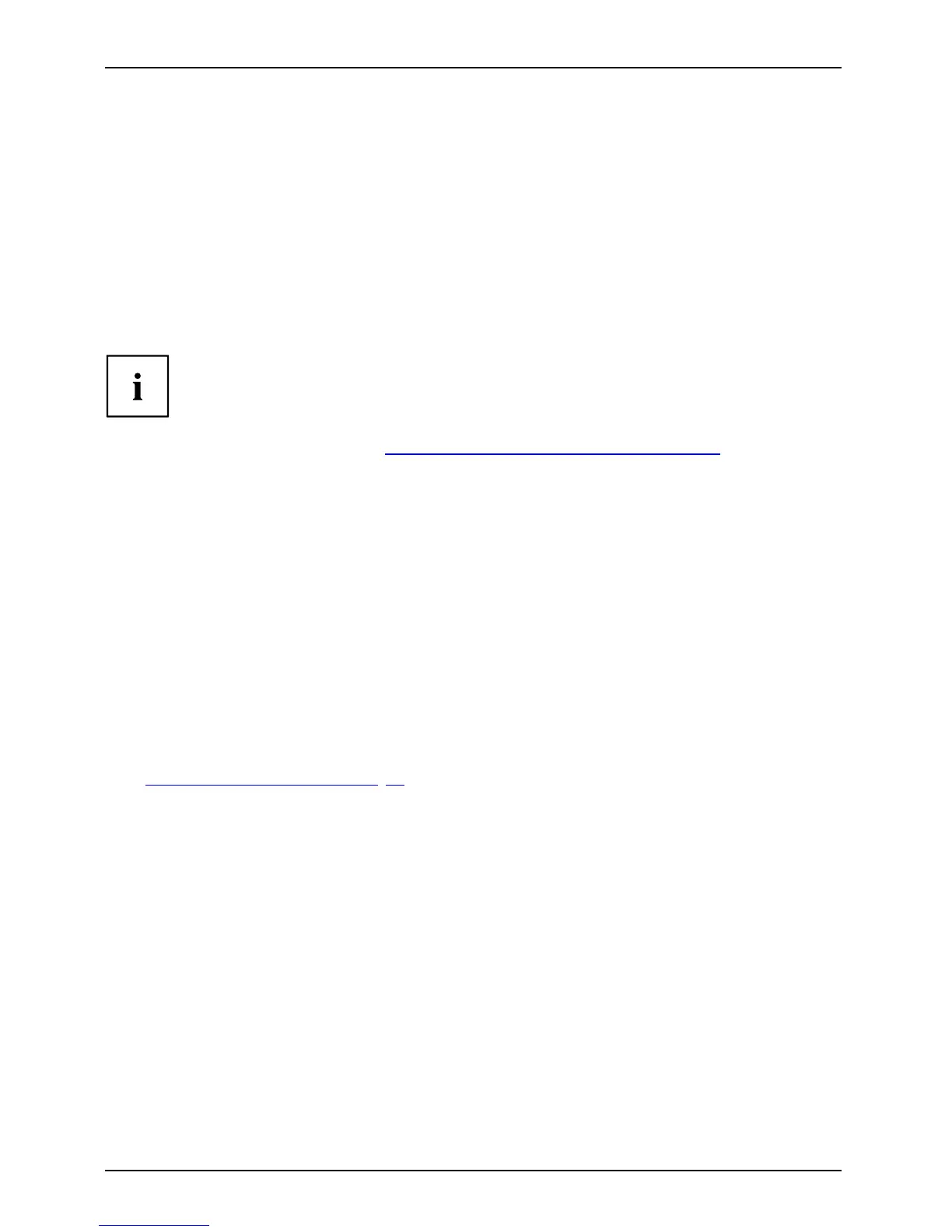Working with the no tebook
Webcam
Webcam
Depending on the software used, you can use your Webcam to take pictures,
record video clips or take part in web chats.
• The picture quality depends on the lighting conditions and the software being used.
• You can only ope rate the webcam with a particular application ( e.g. an Internet telephony
program or a video conferencing program which supports a webcam).
• When using the webcam the notebook support must not wobble.
• The webcam a utomatically adjusts itself to the current light level. For this reason
the LCD screen may flicker while the light level is adjusted.
Further informa tion o n using the webcam and on the additional settings
which are possible for your webcam can be found in the help function
of the program which uses the webcam.
If you w ish to carry ou t a function test with your webcam, you can use the corresp onding
test software available at "
http://www.fujitsu.com/fts/support/index.html " .
Rechargeable battery
RechargeablebatteryBatteryLife,batteryRechargeablebatteryRechargeablebattery
When not plugged into a power outlet, the notebook runs on its built-in bat tery. You
can increase the life of the battery by caring for the battery properly. The average
battery life is around 500 charge/discharge cycles.
You can extend the batt ery life by taking advantage of the available energy saving functions.
The battery comes pre-installed from the factory and it in not user replaceable.
Charging, caring for and maintaining the battery
BatteryBattery
The notebook b
attery can only be charged, when the ambient tem peratu re
is between 5°C
and max. 35°C.
You can char
ge the battery by connecting the notebook to the AC adapte r
(see "
AC ada
pter connecting", Page 19).
If the batte
ry is runn ing low you will hear a warning alarm. If you do not connect the AC adapter
within five
minutes of the warning alarm described above, your notebook will automatically switch off.
Monitorin
g the battery charging level
BatteryBattery
statusmeter
Windows a
lso has a "Battery status meter" in the taskbar for monitoring the battery capacity. When
you place
the mouse pointer on the ba ttery symbol, the system displays the battery status.
34 Fujitsu
