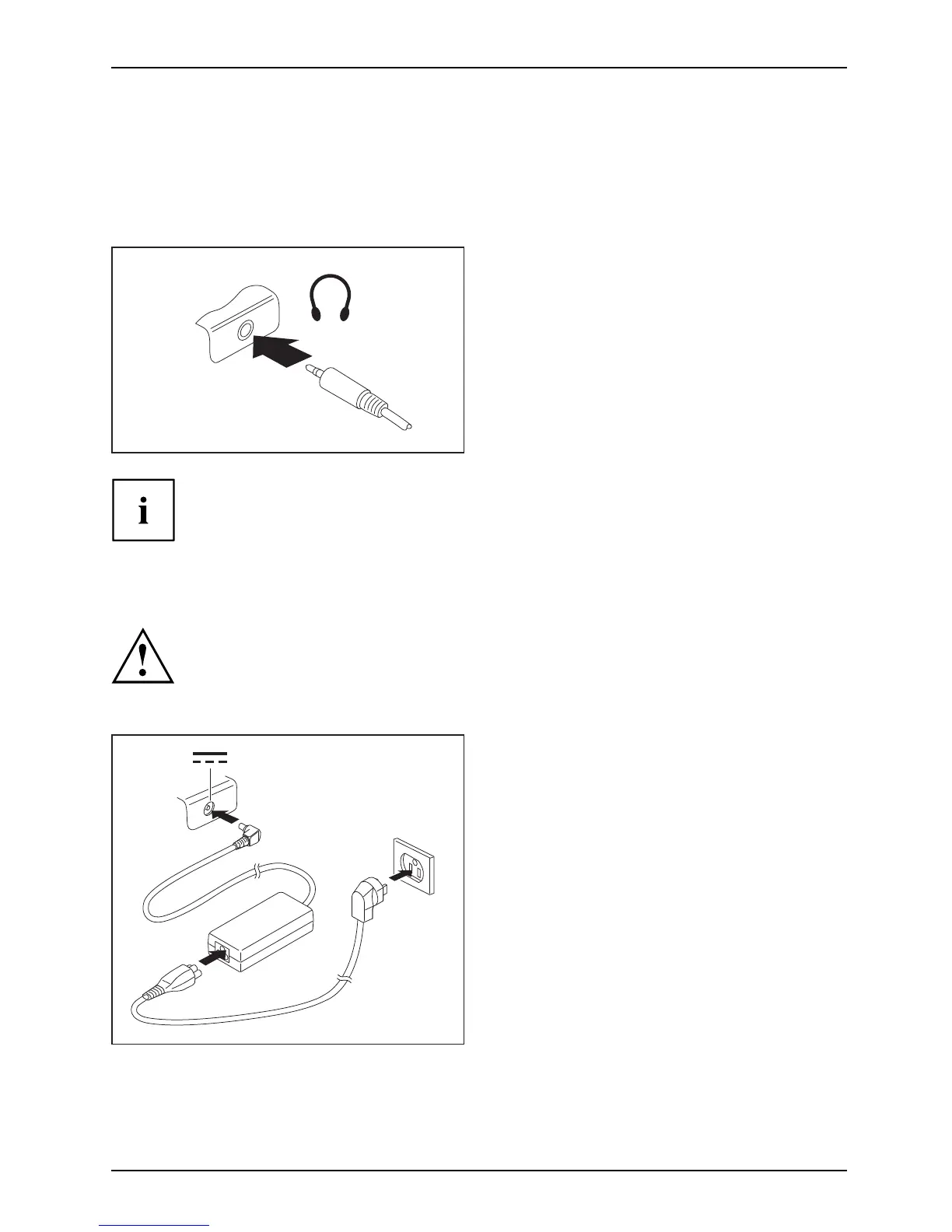First-time se tup of yo ur d evice
Connecting external audio devices
Headphone / Microphone combo port
Connectingau diodevicesAudioportsConne ctingheadph onesConnectingMicrophones
You can connect headsets, headp hones, microphones or external speakers to you r notebook
via the headphone/microphone/line-in/line-out/headset combo port.
► Connect the aud io cable to the
external device .
► Connect the audio cable to the headphone /
microphone combo port o f the notebook.
The internal speakers are disabled.
If you purchase a cab
le from a retailer, please n ote the following information:
The headphone/ mic
rophone port on your notebook is a "3.5 m m jack socket".
If you want to conne
ct headphones or a speaker you will need a "3.5 mm jack plug".
AC adapter conne
cting
Preparingf or operationACadapter
Observe the safety notes in the enclosed "Safety/Regulations" manual.
The su pplied power cable conforms to the requ irements of the country in
which you purchased your device. Make sure that the power cable is approved
for use in the country in which you intend to use it.
3
1
2
► Connect the power cable (1) to
the AC adapter.
► Plug the AC cable (2) into a power outlet.
► Connect the AC adapter cable (3) to the
DC jack (DC IN) of the device.
Fujitsu 19
