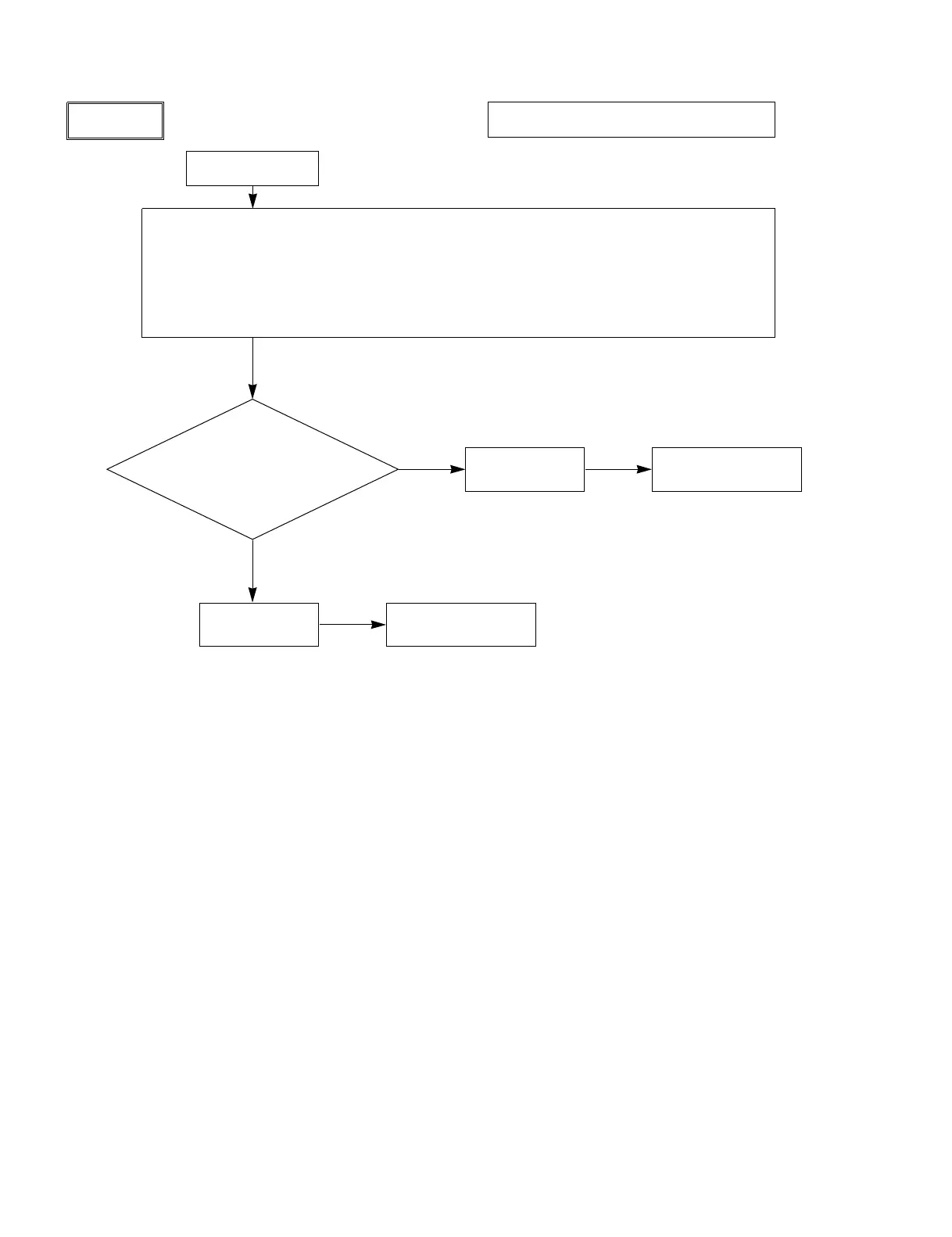Check 1
Start
(1) Turn the main power off and disconnect the connector P2,P3,P4,P5 and P6 on the
Main Power PCB.
(2) Connect pin 1 and pin 13 of P2 through a 1/4W, 1kΩ resistor.
Connect pin 1 of P4 and pin 9 of P6
Turn the main power on again.
(4)
(3)
Measure during relay turning on and off.
PDP Panel
Power supply protector operated
Flashing continuously in red.
(at an interval of 0.5 sec)
∗
Replace PDP
Panel.
∗ Vs and
Vd
must be adjusted.
Yes
Is voltage
at connector P5 pin
10(Vs) 160V and pin 7(Vd)
65V on Main Power
PCB ?
faulty.
Power Supply
∗
Replace Power
Supply PCB.
∗ Vs and
Vd
must be adjusted.
PCB.
No
Power lamp:
