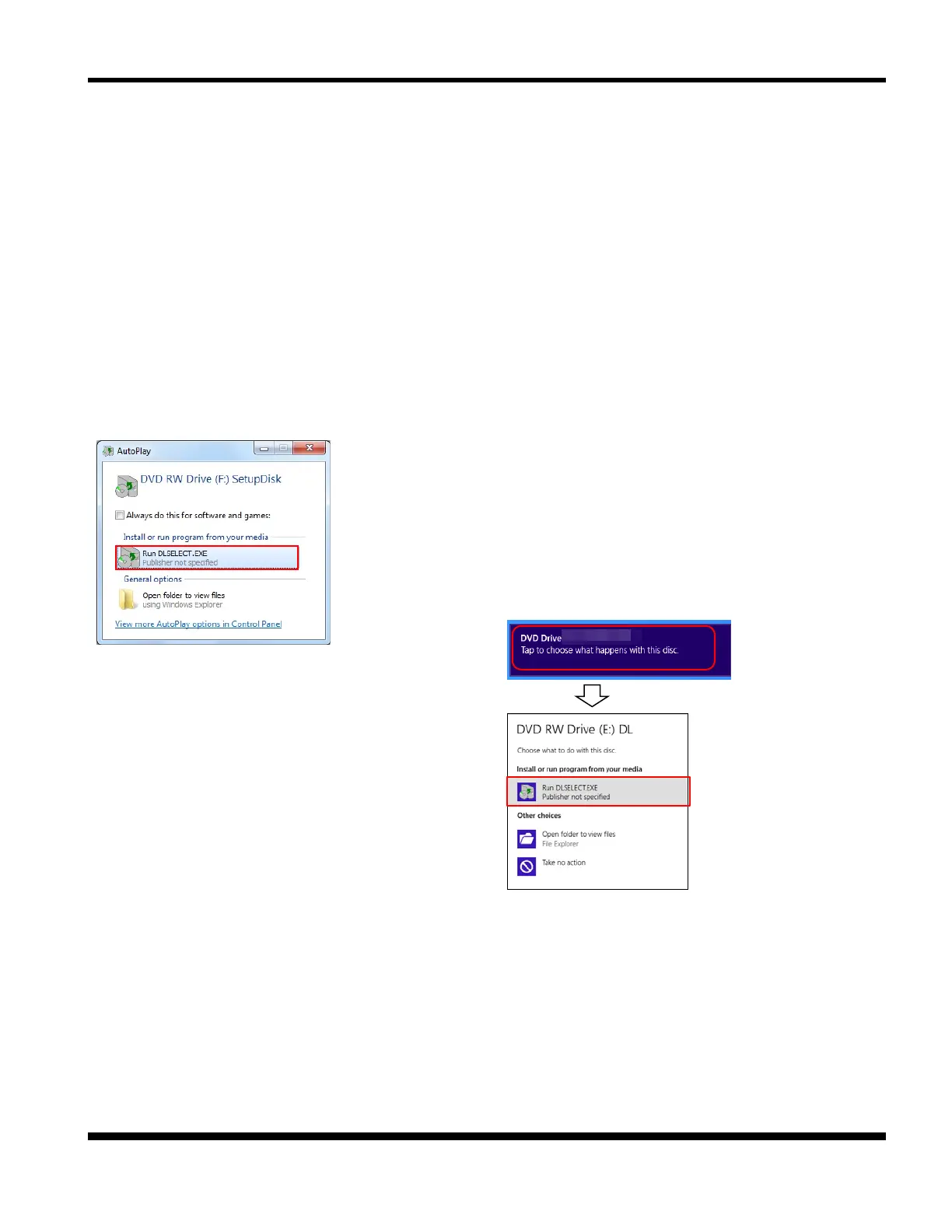PR-LN4 Software Guide
CHAPTER 3 CONFIGURATION USING
THE LAN SETTING TOOL
3.1 INSTALLATION
In this section, Windows 7 Professional is used as an example of how to install the "LAN Settings Tool" on a PC using
Windows 7 / Server 2008 R2 and later operating system.
If the [User Account Control] dialog box is displayed, click [Allow] or [Yes].
1. Log on as an administrator of the computer.
2. Insert the Setup Disk into your PC’s CD-ROM or DVD
drive.
The Auto Play window will be displayed.
Click Run DLSELECT.EXE.
If the Auto Play window is not displayed, use Explorer or
another application to open CD-ROM.
And double click the DLSELECT.EXE file.
*1) For Windows 8 / Server 2012 and later:
Click the Toast Notification, and click [Run DLSELECT.EXE]
