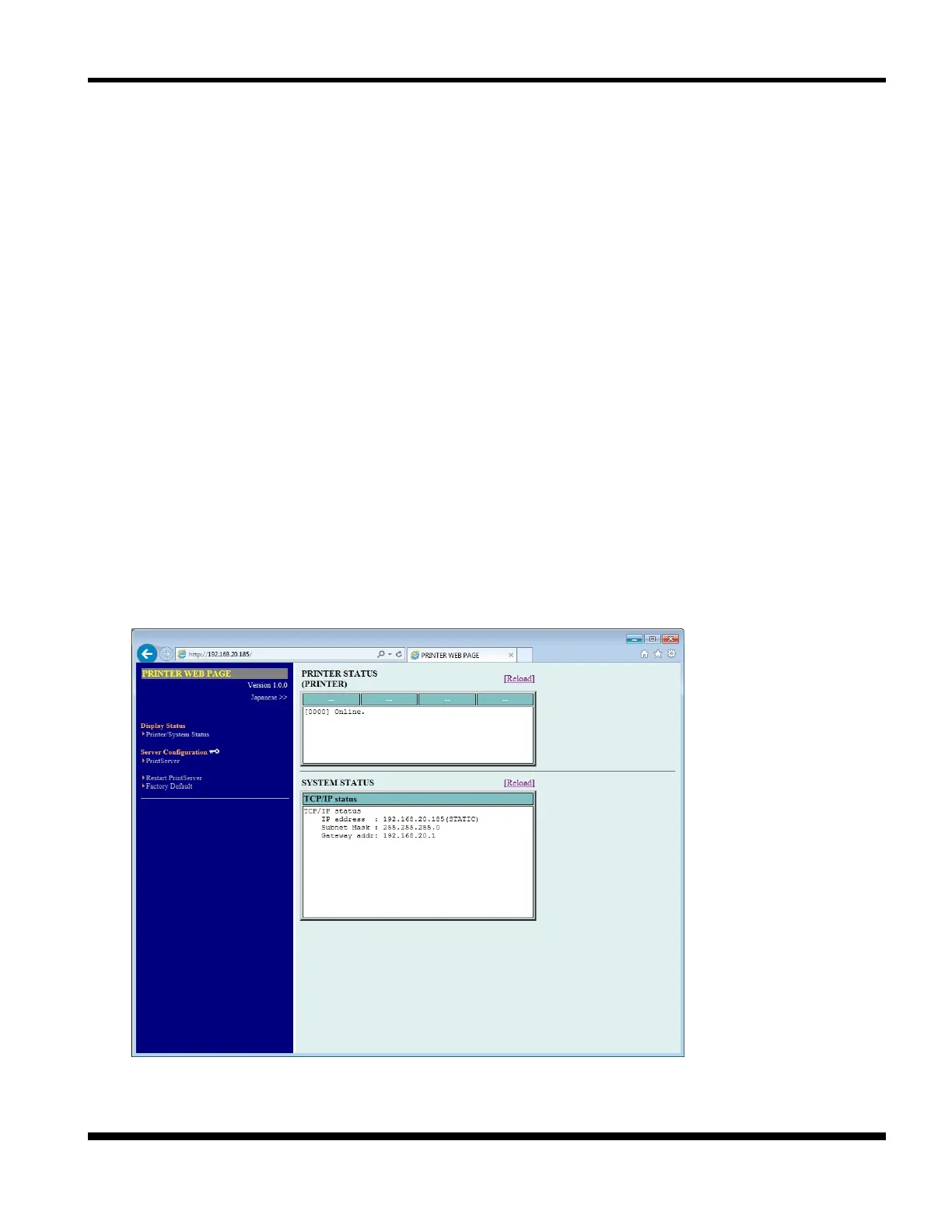PR-LN4 Software Guide
CHAPTER 5 CONFIGURING
USING A WEB BROWSER
This section describes how to configure detailed settings using a web browser.
Since the PR-LN4 is equipped with the HTTP protocol, you can configure detailed settings and change settings by using a
web browser.
Furthermore, this can also be used to restart the PR-LN4 remotely.
*1) In order to use a web browser, the TCP/IP protocol settings need to be enabled and the IP address needs to be configured
in the PR-LLN4.
Internet Explorer version 6.0 or later is recommended for the web browser.
Furthermore, the display may vary slightly depending on the web browser you are using.
If you change any settings using a web browser, always execute [Restart PrintServer].
5.1 DISPLAYING THE PR-LN4 WEB PAGE
The PR-LN4 web page for configuring settings is displayed as follows.
Enter the IP address configured in the PR-LN4.
Example: http://192.168.20.185
