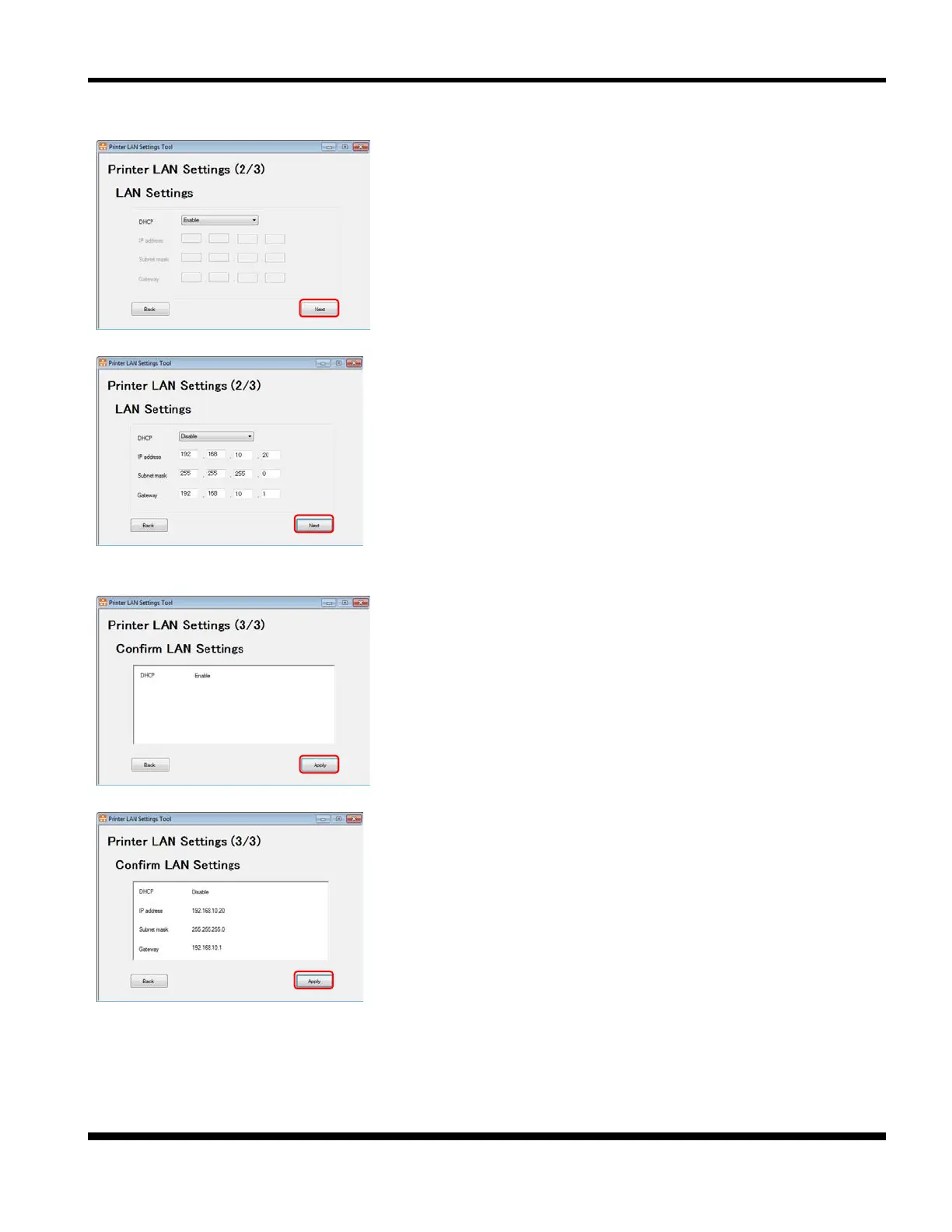PR-LN4 Software Guide
To acquire the IP address automatically from a
DHCP server
To set the IP address manually
4. Configure the IP address.
To acquire the IP address automatically from a DHCP server
-> Set DHCP to "Enable".
To set the IP address manually
-> Set DHCP to "Disable", and set the "IP address", "Subnet
mask", and "Gateway" as needed.
After configuring the settings, click [Next].
To acquire the IP address automatically from a
DHCP server
To set the IP address manually
5. Confirm the settings and click [Apply].