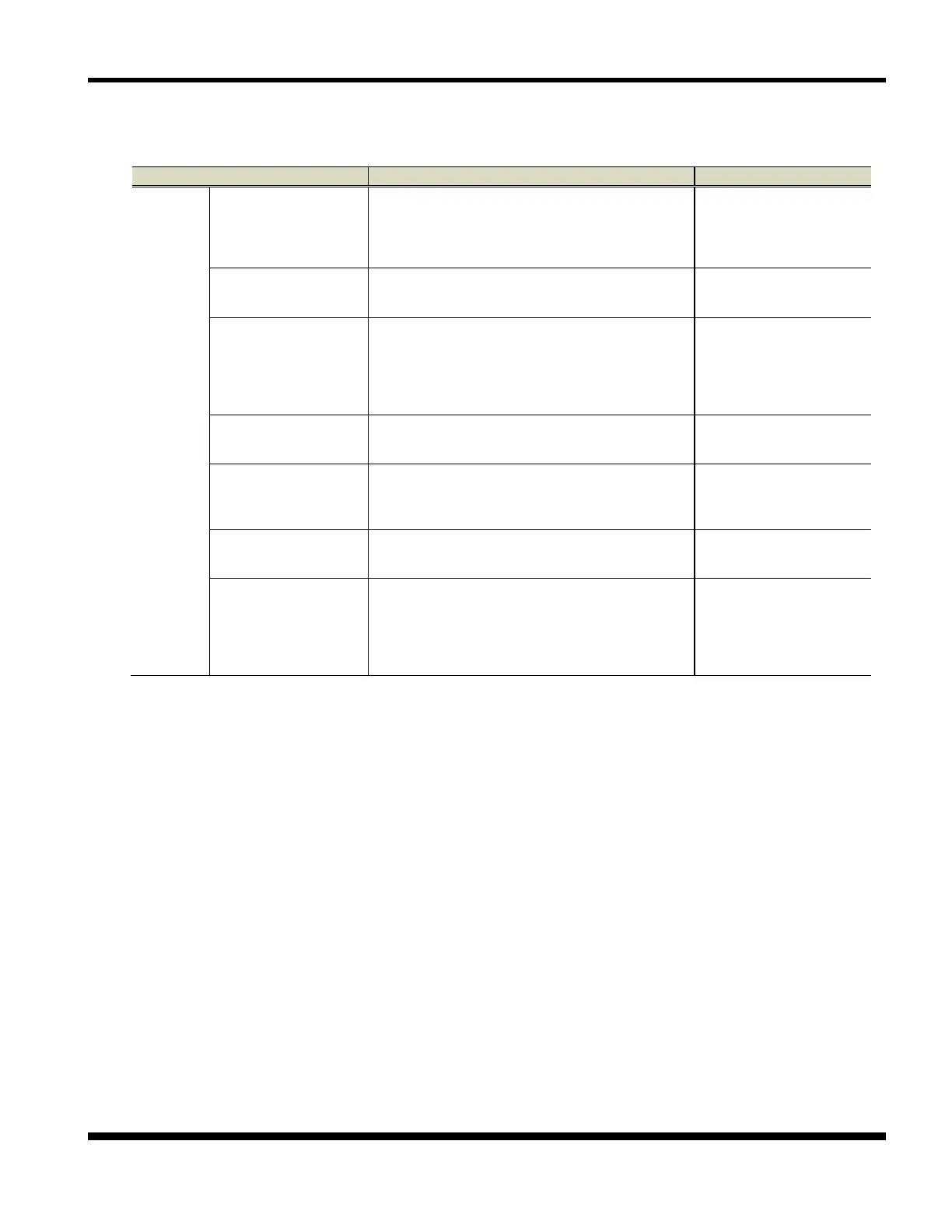PR-LN4 Software Guide
[SNMP]
Make the LAN card configuration settings to enable management via the network.
Specify the authentication community name of
SNMP.
This community name will be authenticated when
receiving an SNMP Set Request.
(Use up to 15 characters.)
Specify the trap community name of SNMP.
The LAN card will use this community name when
issuing a trap. (Use up to 15 characters.)
Specify the IP Address of the SNMP trap
destination using the decimal format of
xxx.xxx.xxx.xxx.xxx.
The specification of 0.0.0.0 invalidates any
SNMP trap destination address and disable
the LAN card from issuing traps.
Specify the SysContact parameter, which is
usually the administrator's mail address.
(Use up to 255 characters.)
Specify the SysName parameter, which is
usually the host name or domain name of
the LAN card.
(Use up to 255 characters.)
Specify the SysLocation parameter, which is
usually the location of the LAN card.
(Use up to 255 characters.)
Specify whether to ENABLE(1) or DISABLE(2)
EnableAuthenTrap.
Setting this parameter to ENABLE causes an
SNMP trap to be issuing to the IP address
(specified as the trap destination address) at the
occurrence of an SNMP community violation.