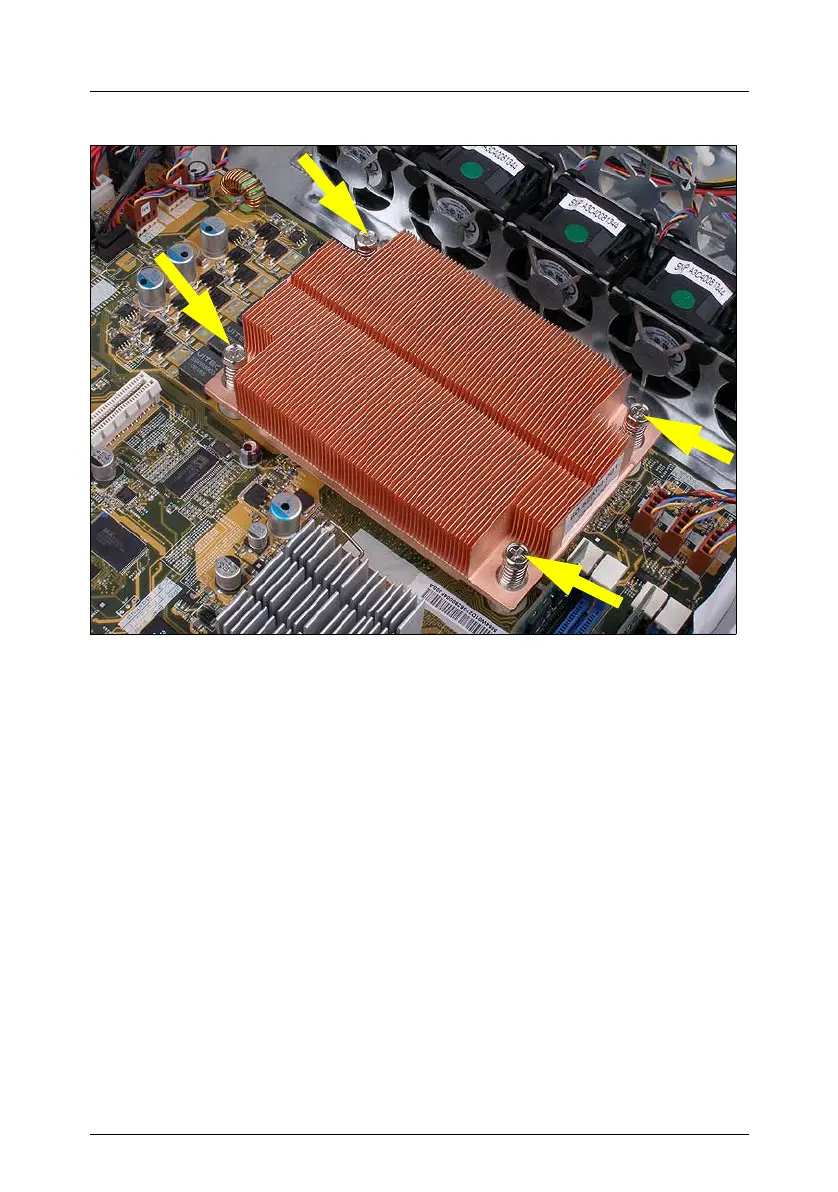28 Service Supplement RX100 S4
Replacing the processor Replacement routines
Figure 13: Installing the heat sink
Ê Position the heat sink carefully on the processor.
Ê Position the screws in the holes carefully, making sure they are upright.
Ê Tighten the four screws crosswise (see arrows).
Ê Reinstall the ventilation duct on the heat sink.
Ê Close the server and connect all power plugs (for a detailed description see
the Options Guide).
