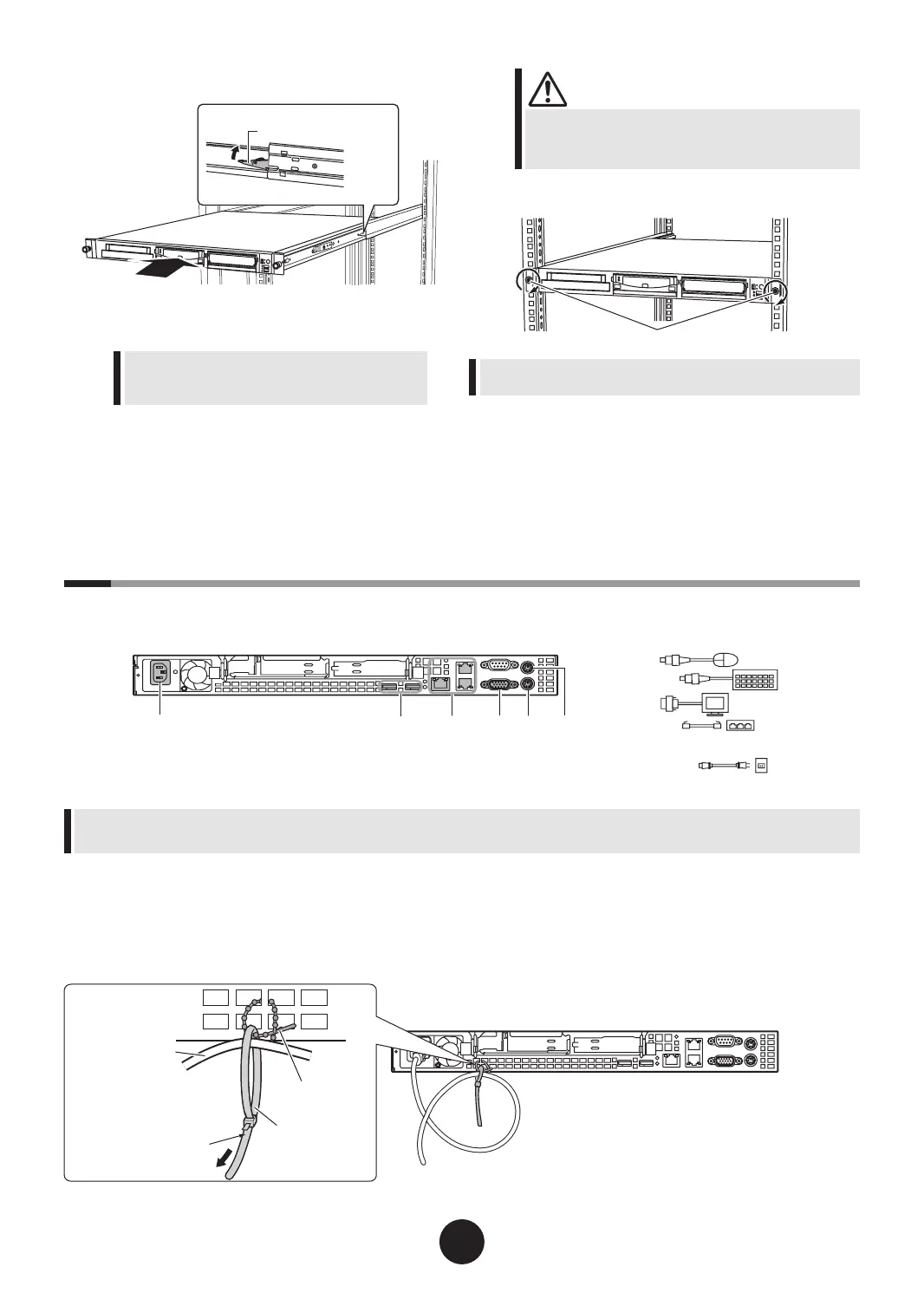5
Connecting peripheral devices
Peripheral devices, such as the keyboard and mouse, etc., are connected to the server in the following
order.
- The external USB options can be connected to the front USB connectors of the server.
- Connect cables with enough allowance for operation while the device is pulled out from the rack.
n
Securing the power cable with the release tie
After connecting the power cable to the server, secure the power cable with the provided beaded tie and release tie to the rear
of the server, to prevent the cable from unplugging when the server is pulled forward and out.
When unplugging the cable, make sure to unplug the connector on the server end.
7
Install the server in the rack.
1.
Insert the inner rails attached to the server
straight on the grooves in the slide rails.
Do not push the inner rails into the slide rails by
force. Fittings of the inner rails may be trans-
formed, and the rails do not move normally.
2.
Release the locks on both sides of the inner
rails (press up for the right side and press
down for the left side), and slide the server
backward slowly to install it in the rack.
Be careful not to pinch your ngers or catch any cloth-
ing when sliding the server into the cabinet. This could
cause injury.
8
Secure the server to the rack.
Install the attached blank panel to the rack, where the serv-
er or peripheral devices are not installed.
