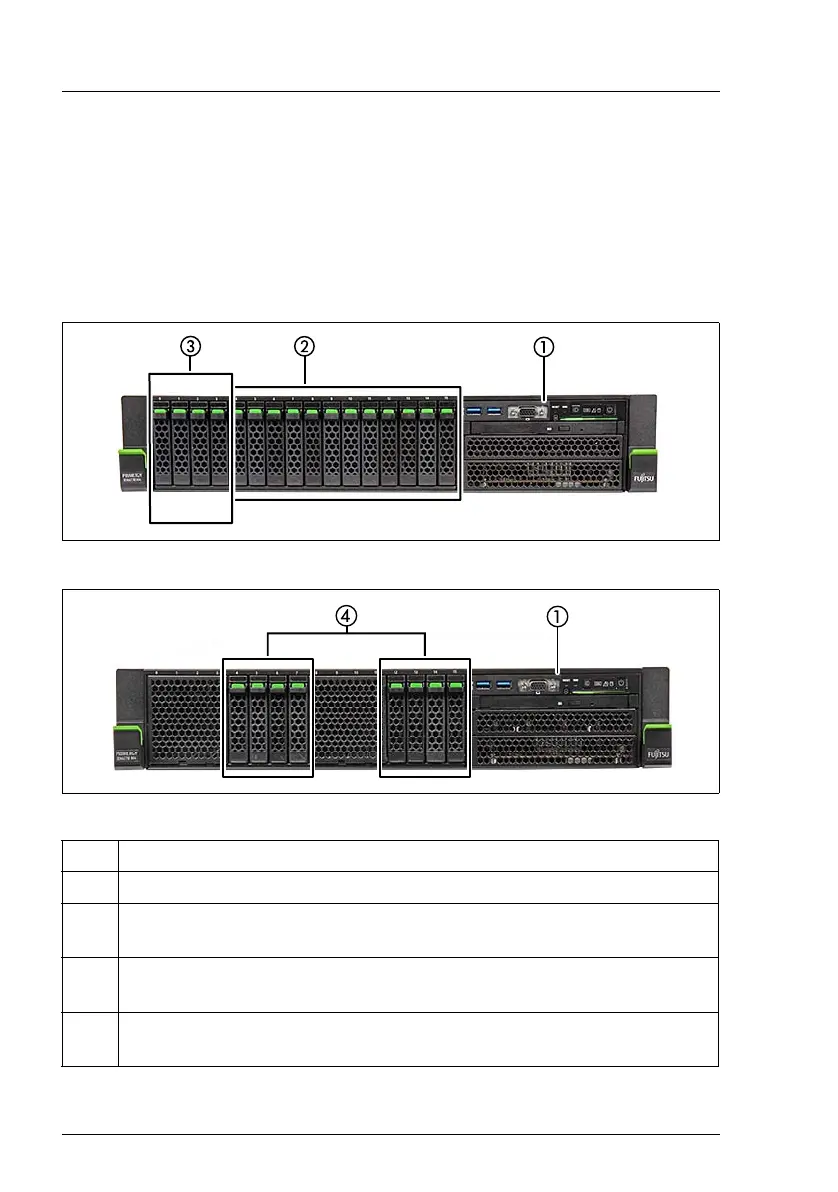50 Operating Manual RX4770 M4
© cognitas. Gesellschft für Technik-Dokumentation mbH 2017 Pfad: W:\AppData\Local\FCT\tim_local\work\PICHOL\OBJ_DOKU-31717-001.fm
Note for LAN connectors on OCP modules
The LAN connectors on the OCP modules are numbered in ascending order
from right to left beginning with “0”.
Ê Connect the desired devices to the server.
Front side HDD versions
Figure 3: Front side with 16x 2.5-inch disks
Figure 4: Front side with 8x 2.5-inch disks
Pos. Component
1 Front panel module
2
Max. space for 12x HDDs/SSDs or 12x PCIe SSDs (depending on
configuration)
3
Max. space for 4x HDDs/SSDs (depending on configuration,
impossible to install PCIe SSD)
4
Max. space for 8x HDDs/SSDs or 8x PCIe SSDs (depending on
configuration)
