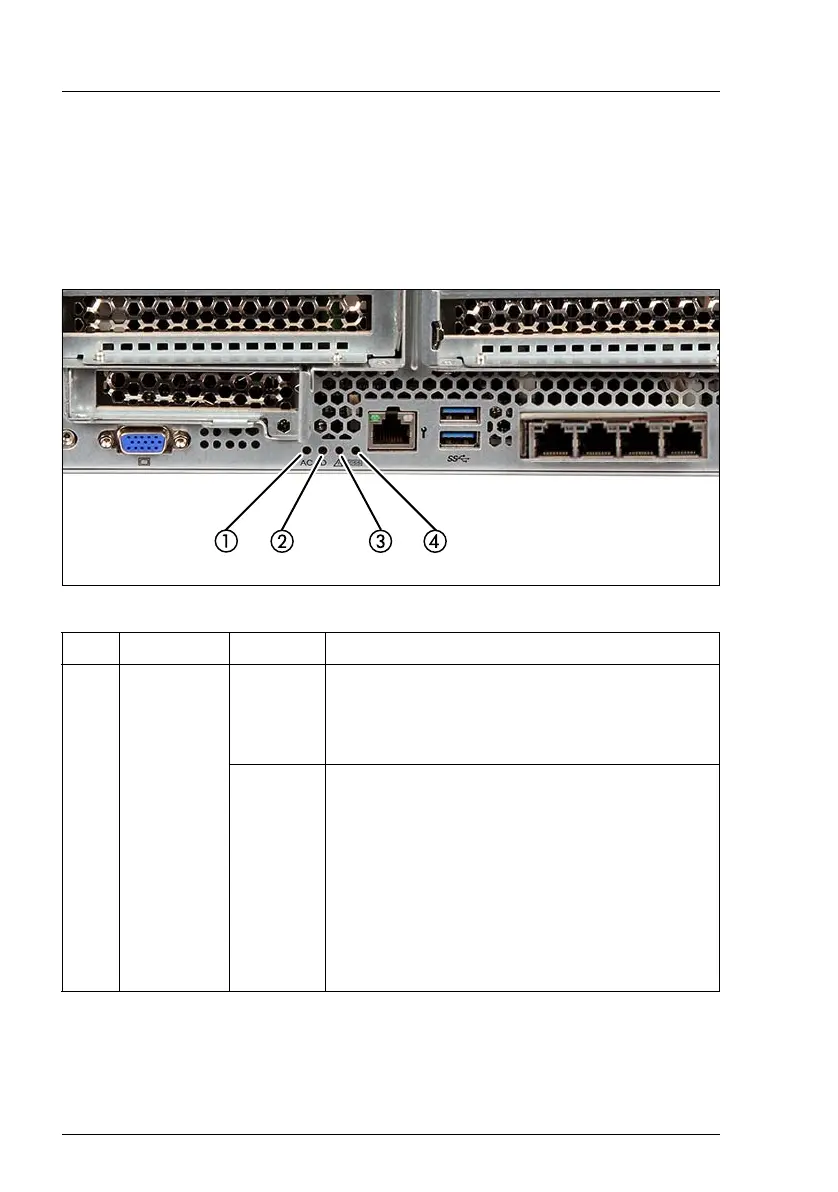62 Operating Manual RX4770 M4
Starting up and operation
© cognitas. Gesellschft für Technik-Dokumentation mbH 2017 Pfad: W:\AppData\Local\FCT\tim_local\work\PICHOL\OBJ_DOKU-31718-001.fm
6.1.2 Server rear
6.1.2.1 Indicators on the I/O panel
AC, ID, CSS, and Global Error indicators
Figure 11: Global Error, ID and CSS indicators
Pos. Indicator Status Description
1
AC
connected
indicator
off
– The server is switched off and not
connected to the mains.
– The server is switched on and operating
normally.
green on
– The server is switched off and connected
to the mains (standby mode).
– The server has been switched on but
Power Cycle Delay settings delay it from
turning on for a specified time.
I After connecting the server to the
mains, it will take about 60 seconds
until the server will enter standby mode
and can be switched on.
