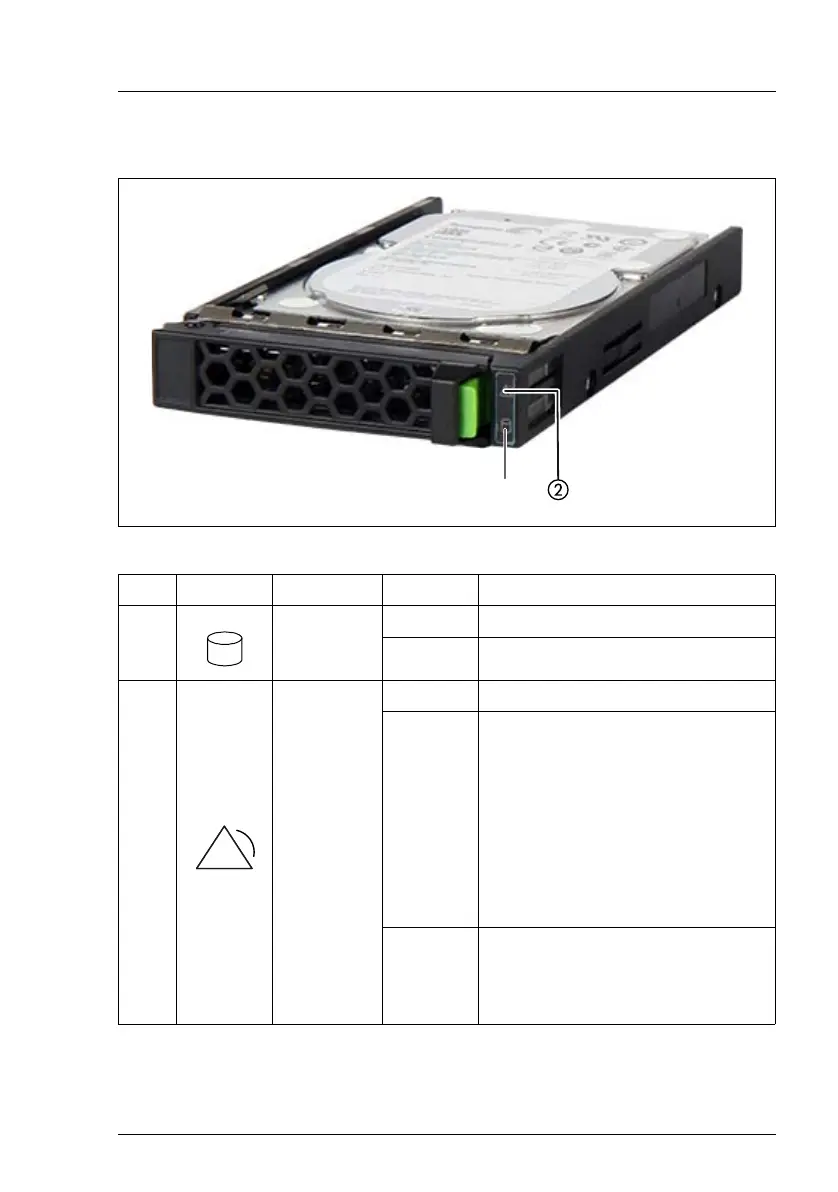RX4770 M4 Operating Manual 61
Starting up and operation
6.1.1.4 Indicators on the HDD/SSD/PCIe SSD modules
Figure 10: Indicators on a HDD / SSD / PCIe SSD module
If an HDD or an SSD continuously indicates an error, the drive should be
replaced as soon as possible. This can be done during operation.
Pos. Label Indicator Status Description
1
Access
indicator
off
The HDD/SSD is inactive.
green on The HDD/SSD is being accessed.
2
Error
indicator
off No HDD/SSD error detected.
orange on
An HDD/SSD error has been
detected.
Possible causes:
– The drive is defective and needs
replacing.
– A RAID rebuild process has
failed.
– The HDD/SSD module has not
been inserted correctly.
orange
flashing
slowly
RAID rebuild is in progress. Data is
being restored after replacing a
drive that has been combined into a
RAID array.
