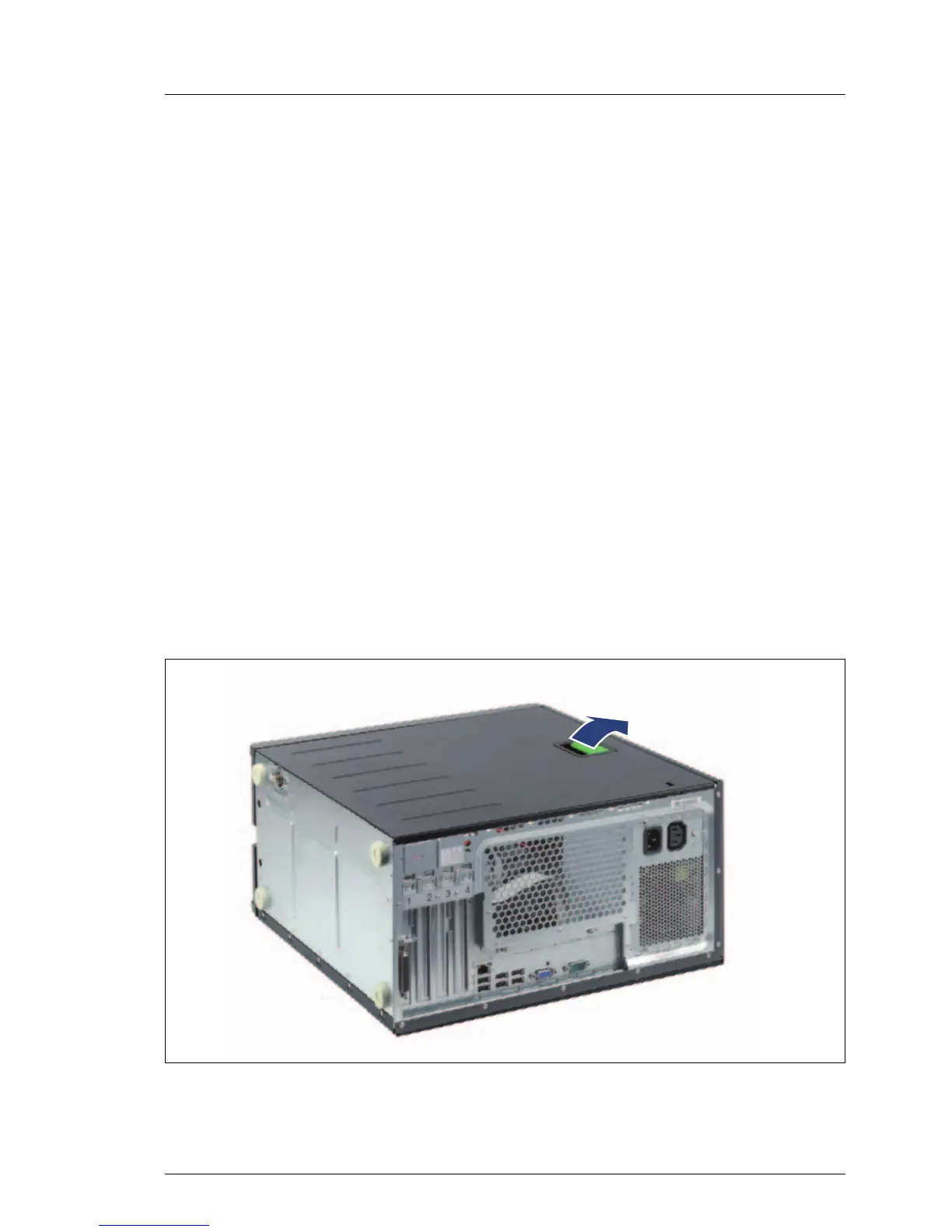TX100 S2 Options Guide 23
4 Preparation
V CAUTION!
Follow the safety instructions in the chapter "Safety instructions" on
page 15.
4.1 Opening the server
Ê Terminate all applications and shut down the server correctly.
Ê If your operating system has not switched off the server, press the on/off
button for minimum 4 seconds.
Ê Disconnect the power plug from the grounded power outlet.
Ê If required, remove the lock on the side cover.
Ê Lay the server on its left side (as seen from the front).
Removing the side cover
Figure 2: Opening the locking lever
Ê Pull the locking lever as far as it will go.