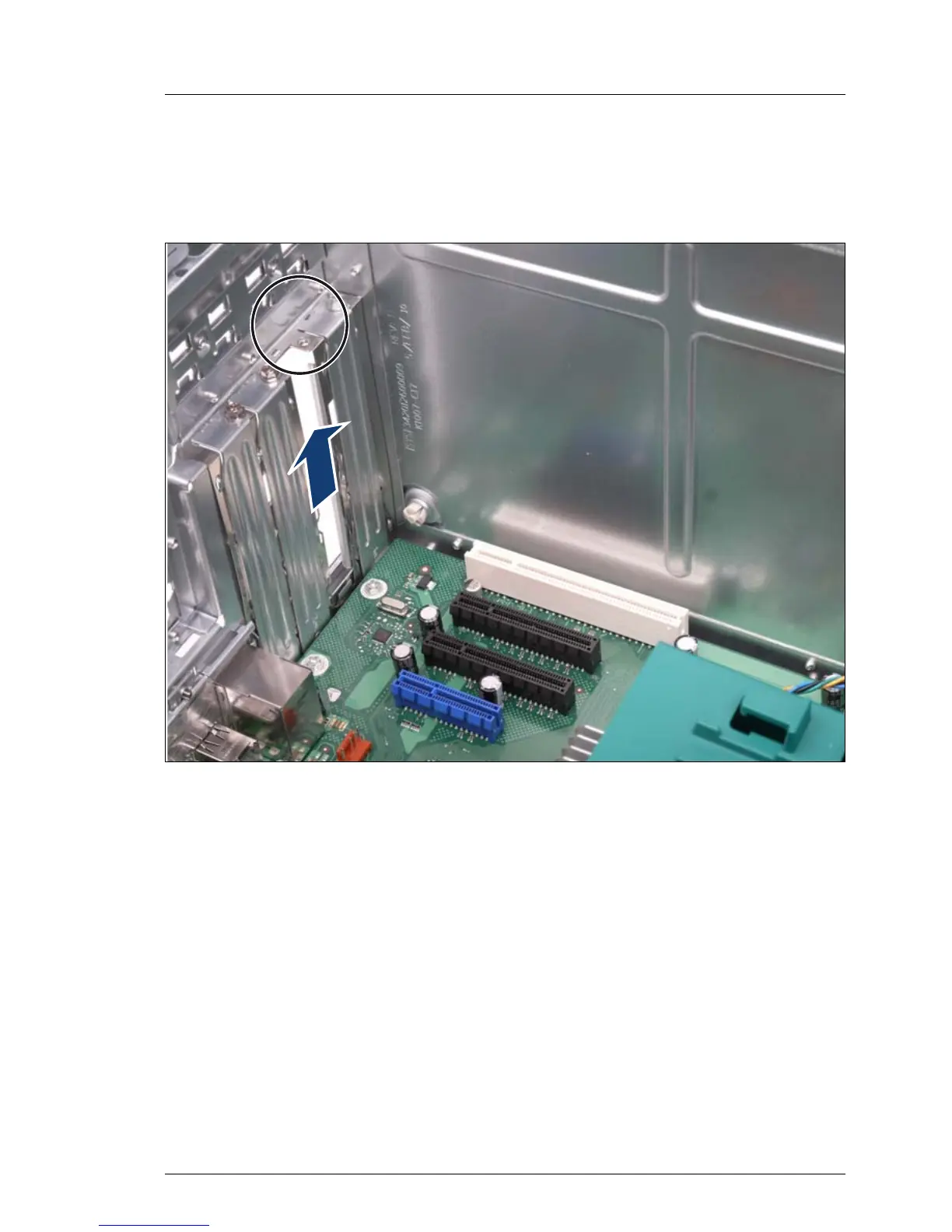TX100 S2 Options Guide 45
Expansion cards and parallel interface
8.1 Installing an expansion card
Ê Open the server (see section "Opening the server" on page 23).
Figure 22: Removing the slot cover
Ê Remove the screw (see circle).
Ê Remove the slot cover.
V CAUTION!
Keep the slot cover in a safe place. If you remove the expansion card
again and do not replace it with a new one, then reinstall the slot cover
to comply with EMC regulations and to satisfy cooling requirements and
fire protection measures.
