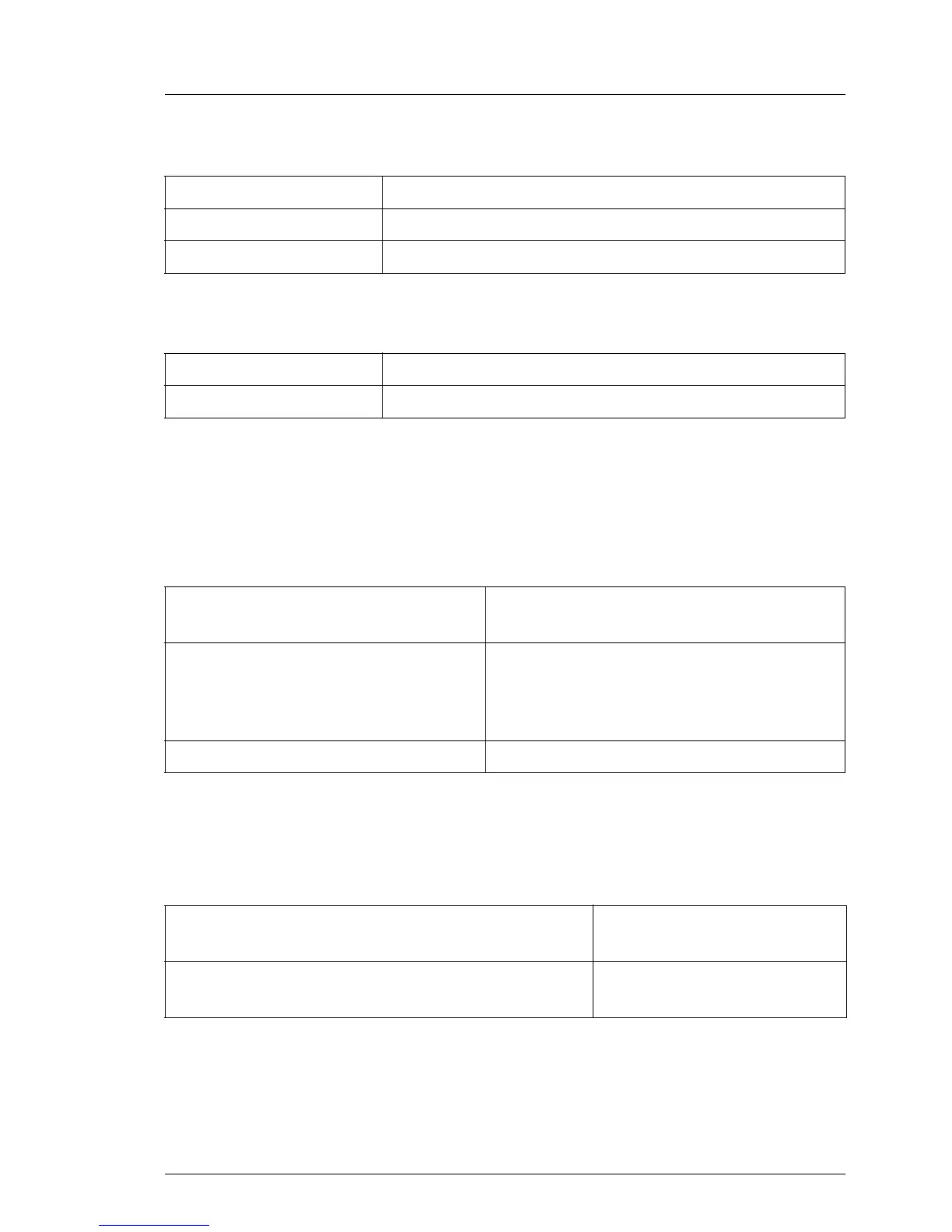TX1310 M1
Operating Manual 19
Functional overview
Operating Panel
Dimensions / Weight
Ventilation clearance
At least 200 mm on the front and rear.
Ambient conditions
Condensation during operation must be avoided!
Noise level
Operating buttons On/off switch
Status LEDs Power (green)
HDD access Access to HDD
Tower (W x D x H) 175 x 419 x 395 mm
Weight max. 14 kg (depending on configuration)
Environment class 3K2
Environment class 2K2
EN 60721 / IEC 721 Part 3-3
EN 60721 / IEC 721 Part 3-2
Temperature:
Operation (3K2) 10 °C ... 35 °C
Transport (2K2) -25 °C ... 60 °C
Humidity 10% ... 85% (non condensing)
Sound power level L
WAd
(ISO 9296) < 3.7 B (standby)
< 4.0 B (operation)
Sound pressure level at adjacent position
L
pAm
(ISO 9296)
< 24 dB (A) (standby)
< 24 dB (A) (operation)
