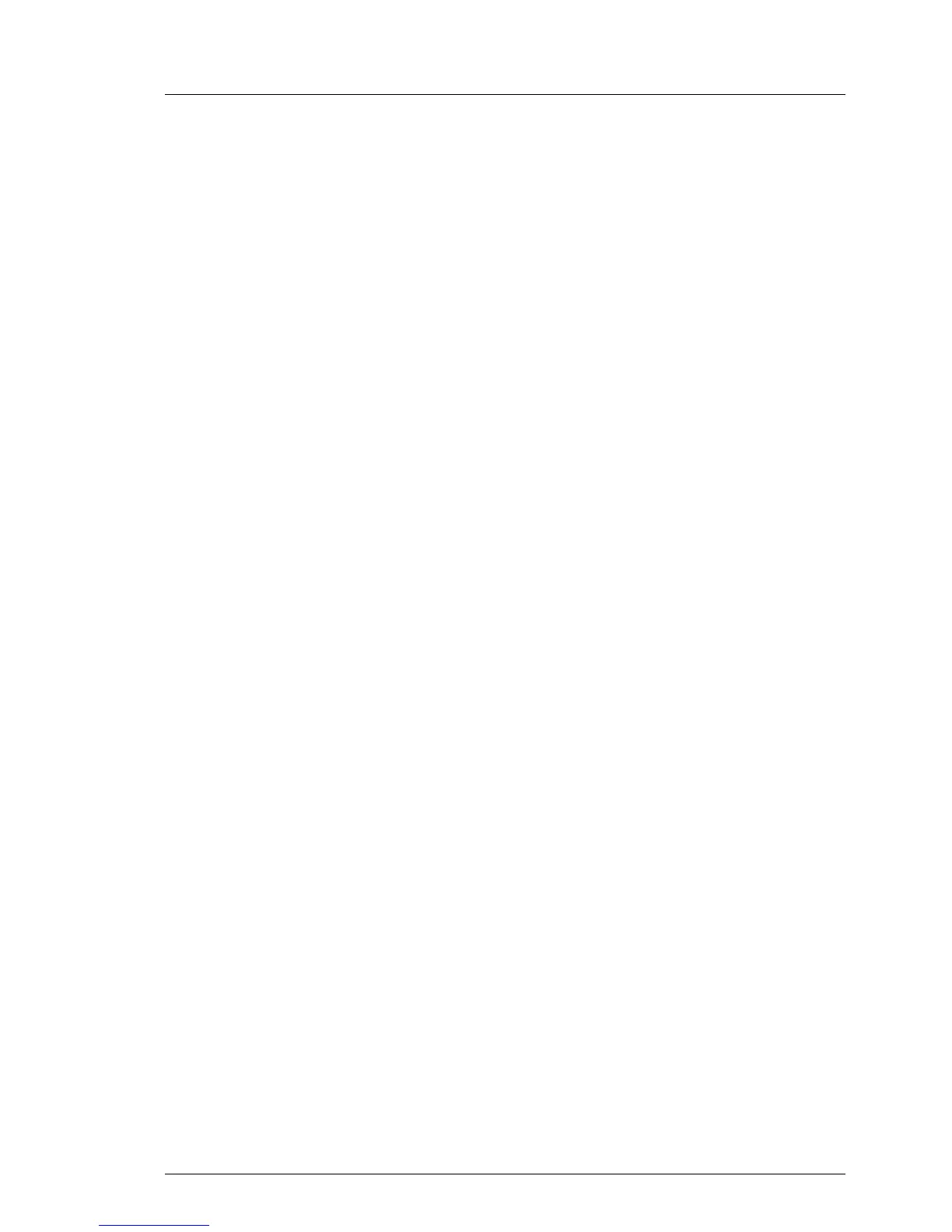TX1320 M1
Operating Manual 31
3 Installation steps, overview
This chapter contains an overview of the steps necessary to install your server.
Links take you to sections where you can find more detailed information about
the respective steps:
Ê First of all, it is essential that you familiarize yourself with the safety
information in chapter "Important information" on page 33.
Ê Transport the server to the place where you want to set it up.
Ê Unpack all parts, check the contents of the package for visible transport
damage and check whether the items delivered match the details on the
delivery note (see section "Unpacking the server" on page 46).
Ê Make sure that all necessary manuals (see "Documentation overview" on
page 12) are available; print out the PDF files if required.
Ê Set up the server (see section "Setting up the server" on page 47).
Ê Wire the server. Follow the instructions in sections "Connecting devices to
the server" on page 53 and "Notes on connecting/disconnecting cables" on
page 56.
Ê Connect the server to the mains (see section "Connecting the server to the
mains" on page 54).
Ê Familiarize yourself with the controls and indicators on the front and rear of
the server (see section "Controls and indicators" on page 63).
Ê Configure the server and install the desired operating system and
applications. The following options are available:
– Remote installation with the ServerView Installation Manager:
With the ServerView Suite DVD provided, you can configure the server
and install the operating system in a convenient manner.
Details on how to operate the ServerView Installation Manager, as well
as some additional information, are included in the "ServerView Suite
Installation Manager" user’s guide (on the Fujitsu manuals server under
x86 Servers - Software - ServerView Suite - Server Installation and
Deployment).
Configuration information can also be found in section "Configuring the
server and installing the operating system with the ServerView
Installation Manager" on page 76.
