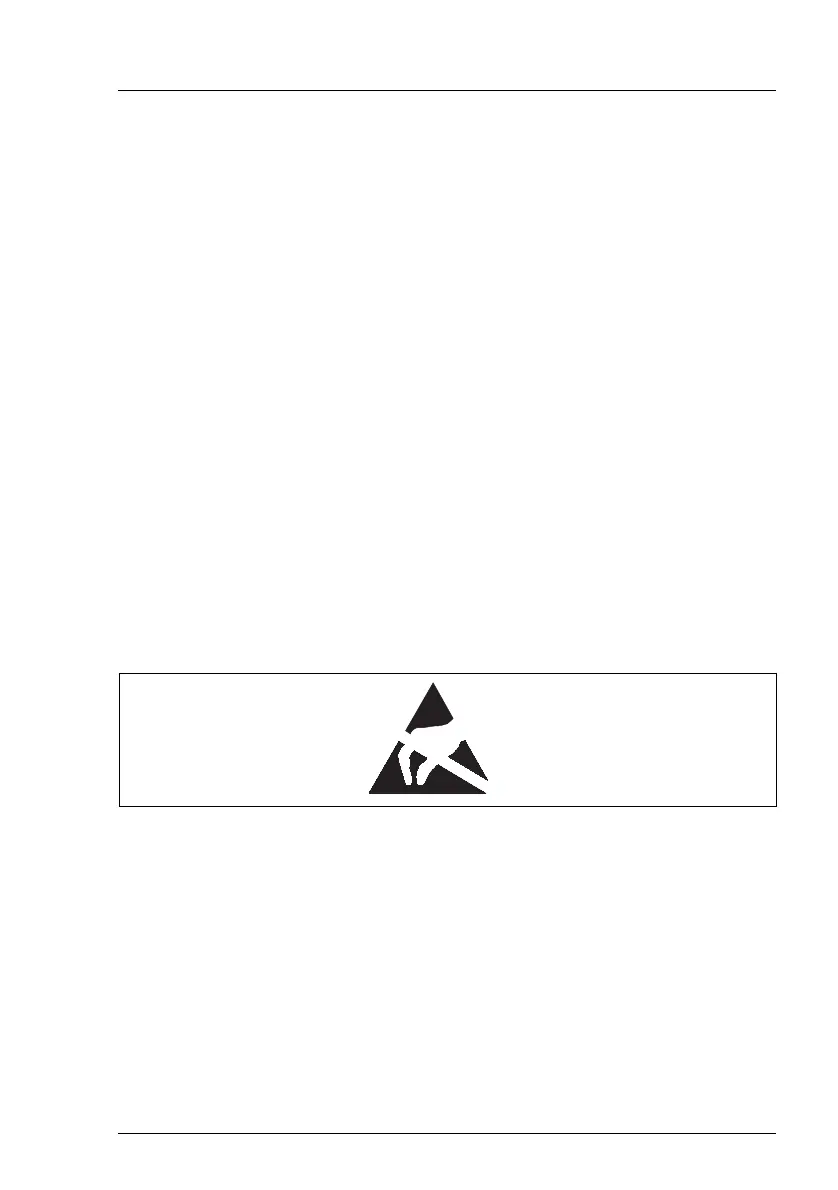TX1320 M3 Operating Manual 39
I You can prevent damage from the optical disk drive and the
CDs/DVDs/BDs, as well as premature wear of the disks, by observing
the following suggestions:
– Only insert disks in the drive when needed and remove them after
use.
– Store the disks in suitable sleeves.
– Protect the disks from exposure to heat and direct sunlight.
Laser information
The optical disk drive complies with IEC 60825-1 laser class 1.
V CAUTION!
The optical disk drive contains a light-emitting diode (LED), which under
certain circumstances produces a laser beam stronger than laser
class 1. Looking directly at this beam is dangerous.
Never remove parts of the optical disk drive casing!
Modules with Electrostatic-Sensitive Devices (ESD modules)
Modules with electrostatic-sensitive devices are identified by the following
sticker:
Figure 1: ESD label
I The ESD label can be different.
When you handle ESD modules, you must always observe the following points:
● Switch off the server and remove the power plugs from the power outlets
before installing or removing ESD modules.
