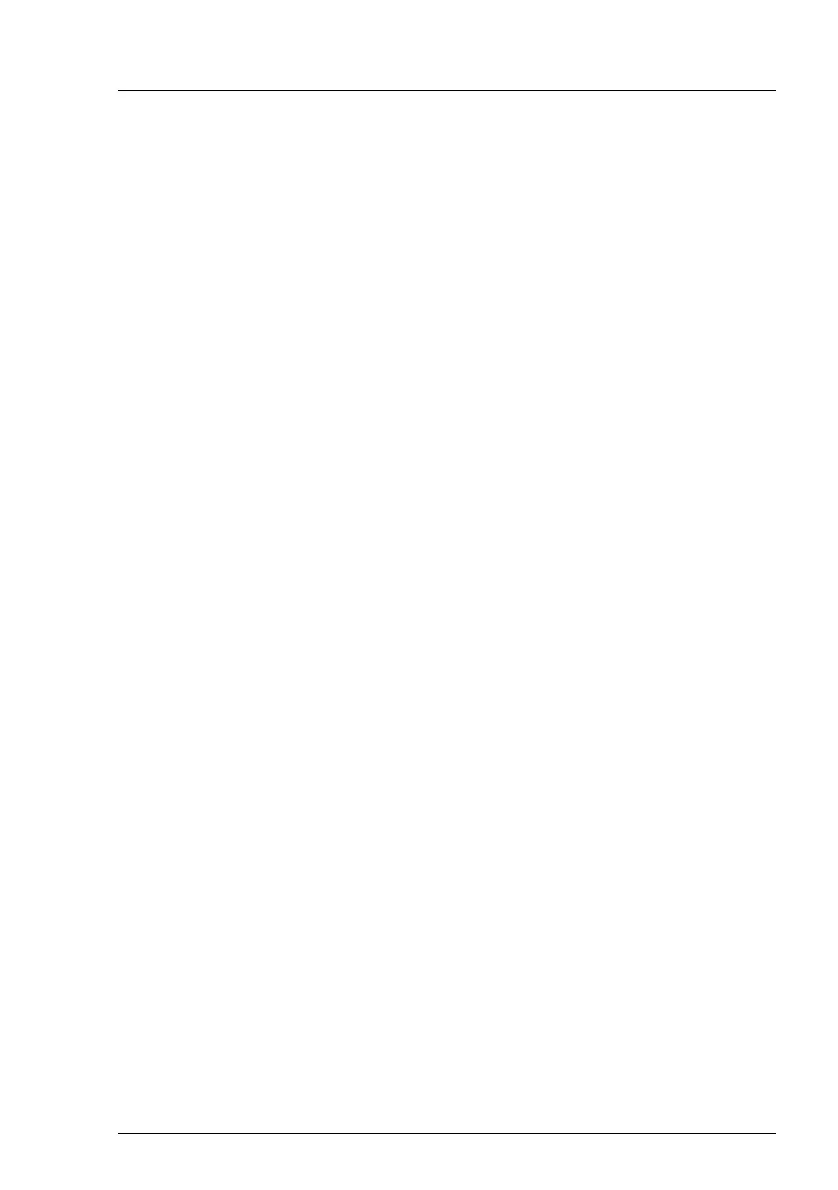TX1320 M3 Operating Manual 41
● When connecting and disconnecting cables, observe the relevant
instructions in the "Important Information" chapter of the technical
manual for the corresponding rack. The technical manual is supplied
with the corresponding rack.
● When installing the rack, make sure that the anti-tilt mechanism is
correctly fitted.
● Do not extend more than one server out of the rack simultaneously
even if the tilt protection is in place. If several servers are
simultaneously extended from the rack, there is a risk that the rack
could tip over. See the safety information of the rack and the warning
label.
● If the server/rack is intended for permanent connection to the mains
only an authorized specialist (electrician) is allowed to work.
Please follow the regulation of each country.
● If the server is integrated into an installation that draws power from an
industrial power supply network with an IEC309 type connector, the
power supply's fuse protection must comply with the requirements for
non-industrial power supply networks for the type A connector.
Other important information
● During cleaning, observe the instructions in the corresponding Operating
Manual chapter "Starting up and operation" > "Cleaning the server".
● Keep all manuals close to the server. All documentation must be included if
the equipment is passed on to a third party.
