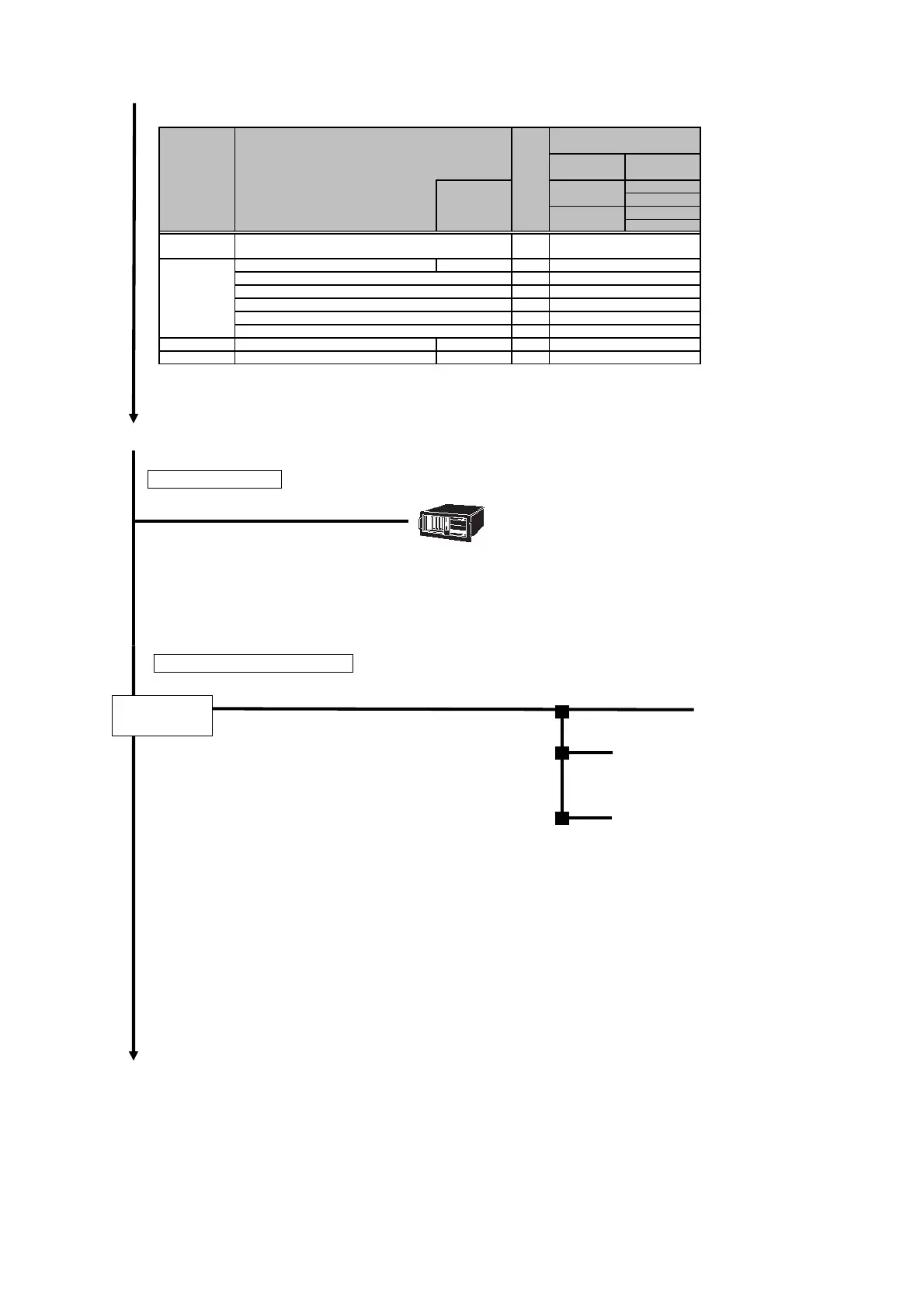PG-R6RC1
PG-R6RC2
PG-R4RC3
PG-R4RC4
PRIMERGY SX30 RH PG-R1DC7 3U
o
ETERNUS3000 Model 80 (Disk Array) 4-5U
o
ETERNUS3000 Model 100 (Disk Array) 4-9U
o
ETERNUS3000 Model 300 (Disk Array) 14-32U
o
ETERNUS3000 Model 500 (Disk Array) 14-56U
o
ETERNUS3000 Model 700 (Disk Array) 14-56U
o
Backup Devices PRIMERGY SX10 PGUR1BC4 3U
o
Others Stabilizer PG-R3ST1 -
o
*o: supported
Rack Conversion kit for TX150 S2
PG-R1CK15 TX150 S2
Display
Keyboard
Mouse
19inch Standard Rack
No. of units require
Rack Conversion kit for TX150 S2
(PG-R1CK15)
Hard Disk Devices
Base Unit PRIMERGY TX150 S2 5U
Product ID
Product ID
40U + 2U x 2
24U + 2U
Product Name
No. of
units
occupied
Base Unit
Display / Keyboard / Mouse
Display / Keyboard
/ Mouse
