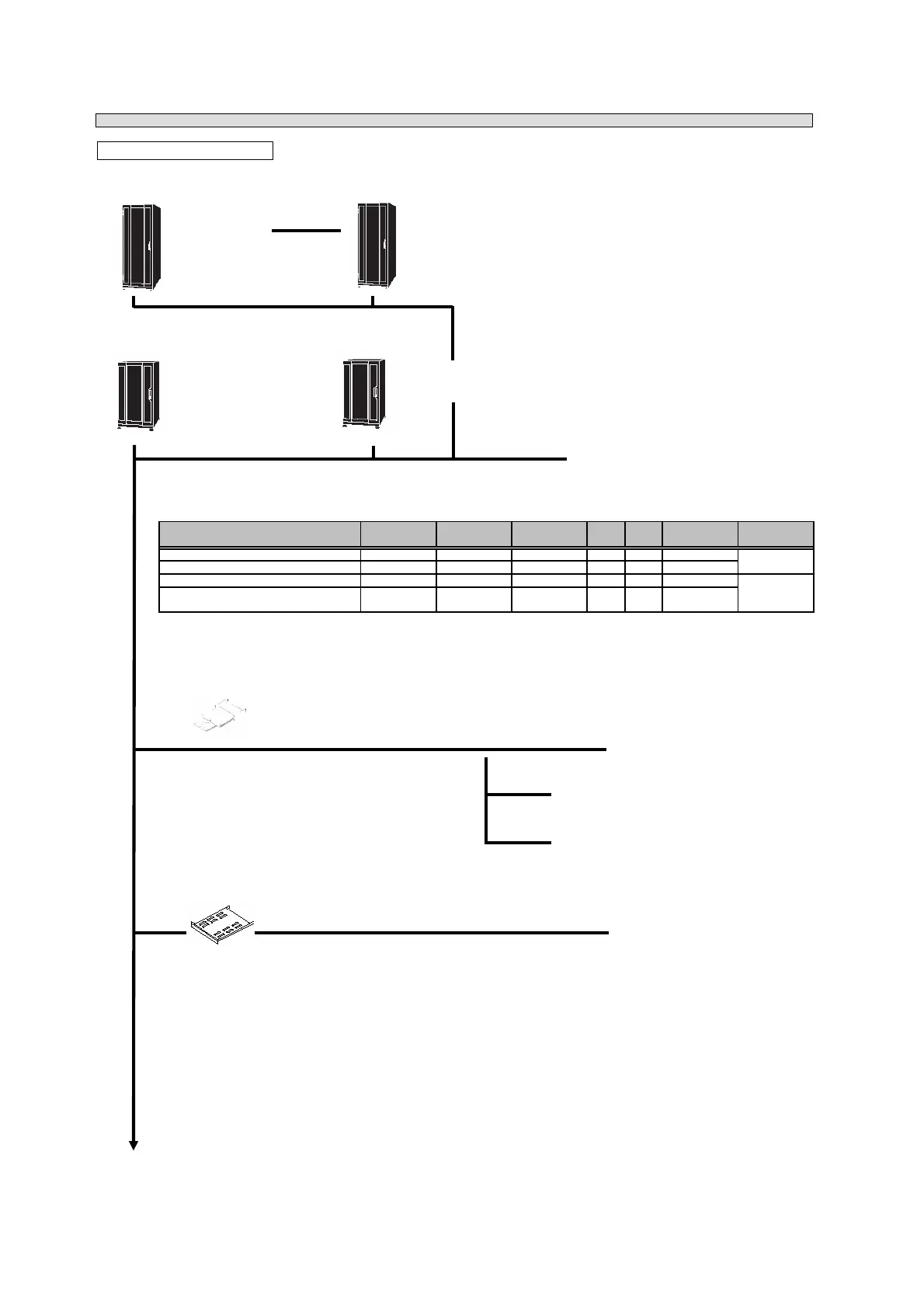Standard Rack 40U Standard Rack 40U and Rack Coupling kit
PG-R6RC1 PG-R6RC2
Standard Rack 24U Standard Rack 24U and Rack Coupling kit
PG-R4RC3 PG-R4RC4
Stabilizer
PG-R3ST1
Standard Rack 40U PG-R6RC1 40U + 2U x 2 700 x 1050 x 2000 o 190kg
Standard Rack 40U and Rack Coupling kit PG-R6RC2 40U + 2U x 2 700 x 1050 x 2000 o 155kg
Standard Rack 24U PG-R4RC3 24U + 2U 700 x 1050 x 1267 o 140kg
Standard Rack 24U and Rack Coupling kit PG-R4RC4 24U + 2U 700 x 1050 x 1267 o 125kg
*o: supported
Display
Keyboard & Monitor mounting kit Keyboard
GP5-R1TB6
Mouse
External Backup Devices
Add-on BASE plate
GP5-R1TB7
800kg
o
800kg
480kg
o
480kg
Cooling Weight Installable Weight Rack ConnectionProduct Name Product ID No. of units require
W x D x H
PRIMERGY Rackmoun
19 inch Rack
