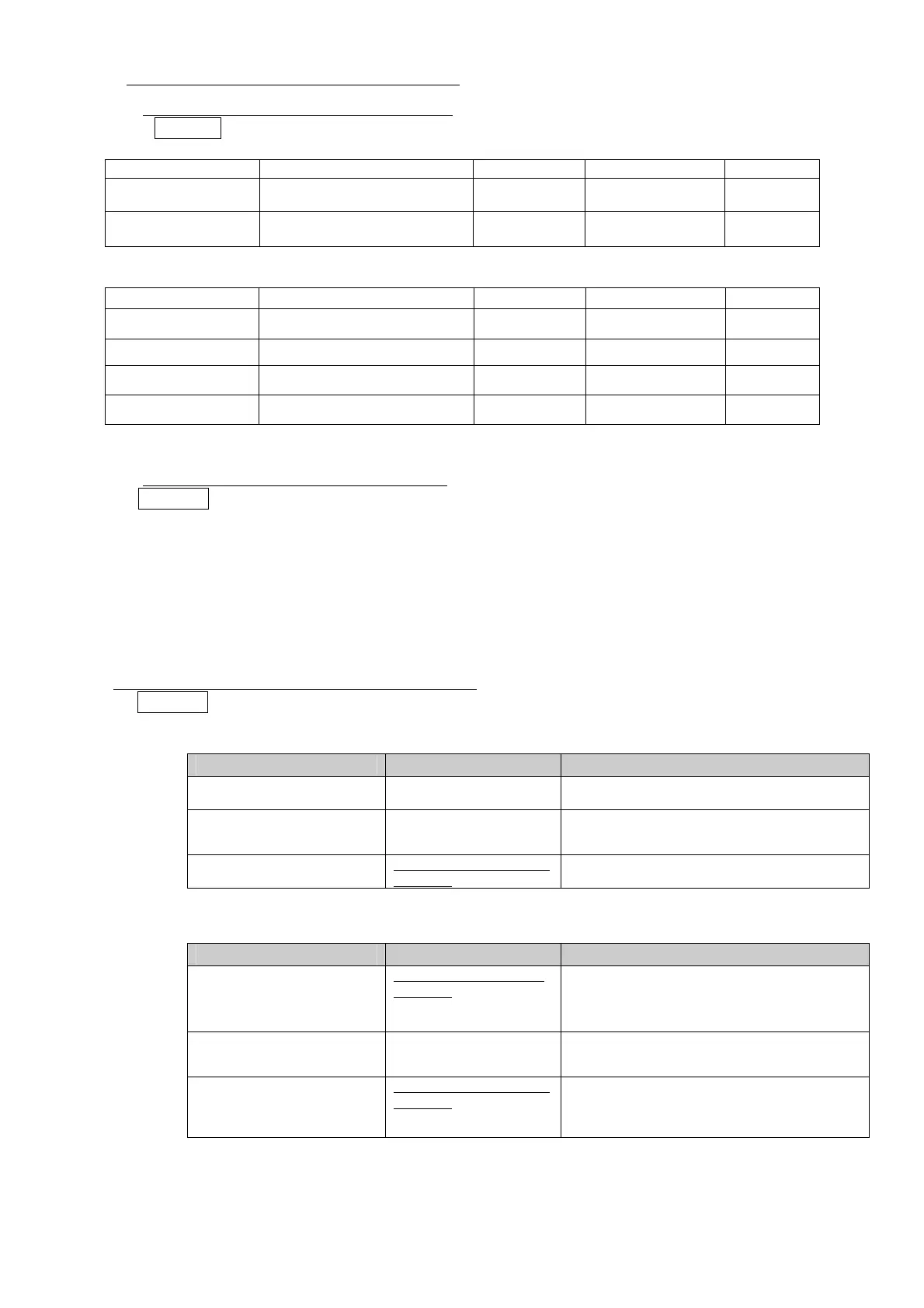All Rights Reserved, Copyright© FUJITSU LIMITED 2008
4/8
Chapter 6 "6.6 Installing 5-inch Internal Options"
6.6.2 Installable 5-inch Internal Devices (Page 136)
Correction Please correct the list of installable 5-inch internal devices by adding 2 units.
False:
Unit type
Product name
Product ID Cable (separate)
SCSI ID
Internal DAT72 unit
Tape Drv DAT72 36GB internal
PG-DT5041
- -
Internal LTO3 unit
Tape Drv LTO3 Ultrium3/ Ultrium2
400GB
PG-LT302 PG-CBLS027 5
True:
Unit type
Product name
Product ID Cable (separate)
SCSI ID
Internal DAT72 unit
Tape Drv DAT72 36GB internal
PG-DT5041
- -
Internal LTO unit
Tape Drv LTO Ultrium1 100GB
PG-LT102 PG-CBLS027 5
Internal LTO2 unit
Tape Drv LTO2 Ultrium2 200GB
PG-LT201 PG-CBLS027 5
Internal LTO3 unit
Tape Drv LTO3 Ultrium3/ Ultrium2
400GB
PG-LT302 PG-CBLS027 5
6.9 Connecting External SCSI Devices (Page 146)
Correction There are misdescription about the product ID and length of cables.
Connecting Backup Cabinet
False: PG-CBLS001(1.5m)
PG-CBLS002(5m)
True: PG-CBLS007 (1.8m)
PG-CBLS008 (5m)
7.2.7 Advanced Processor Options submenu (Page.158)
Correction Please correct the following table for BIOS settings.
False)
table: Items on the Advanced Processor Options submenu
Item Setting Description
Enhanced SpeedStep Disabled(Unchangeable) Sets whether to enable or disable the power saving
function.
Enhanced Idle Power State Disabled(Unchangeable)
Configures the CPU internal setting. This item is
displayed only when Xeon 3065/3085 processor is
onboard.
Virtualization Technology ・Disabled(Initial value)
・Enabled
Sets whether to enable or disable Virtualization
Technology.
True)
table: Items on the Advanced Processor Options submenu
Item Setting Description
Enhanced SpeedStep ・Disabled(Initial value)
・Enabled
Sets whether to enable or disable the power saving
function.
This item is changeable only when Windows system is
installed.
Enhanced Idle Power State Disabled(Unchangeable)
Configures the CPU internal setting. This item is
displayed only when Xeon 3065 / 3085 / X3320 /
E3110 / Core2Duo E4600 processor is onboard.
Virtualization Technology ・Disabled(Initial value)
・Enabled
Sets whether to enable or disable Virtualization
Technology. This item is displayed only when Xeon
3065 / 3085 / X3210 / X3320/ E3110 processor is
onboard.
