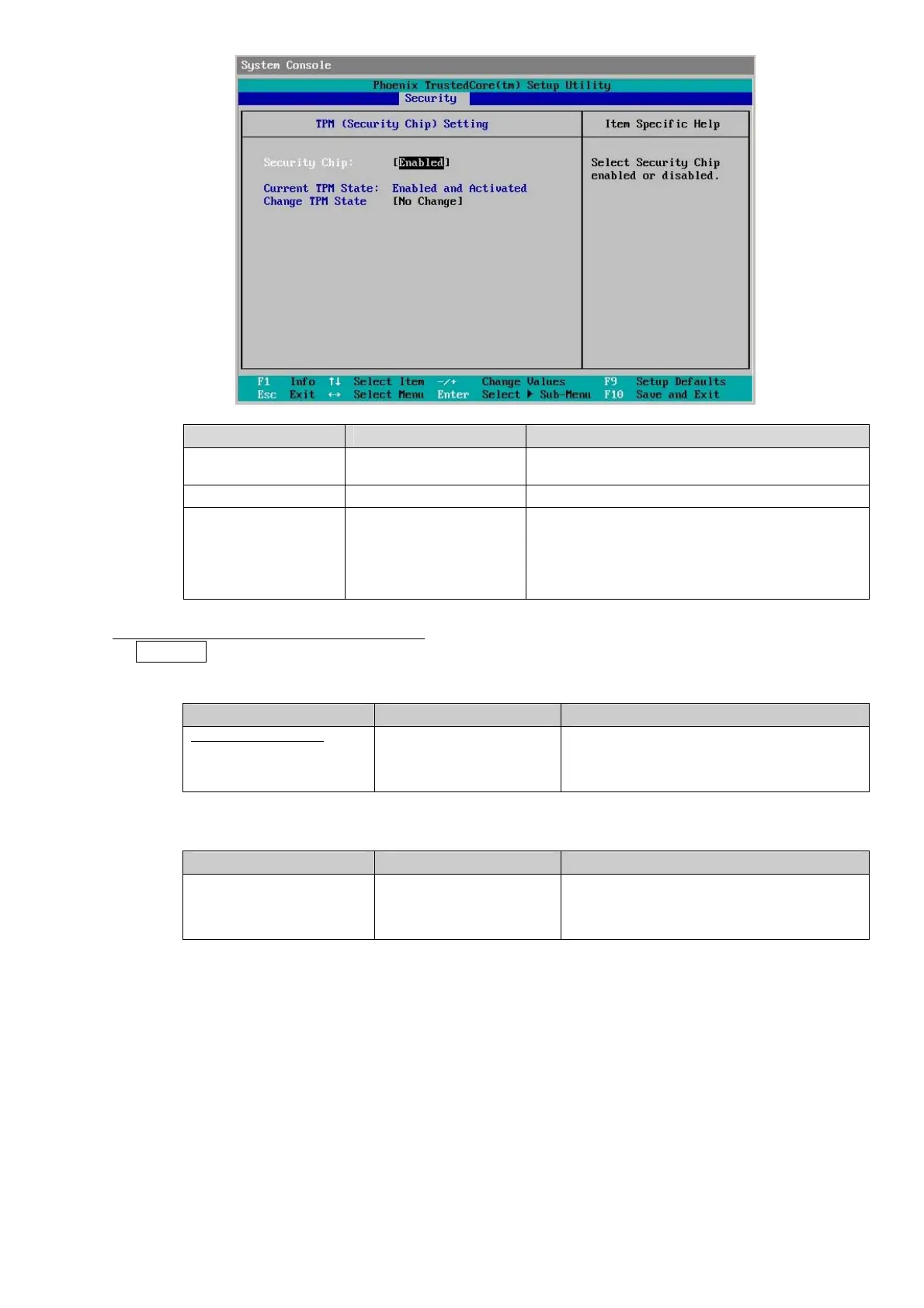table: Items on the TPM(Security Chip) Setting submenu
Item Setting Description
Security Chip ・Disabled(Unchangeable)
・Enabled
Configure the Security Chip setting..
Current TPM State Display the current TPM State.
Change TPM State
・No Change(Initial value)
・Enable&Activate
・Disable&Deactivate
・Clear
Change the TPM State. This item is displayed only
when Security Chip setting is enabled.
7.2.15 Console Redirection Submenu (Page 166)
Correction
False)
table: Items on the Console Redirection submenu
Item Setting Description
Console Redirection ・Disabled (Initial value)
・On-board COM A
・On-board COM B
Sets whether to enable or disable console redirection.
When set to [On-board COM A] or [On-board COM
B], the following parameters appear. Set each
parameter.
True)
table: Items on the Console Redirection submenu
Item Setting Description
Com Port Address ・Disabled (Initial value)
・On-board COM A
・On-board COM B
Sets whether to enable or disable console redirection.
When set to [On-board COM A] or [On-board COM
B], the following parameters appear. Set each
parameter.
All Rights Reserved, Copyright© FUJITSU LIMITED 2008
6/8
