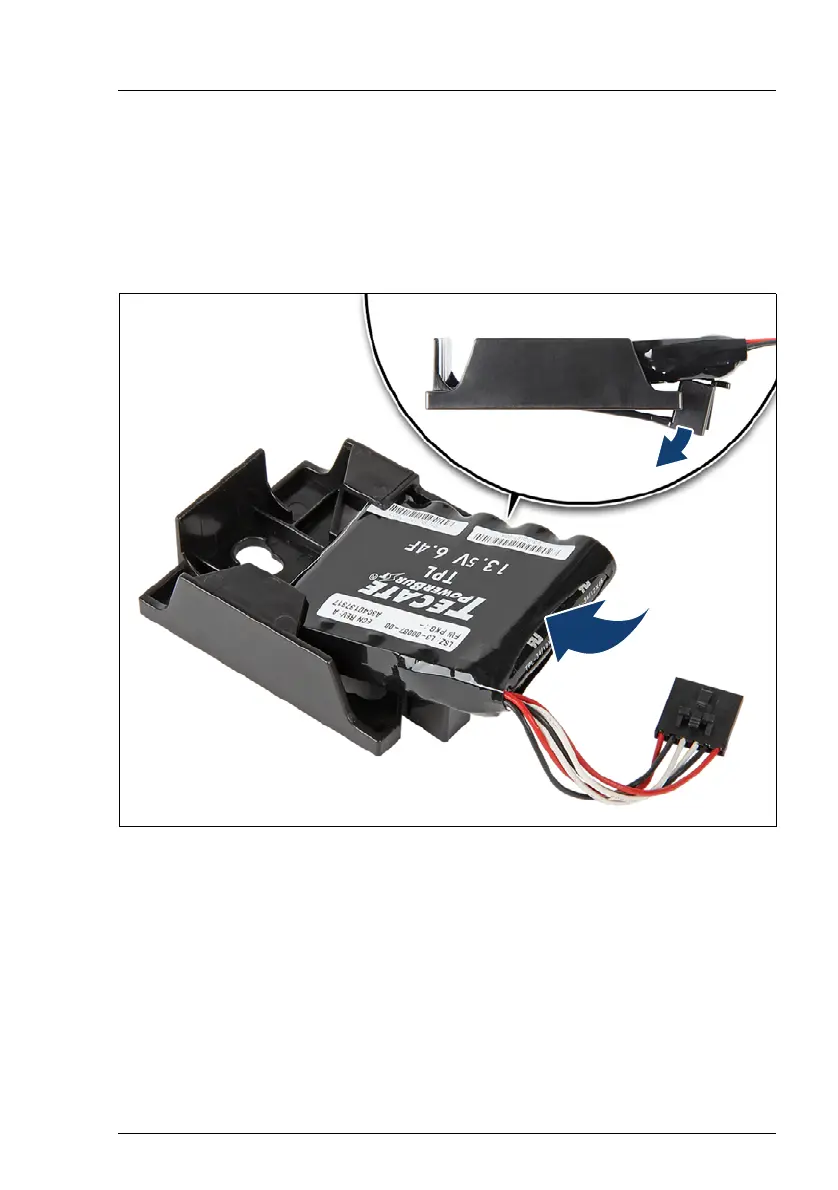Modular RAID Controllers
115
Modular RAID 12Gb/s (SAS3.0)
Installing the FBU
I This description is only an example. The delivered FBU can be different
depending on your server. Refer to your server’s Upgrade and
Maintenance Manual for mounting details.
Ê Remove the FBU from its package.
Figure 43: Installing the FBU in the FBU holder
Ê At a slight angle, fit the FBU under both retaining brackets of the FBU holder
as shown. Push in the FBU until it locks in place.
