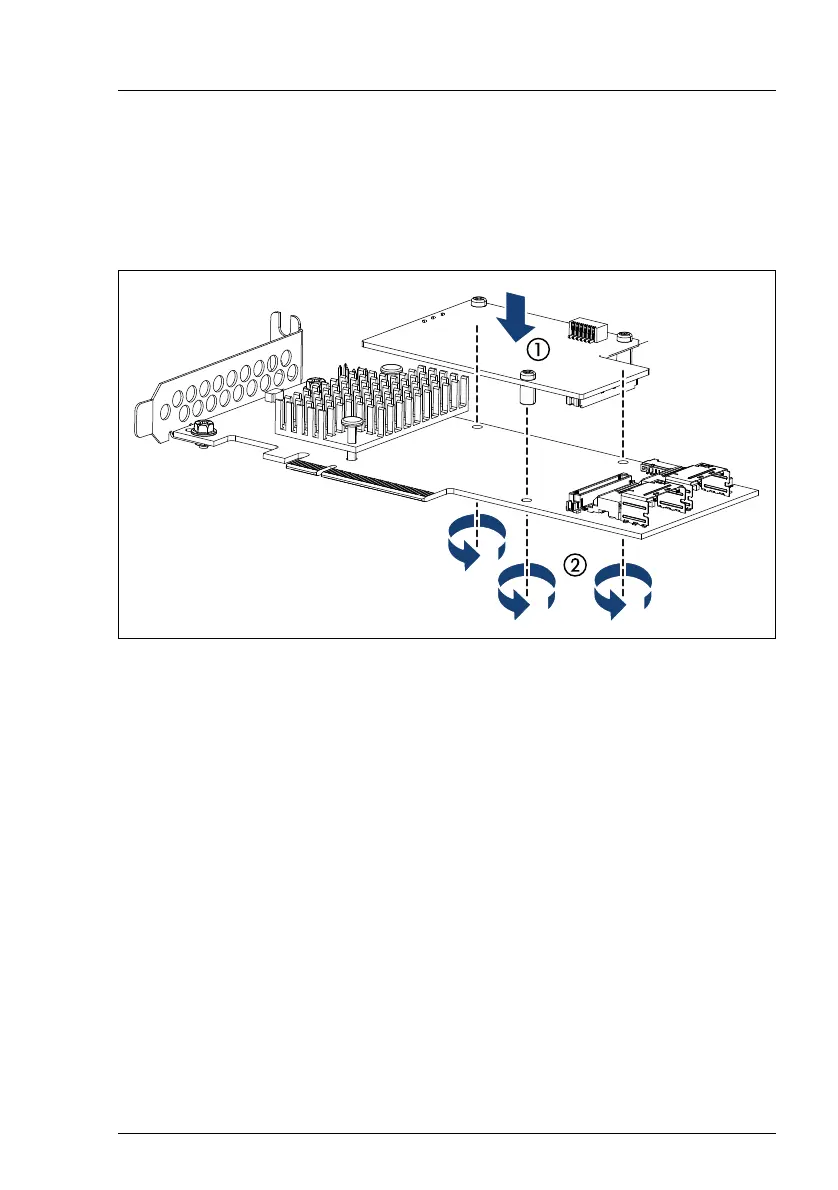Modular RAID Controllers
61
Modular RAID 6Gb/s (SAS2.0)
I For mounting the TFM, remove the controller from your system.
When removing / connecting the FBU from / to the TFM, remove AC
power from your system.
To install the TFM and FBU, proceed as follows:
Figure 17: Installing the TFM
Ê Ground yourself, then fit the spacer bolts on the TFM on SAS RAID
controller (1).
Ê Secure the TFM on the controller with the three screws from the TFM kit (2).
Ê Remove the FBU from its package.