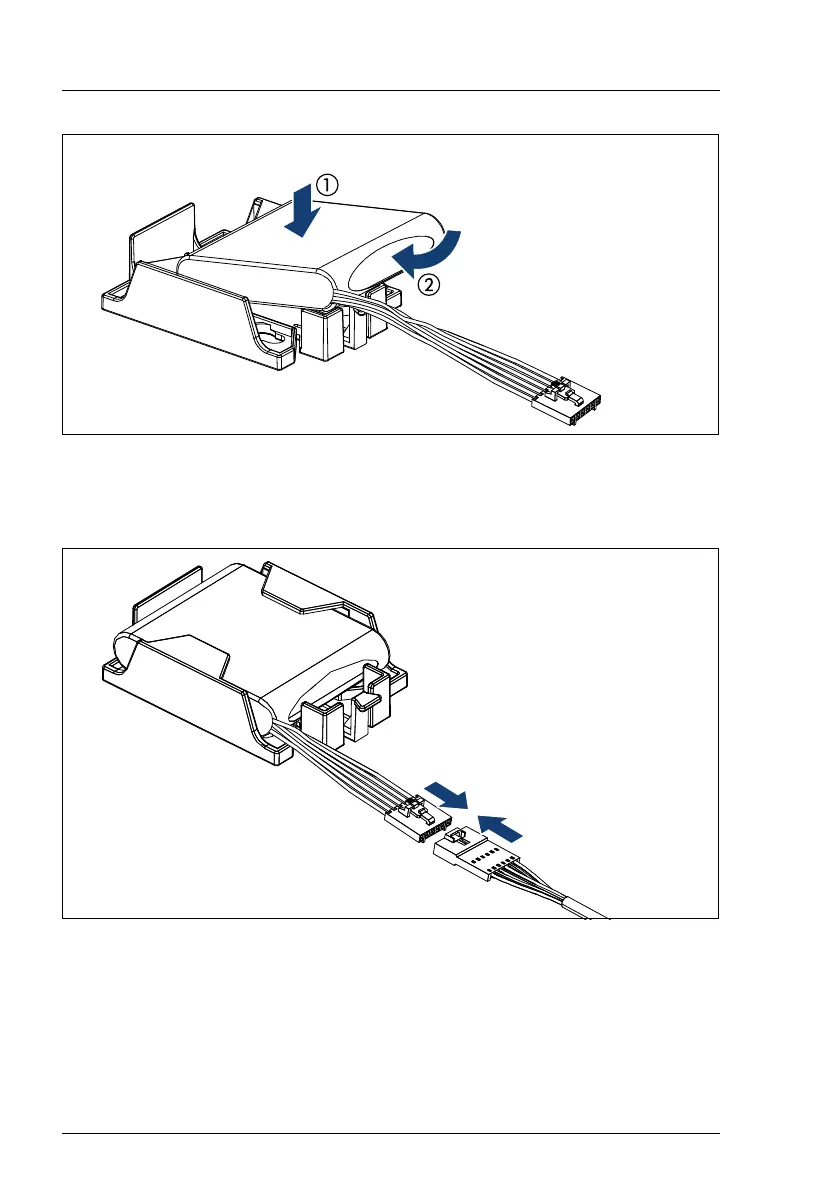62
Modular RAID Controllers
Modular RAID 6Gb/s (SAS2.0)
Figure 18: Installing the FBU in the FBU holder
Ê At a slight angle, fit the FBU under both retaining brackets of the FBU holder
as shown (1). Push in the FBU until it locks in place (2).
Figure 19: Connecting the FBU adapter cable to the FBU
Ê Connect the cable end of the FBU cable to the FBU adapter cable as shown.
Ê Secure the FBU to the server chassis as described in the server
documentation.
Ê Connect the loose end of the FBU adapter cable to the TFM on the RAID
controller (see section "Connectors and indicators" on page 56).