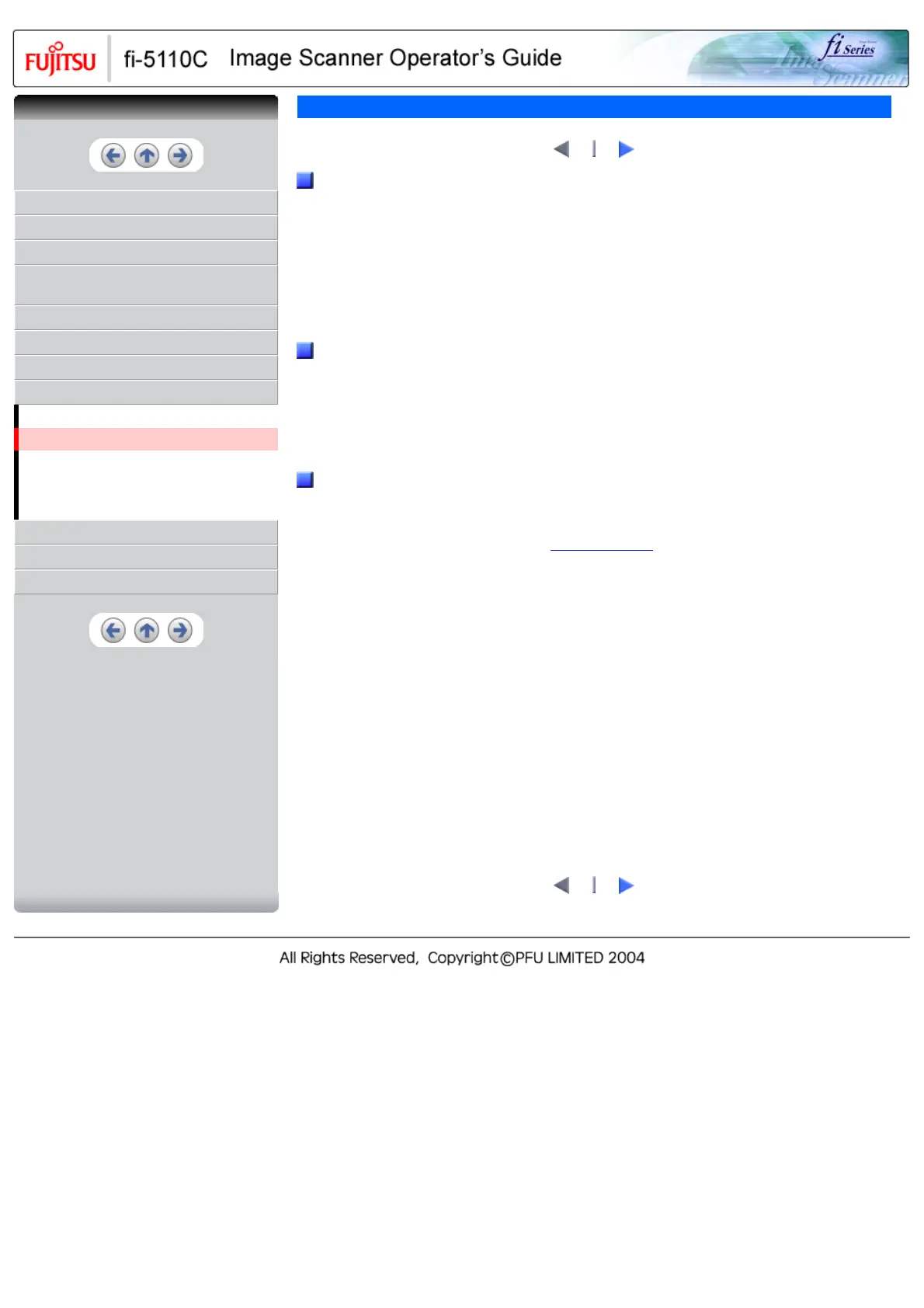CONTENTS
INTRODUCTION
1 NAMES AND FUNCTIONS OF PARTS
2 BASIC SCANNER OPERATIONS
3 SCANNING VARIOUS TYPES OF
DOCUMENTS
4 DAILY CARE
5 REPLACING CONSUMABLES
6 TROUBLESHOOTING
7 DOCUMENT SPECIFICATIONS FOR ADF
7.1 Document Size
7.2 Document Quality
7.3 Maximum Document Loading Capacity
7.4 Area not to be perforated
7.5 Multi feed Detection Conditions
8 OPTIONS
9 SCANNER SPECIFICATIONS
Appendix
7.2 Document Quality
1
2
Document Type
The following paper types are recommended for document use:
● Woodfree paper
● Wood containing paper
When using documents of paper type other than the above, check whether or not the
document can be scanned by test-scanning a few sheets before executing the actual
document.
Document Thickness
Paper thickness is expressed by "paper weight." The following shows the paper weights
that can be used on this scanner:
● 52 g/m
2
to 127 g/m
2
Only paper weight of 127 g/m
2
is acceptable for A8-size documents.
Precautions
The following documents may not be scanned successfully:
● Documents of non-uniform thickness (e.g. envelopes)
● Wrinkled or curled documents (See HINT on next page)
● Folded or torn documents
● Tracing paper
● Coated paper
● Carbon paper
● Carbonless paper
● Photosensitive paper
● Perforated or punched documents
● Documents that are not square or rectangular
● Very thin documents
Do not use the following documents:
● Paper-clipped or stapled documents
● Documents on which the ink is still wet
● Documents smaller than A8 (Portrait) in size
● Documents wider than A4 or Letter size (216mm)
● Documents other than paper such as fabric, metal foil, or transparencies
1
2
CONTENTS
