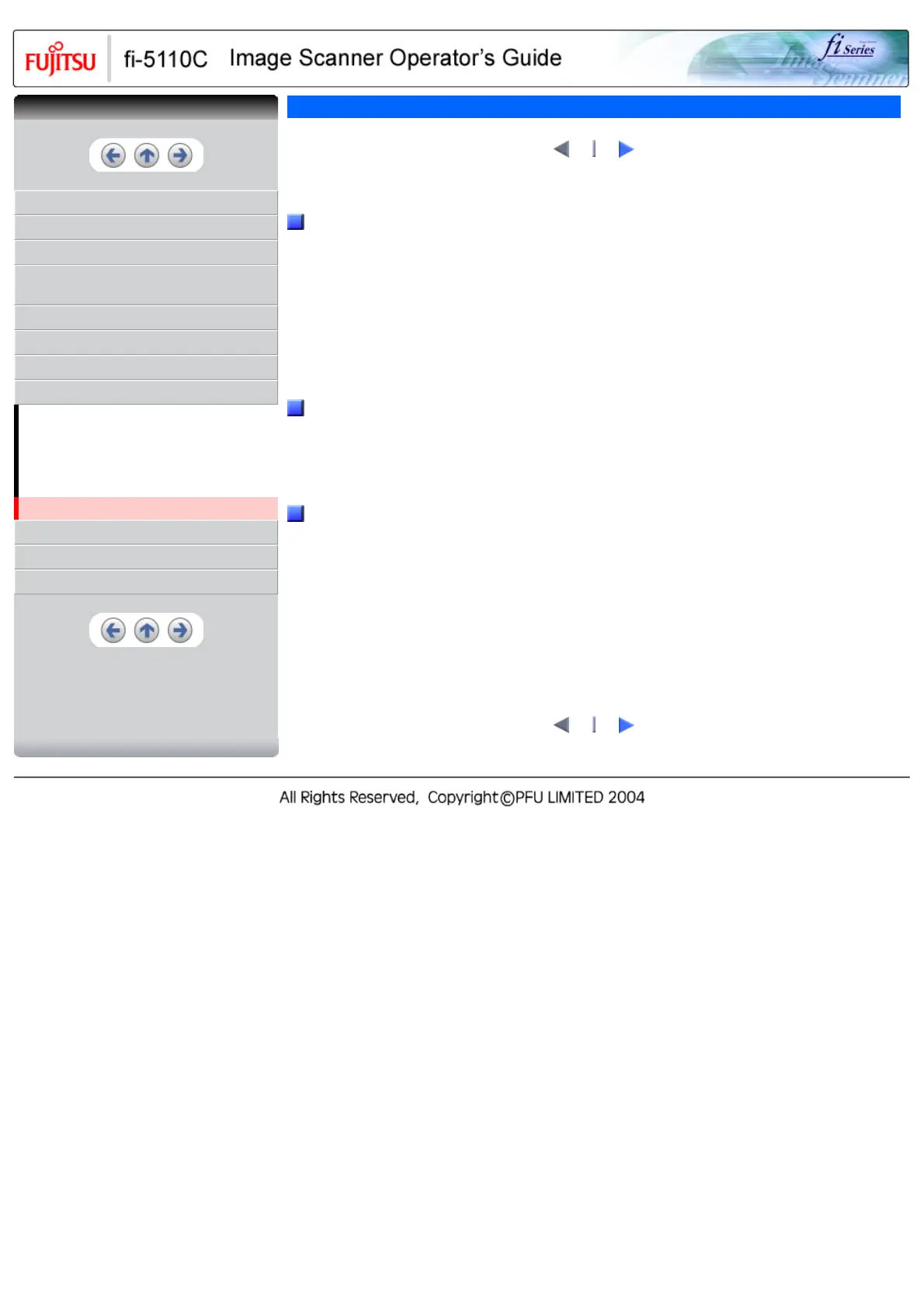CONTENTS
INTRODUCTION
1 NAMES AND FUNCTIONS OF PARTS
2 BASIC SCANNER OPERATIONS
3 SCANNING VARIOUS TYPES OF
DOCUMENTS
4 DAILY CARE
5 REPLACING CONSUMABLES
6 TROUBLESHOOTING
7 DOCUMENT SPECIFICATIONS FOR ADF
7.1 Document Size
7.2 Document Quality
7.3 Maximum Document Loading Capacity
7.4 Area not to be perforated
7.5 Multi feed Detection Conditions
8 OPTIONS
9 SCANNER SPECIFICATIONS
Appendix
7.5 Multi feed Detection Conditions
1
2
There are three multi feed detection modes: document thickness, document length, and both document
thickness and length. The following conditions must be satisfied in each of these detection modes.
Detection by Document Thickness
Sheets of the same thickness shall be set in the ADF at a time.
● Document thickness: 0.065 to 0.15mm
● Printed area: 12% or less
● No black printed areas are allowed at the center area (26 x 10mm) at the leading edge of the
document.
● Punched holes are not allowed within 35mm of the vertical center line of the document.
● The deviation in the amount of the light transmitted through background areas must not be less
than 10%.
Detection by Document Length
Sheets of the same length shall be set in the ADF at a time.
● Document length deviation: 1% or less
● Punched holes are not allowed within 35mm of the vertical center line of the document.
Detection by Document Thickness and Length
Sheets of the same thickness and length shall be set in the ADF at a time.
● Document thickness: 0.065 to 0.15mm
● Document length deviation: 1% or less
● Printed area: 12% or less
● No black printed areas are allowed at the center area (26 x 10mm) at the leading edge of the
document.
● Punched holes are not allowed within 35mm of the vertical center line of the document.
● The deviation in the amount of the light transmitted through background areas must not be less
than 10%.
1
2
CONTENTS
