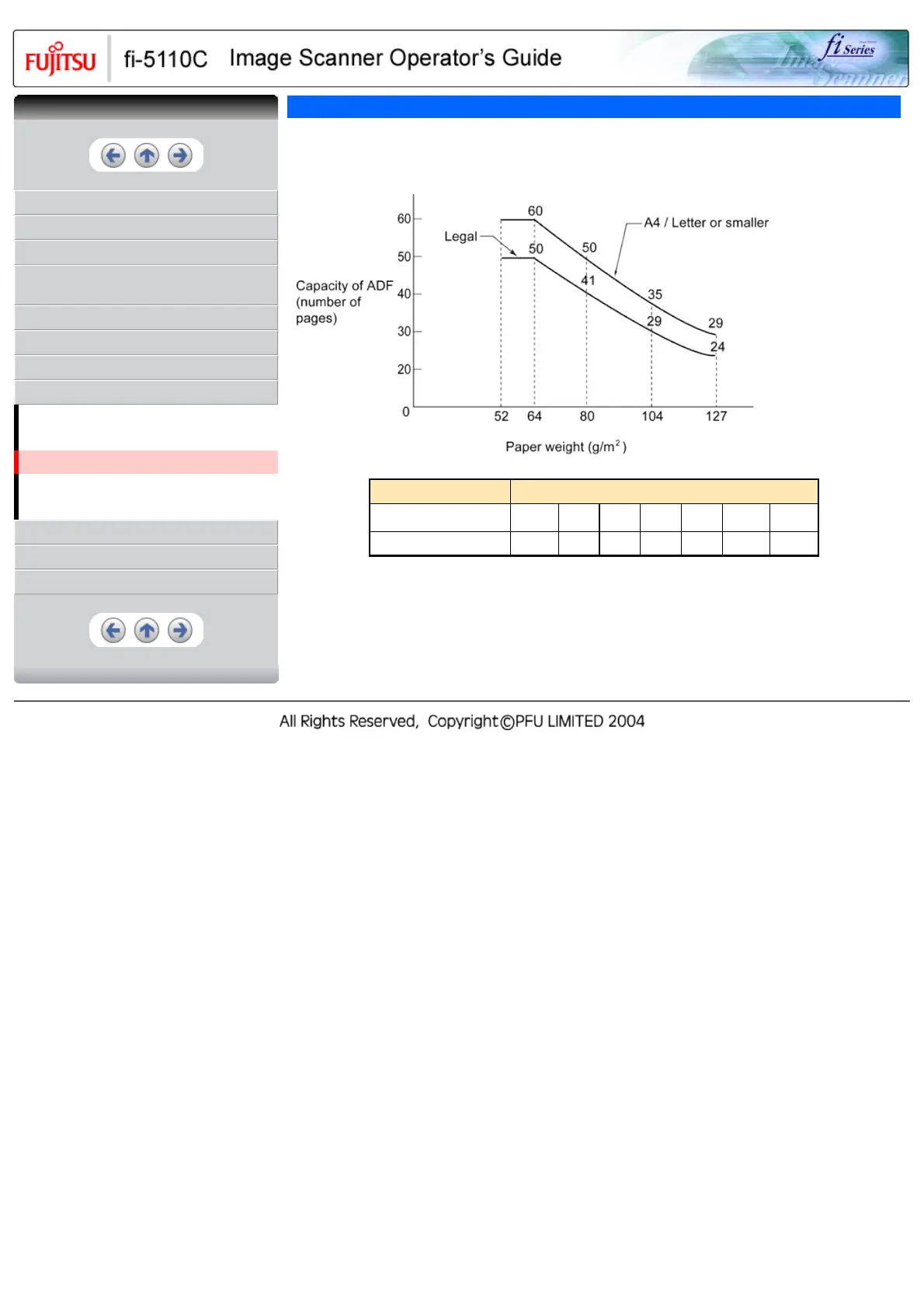CONTENTS
INTRODUCTION
1 NAMES AND FUNCTIONS OF PARTS
2 BASIC SCANNER OPERATIONS
3 SCANNING VARIOUS TYPES OF
DOCUMENTS
4 DAILY CARE
5 REPLACING CONSUMABLES
6 TROUBLESHOOTING
7 DOCUMENT SPECIFICATIONS FOR ADF
7.1 Document Size
7.2 Document Quality
7.3 Maximum Document Loading Capacity
7.4 Area not to be perforated
7.5 Multi feed Detection Conditions
8 OPTIONS
9 SCANNER SPECIFICATIONS
Appendix
7.3 Maximum Document Loading Capacity
The maximum number of sheets that can be loaded on the ADF paper chute is determined by the size and
weight of the document. The following graph shows the maximum document loading capacity of ADF
according to paper weight.
Unit
Conversion
g/m
2
52 64 75 80 90 104 127
lb 14 17 20 21 24 28 34
CONTENTS
