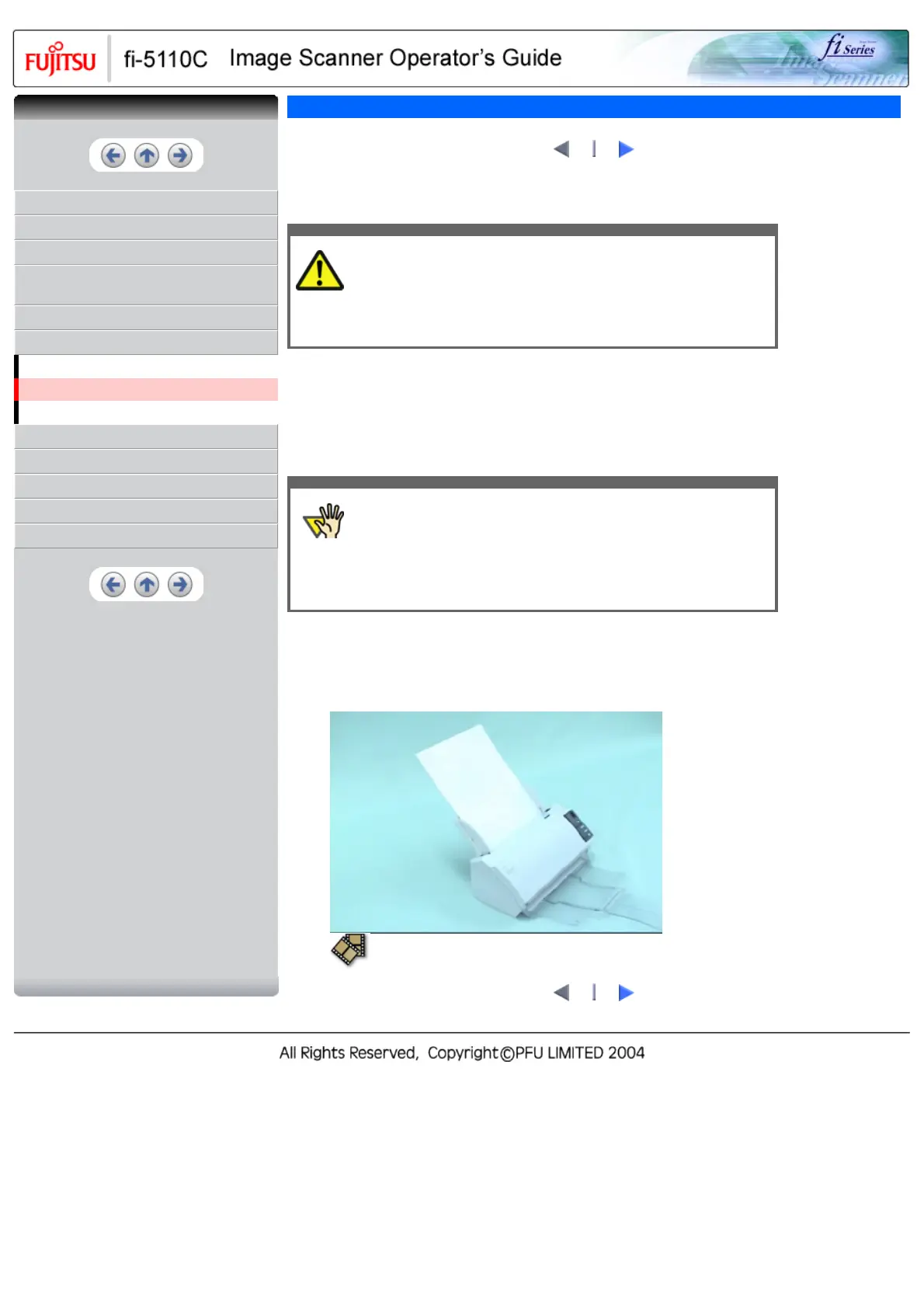CONTENTS
INTRODUCTION
1 NAMES AND FUNCTIONS OF PARTS
2 BASIC SCANNER OPERATIONS
3 SCANNING VARIOUS TYPES OF
DOCUMENTS
4 DAILY CARE
5 REPLACING CONSUMABLES
5.1 Consumable and Replacement Cycle
5.2 Replacing the Pad ASSY
5.3 Replacing the Pick Roller
6 TROUBLESHOOTING
7 DOCUMENT SPECIFICATIONS FOR ADF
8 OPTIONS
9 SCANNER SPECIFICATIONS
Appendix
5.2 Replacing the Pad ASSY
1
2
1. Remove any documents on the ADF Paper Chute.
2. Open the ADF by pulling the ADF Open Lever.
CAUTION
Be careful, the ADF may close and pinch your finger.
3. Remove the Pad ASSY.
Press the knobs on both ends of the Pad ASSY, and pull the Pad ASSY upwards.
4. Attach the new Pad ASSY.
Hold both ends of the new Pad ASSY and attach it to its installation location.
When doing this, take care not to catch the metallic parts of the Pad ASSY.
ATTENTION
Make sure that the Pad ASSY is firmly attached. When the Pad ASSY is
not correctly attached, document jams or other feeding errors may occur.
5. Close the ADF.
You should hear the ADF click when it returns to its original position.
With the movie below, review the replacement procedure of the Pad ASSY:
1
2
CONTENTS
