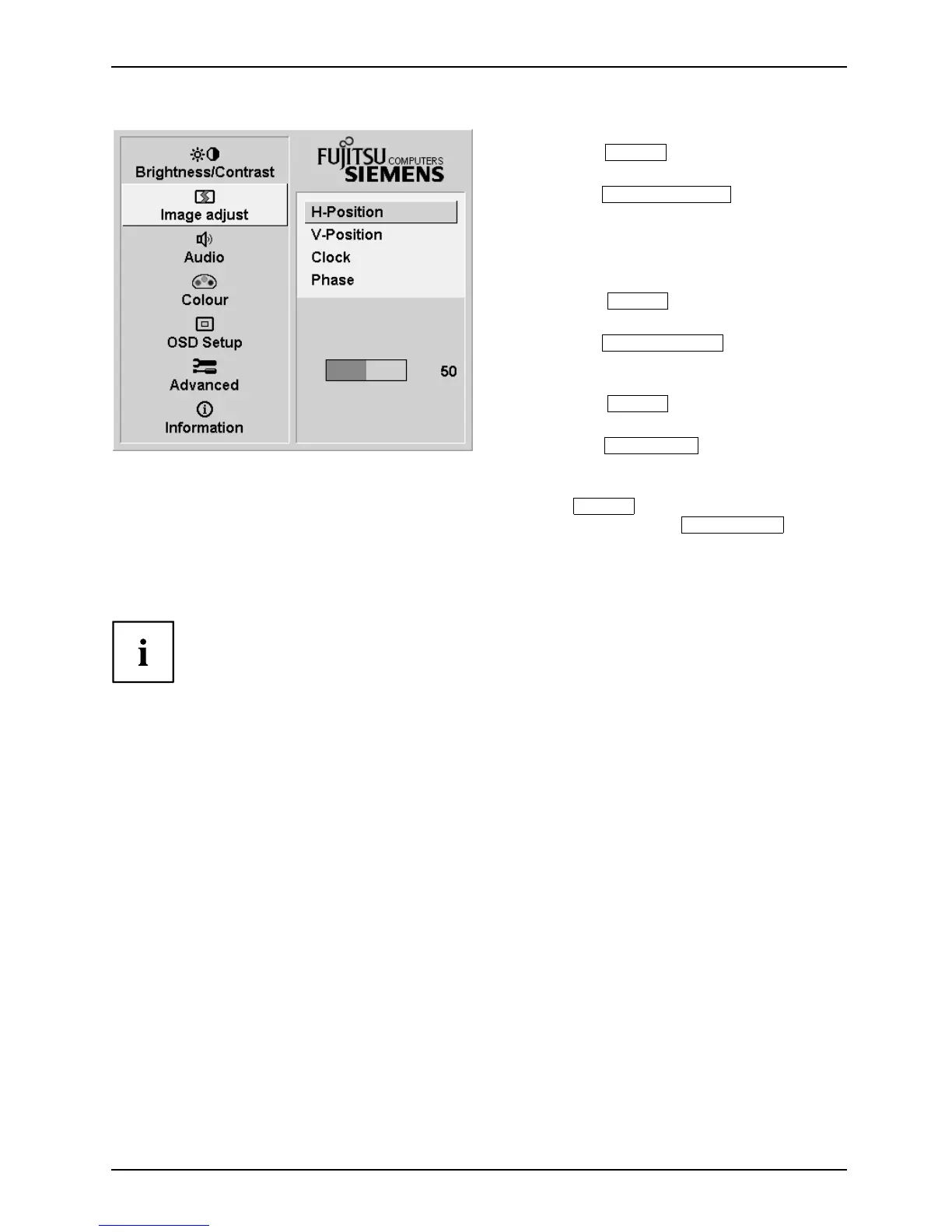Operation
► Press the Forwards / Mute button or
the Back /
INPUT
button to highlight a
different icon (e.g. Im age adjust).
► Press the
SELECT / MENU
button to
select the highlighted icon.
The Image adjust setting window is displayed.
The first function H-positio n is selected.
► Press the Forwards / Mute button or
the Back /
INPUT
button to highlight
a different function.
► Press t he
SELECT / MENU
button to
select the highlighted function.
► Press the Forwards / Mute button or
the Back /
INPUT
button to highlight
a different function.
► Press the
EXIT / AUTO
button to
exit th e function.
► Press the Forwards / Mute button or the
Back /
INPUT
button to highlight a different
function or press the
EXIT / AUTO
button
to return t o the main m enu.
All changes are stored automatically.
If you wan t to change other settings, select the corresponding function from the OSD
main menu. All possible adjustments of the main menu are described in the following.
A26361-K1240-Z120-7619, edition 1 23
