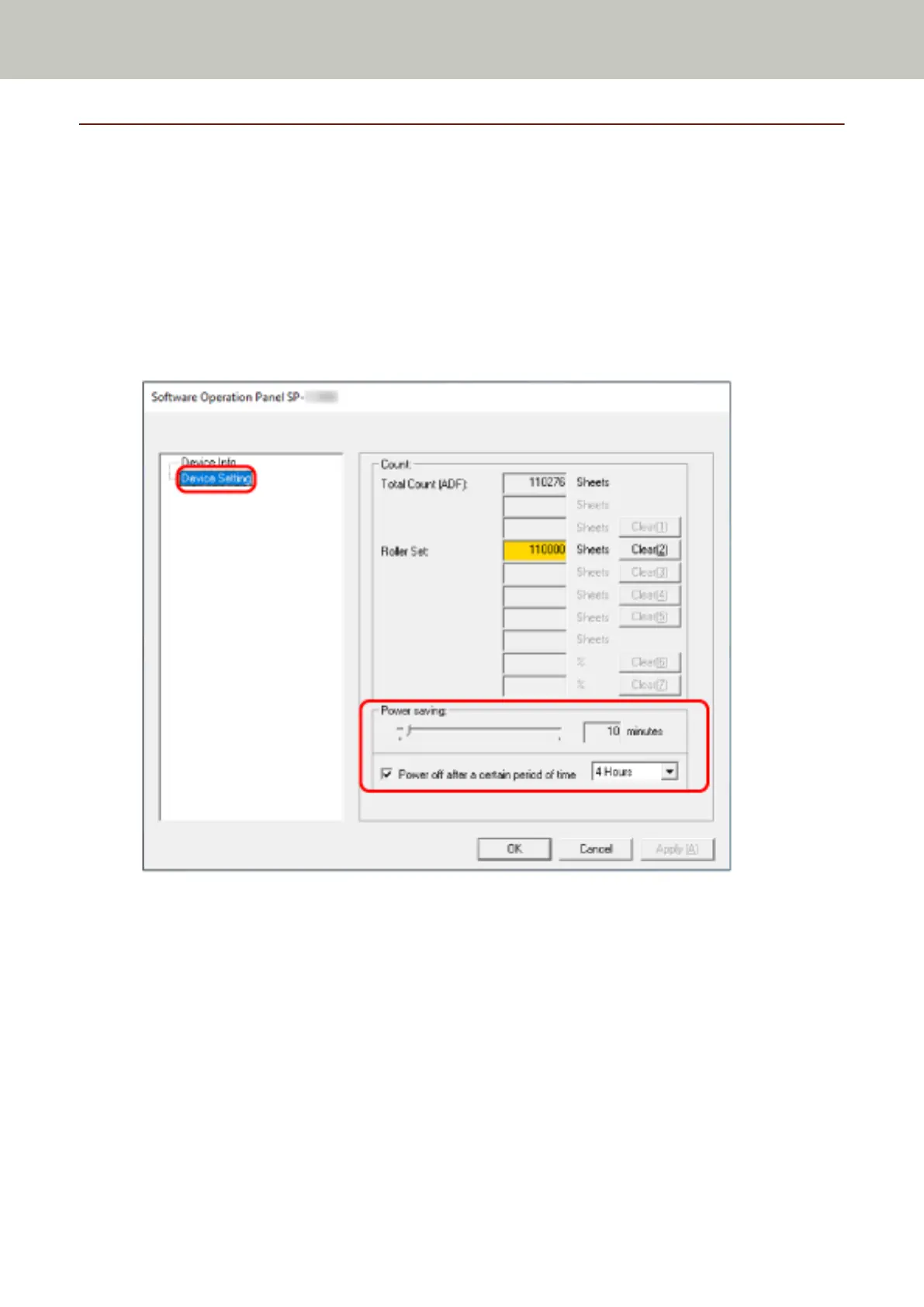Settings Related to Waiting Time
Waiting Time for the Scanner to Enter Power Saving Mode [Power saving]
Specify the waiting time before the scanner enters power saving mode.
1 Start up the Software Operation Panel.
For details, refer to Starting Up the Software Operation Panel (page 120).
2 From the list on the left, select [Device Setting].
3 Specify the waiting time for the scanner to enter power saving mode.
Power saving
Use the slider to specify the waiting time before entering power saving mode in the range from 5 to 115
minutes (in increments of 5).
The factory default setting is "10" minutes.
Power off after a certain period of time checkbox
Select this when you turn off the scanner automatically.
When this is selected, the scanner is turned off automatically if it is left on without being used for a
certain period of time.
The check box is selected for the factory default setting.
Scanner Settings (Software Operation Panel)
139
