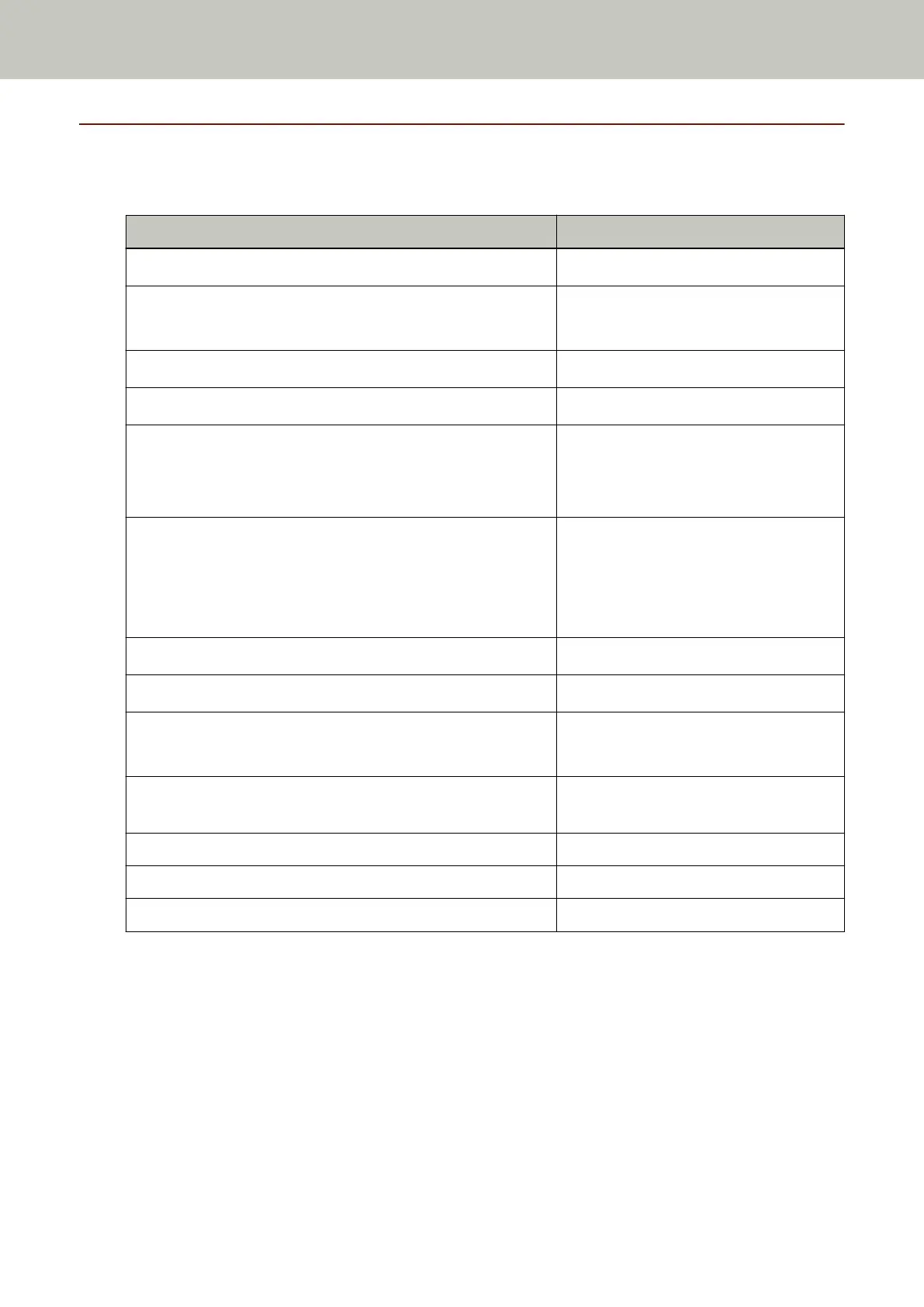Abbreviations Used in This Manual
The following abbreviations are used in this manual.
Name Indication
Windows Server
®
2008 R2 Standard (64-bit)
Windows Server 2008 R2 (*1)
Windows
®
7 Professional (32-bit/64-bit)
Windows
®
7 Enterprise (32-bit/64-bit)
Windows 7 (*1)
Windows Server
®
2012 Standard (64-bit)
Windows Server 2012 (*1)
Windows Server
®
2012 R2 Standard (64-bit)
Windows Server 2012 R2 (*1)
Windows
®
8.1 (32-bit/64-bit)
Windows
®
8.1 Pro (32-bit/64-bit)
Windows
®
8.1 Enterprise (32-bit/64-bit)
Windows 8.1 (*1)
Windows
®
10 Home (32-bit/64-bit)
Windows
®
10 Pro (32-bit/64-bit)
Windows
®
10 Enterprise (32-bit/64-bit)
Windows
®
10 Education (32-bit/64-bit)
Windows 10 (*1)
Windows Server
®
2016 Standard (64-bit)
Windows Server 2016 (*1)
Windows Server
®
2019 Standard (64-bit)
Windows Server 2019 (*1)
Windows
®
Internet Explorer
®
Internet Explorer
®
Internet Explorer
PaperStream IP (TWAIN) for SP Series
PaperStream IP (TWAIN x64) for SP Series
PaperStream IP driver
Scanner Selection Tool for SP Series Scanner Selection Tool
IP Address Setting Tool for SP Series IP Address Setting Tool
Button Event Manager for SP Series Button Event Manager
*1:Where there is no distinction between the different versions of the above operating system, the general
term "Windows" is used.
Introduction
10
