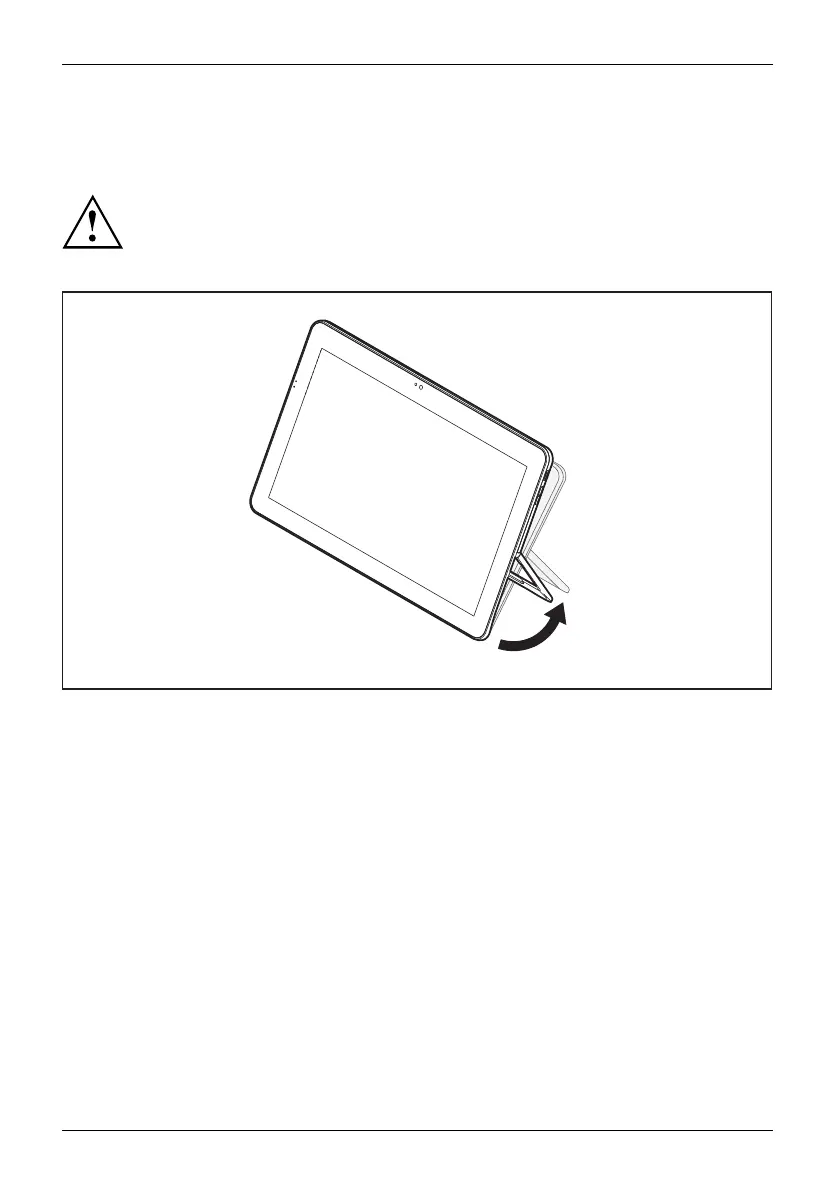First-time setup of your device
Setting up the device
You can operate th e device in an upright position on an even surface using the built-in tablet stand.
Make sure that the device is standing safe and securely and be careful that it does not
tip ove r. Oth erwise the device may be damaged, particularly the touch screen.
Open the tablet stand t o a maximum angle of 90 degrees. Otherwise
the joint of the tablet stand will be damaged.
90° max.
► Open the tablet stand in the direction of the arrow to the desired opening angle.
► Set the d evice in its place.
20 Fujitsu
