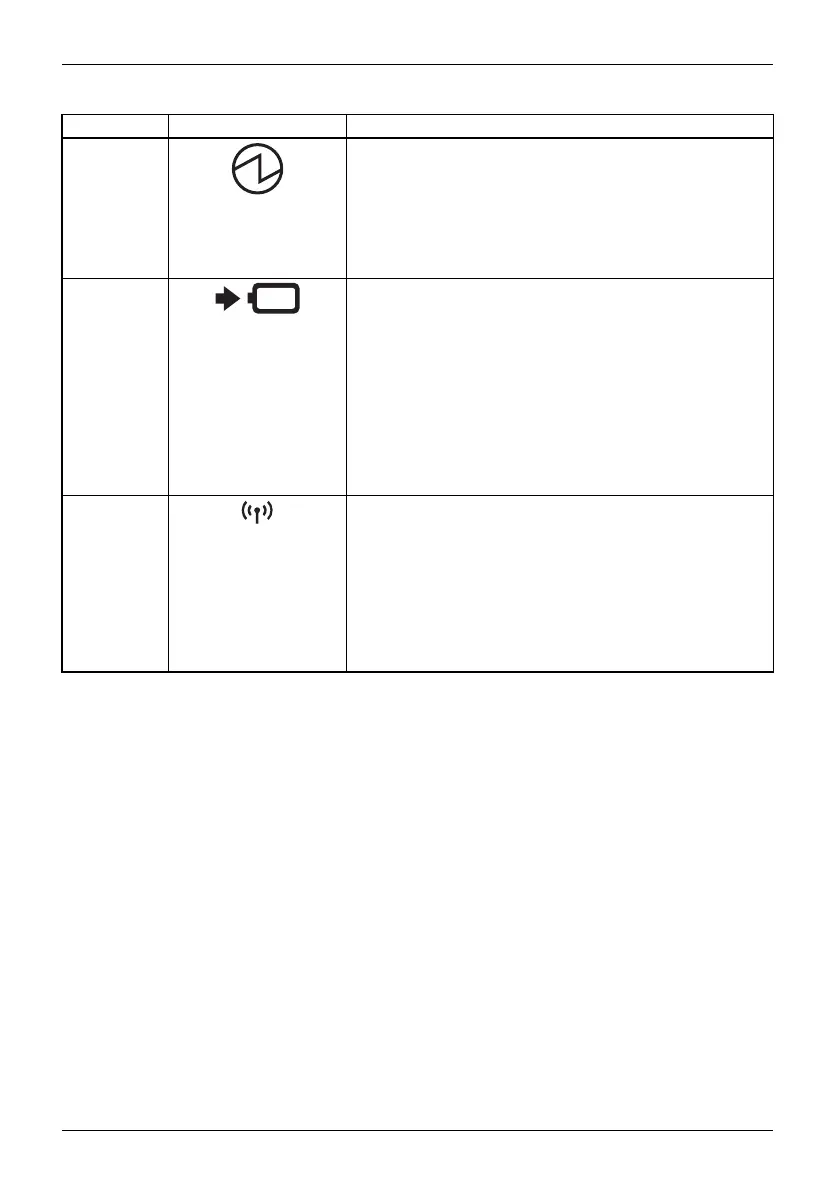Working with the Tablet PC
No. Status displays Description
1 Power-on indicator
• The indicator lights up white: The tablet PC is switched
on.
• The indicator flashes: The Tablet PC is in sleep mode
(Save-to-RAM).
• The indicator is not lit: The Tablet PC is switched off
or in Save-to-Disk mode.
2 Battery charging indicator
Please note: If the mains adapter is connected when the
state of charge of the battery is more than 90 %, charging
will not be started. When the state of charge of the battery
is less than 90 %, the battery will be charged to 100 % as
soon as the mains adapter is connected.
• The indicator light is orange: The battery is being
charged.
• The indicator is not lit: The battery is not being charged
(the battery is already more than 90% charged or the
mains adapter is not connected).
3 Wireless components indicator
• The indicator lights up white: The wireless components
are switched on, while the Tablet PC is switched on.
• The indicator is flashing: The wireless components are
switched on and Wake On Wireless LAN is enabled,
while the Tablet PC is in sleep mode or in save-to-disk
mode, or is switched off.
• The indicator is not illuminated: The wireless
components are switched off.
20 Fujitsu
