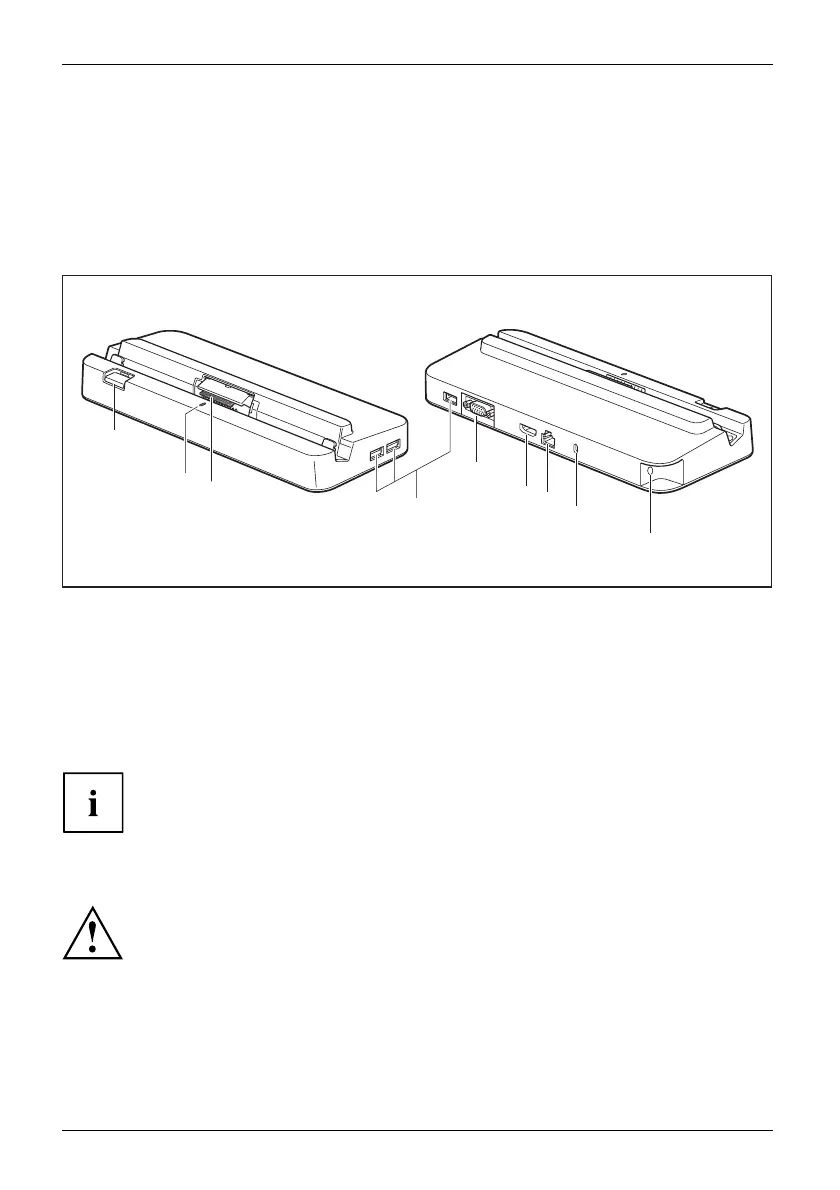Accessories for your Tablet PC (opti
onal)
Your cradle (optional)
As well as providing rapid charging, your cradle is a device which helps you to quickly connect
your tablet PC to your peripheral devices, such as a display, keyboard, mouse, etc. You only
need to dock the tablet PC in order to work with your peripheral devices.
Cradle components
PortsPortsCradle
1
3
2
4
9
5
6
7
8
1 = Release button
2 = Status LED
3 = Connector on the cradle for the docking
port of the Tablet PC
4 = USB 3.0 port (Type-A)
5 = VGA (video graphics array) screen
connection
6 = Display port
HDMI port
7 = LAN port
8 = Security Lock Device
9 = DC input connector (DC IN)
The status LED (2) of the cradle lights up as soon as the Tablet PC is connected
to the cradle, even if the Tablet PC is switched off.
Setting up the cradle
Select a suitable location for the cradle before setting it up. Follow
the instructions below when doing so:
• Place the cradle on a flat, stable, nonslippery surface.
• Never place the cradle and the mains adapter on a heat-sensitive surface.
• Do not expose the cradle to extreme environmental conditions.
• Protect the cradle from dust, humidity and heat.
40 Fujitsu
