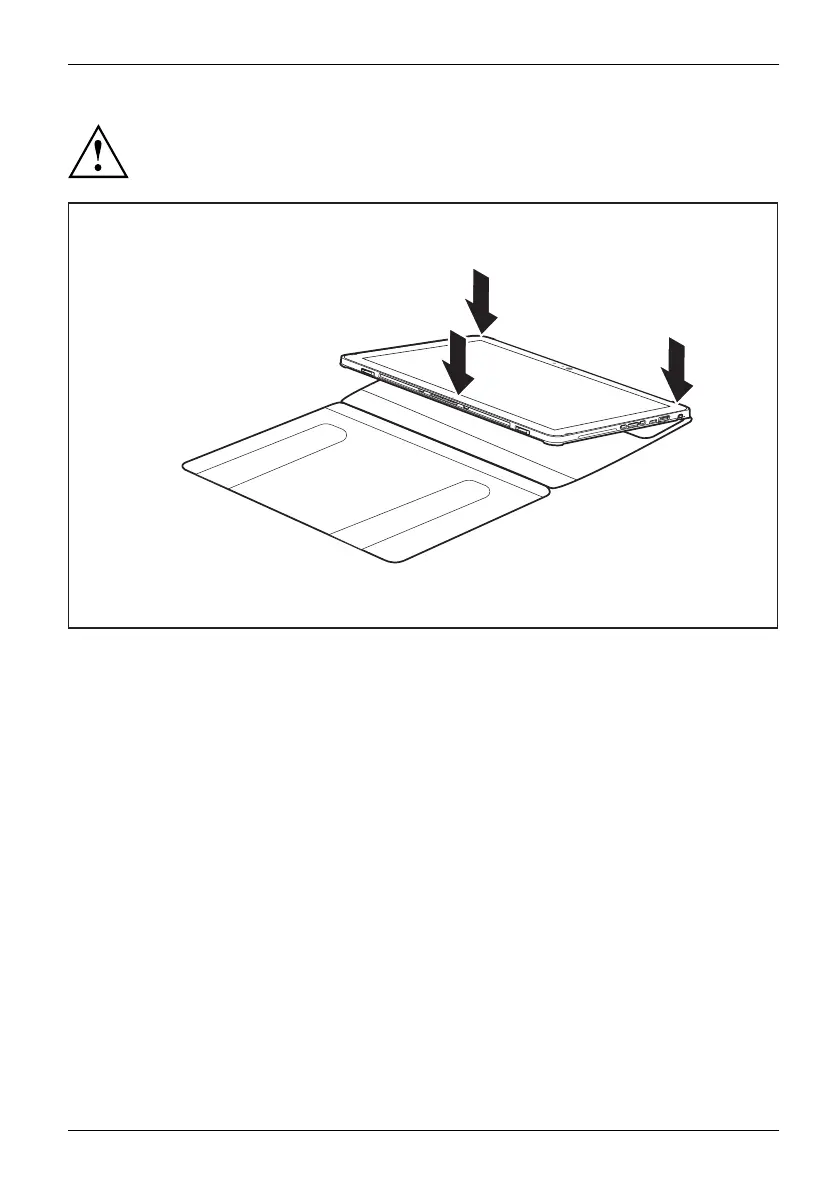Accessories for your Tablet PC (opti
onal)
When inserting the Tablet PC into the flip-cover stand, only apply light pressure to
the touchscreen. Do not use any tools. Make sure that no cables or other objects
become trapped between the Tablet PC and the flip-cover stand.
2
2
3
► Apply the Tabl
et PC to the edge of the flip-cover stand as shown (2).
► Place the Tablet PC down on the flip-cover stand (3).
► Carefully li
ft the Tablet PC and flip-cover stand and check that they are firmly connected together.
When required, the Tablet PC and flip-cover stand can be connected to
the magnetic keyboard (optional).
Fujitsu 47
