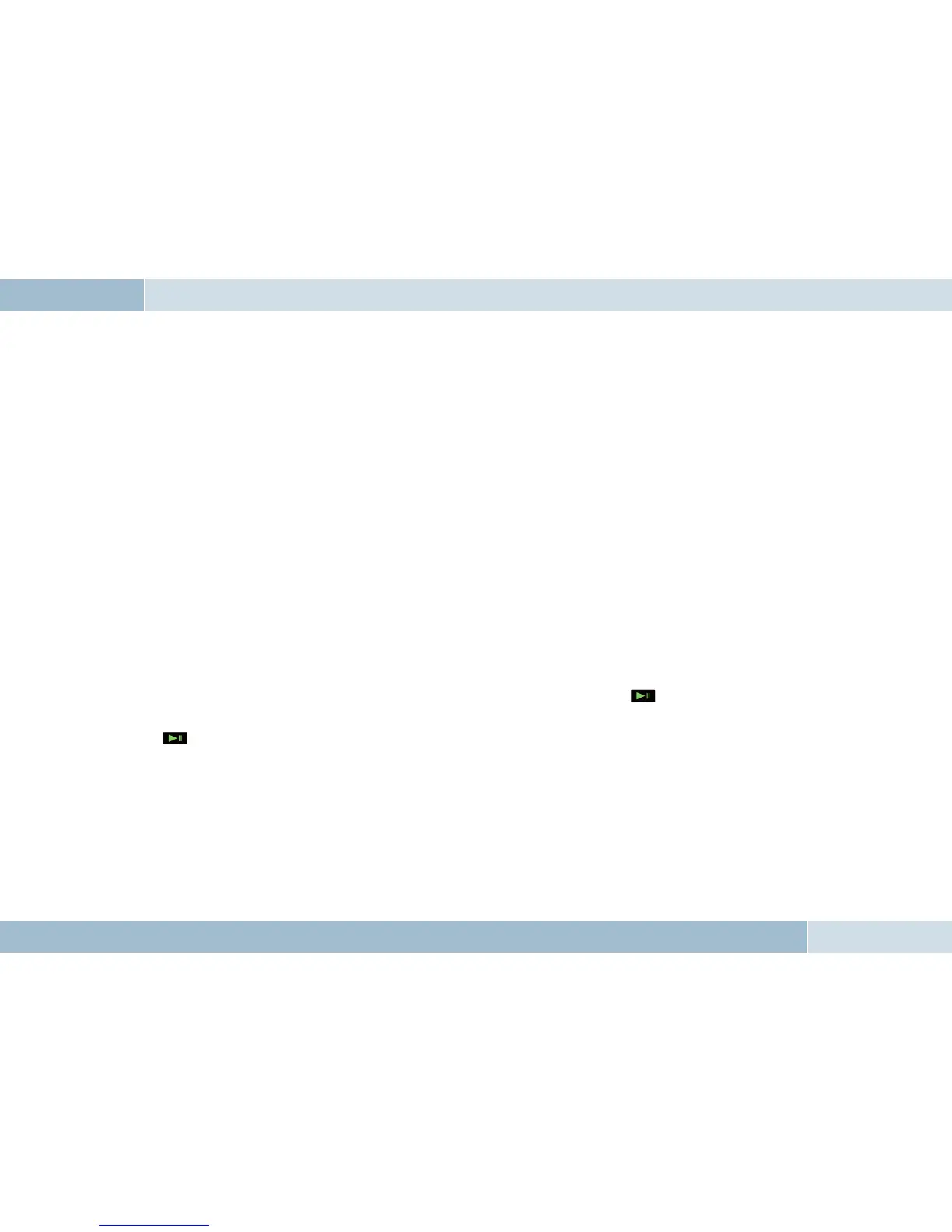24
|
25
7.4 Getting started
Take enough time to familiarize yourself with the use of the EGO FLASH in combination with your mobile phone. First of all, make a
few calls to determine the ideal volume and the best voice pickup direction before using the EGO FLASH in traffic.
When getting started, your car should be parked in a quiet place. It is also helpful if the person you will be calling can take time to
let you make some test calls.
7.4.1 About Bluetooth
®
technology
Bluetooth
®
technology is a wireless technology and, as such, it allows communication between individual devices without the need
for cables. Data and voice information can be transmitted simultaneously. It is unnecessary to have line-of-sight routing between
the devices. The transmission/reception range in the open is typically 33 feet. Interference from other electrical or electronic
equipment or obstacles may, however, reduce this range. The frequency band, in which Bluetooth
®
operates, is reserved virtually
worldwide. This, coupled with the fact that each Bluetooth
®
product is tested and approved for compatibility with other Bluetooth
®
devices, ensures the highest possible levels of compatibility with devices from a wide range of manufacturers. The EGO FLASH
system supports the Bluetooth
®
hands-free profile. This means that it is fully compatible with all phones supporting the Bluetooth
®
hands-free profile. If you are uncertain, read the operating instructions for your mobile phone to see which profiles are supported.
A2DP (Advanced Audio Distribution Profile) is a technology that enables the wireless transmission of stereo audio signals via Blu-
etooth
®
to a compatible receiving device. Please take a look at our homepage for information about compatible mobile phones.
7.4.2 On / Off function
The first time you use your EGO FLASH, you must start the EGO FLASH by turning the ignition key. You will see the starting logo
and the main display screen. If no connection to a mobile phone exists or no user is found, the functionality of the main menu is
restricted.
In order to connect to the EGO FLASH, you must select the “User management” menu item with . “New user” is then se-
lected. The EGO FLASH will then search for mobile phones within its range of reception. If it fails to find your mobile phone, you
may repeat the search, or read the section on “Troubleshooting”. When the name of your mobile phone is shown, select it with
the key. After a connection is established with the EGO FLASH, the main menu is fully functional. Functionalities that are not
supported by the mobile phone are not selectable. If the ignition is switched off, the EGO FLASH shuts itself off. If the ignition is
switched off during a phone call, the call continues without interruption. The EGO FLASH will shut itself off only after the phone
call is ended.
7.4.3 Enter Bluetooth
®
PIN
After a few seconds you will be prompted to enter your Bluetooth
®
PIN. Enter the PIN shown on the EGO FLASH display onto your
mobile phone.
