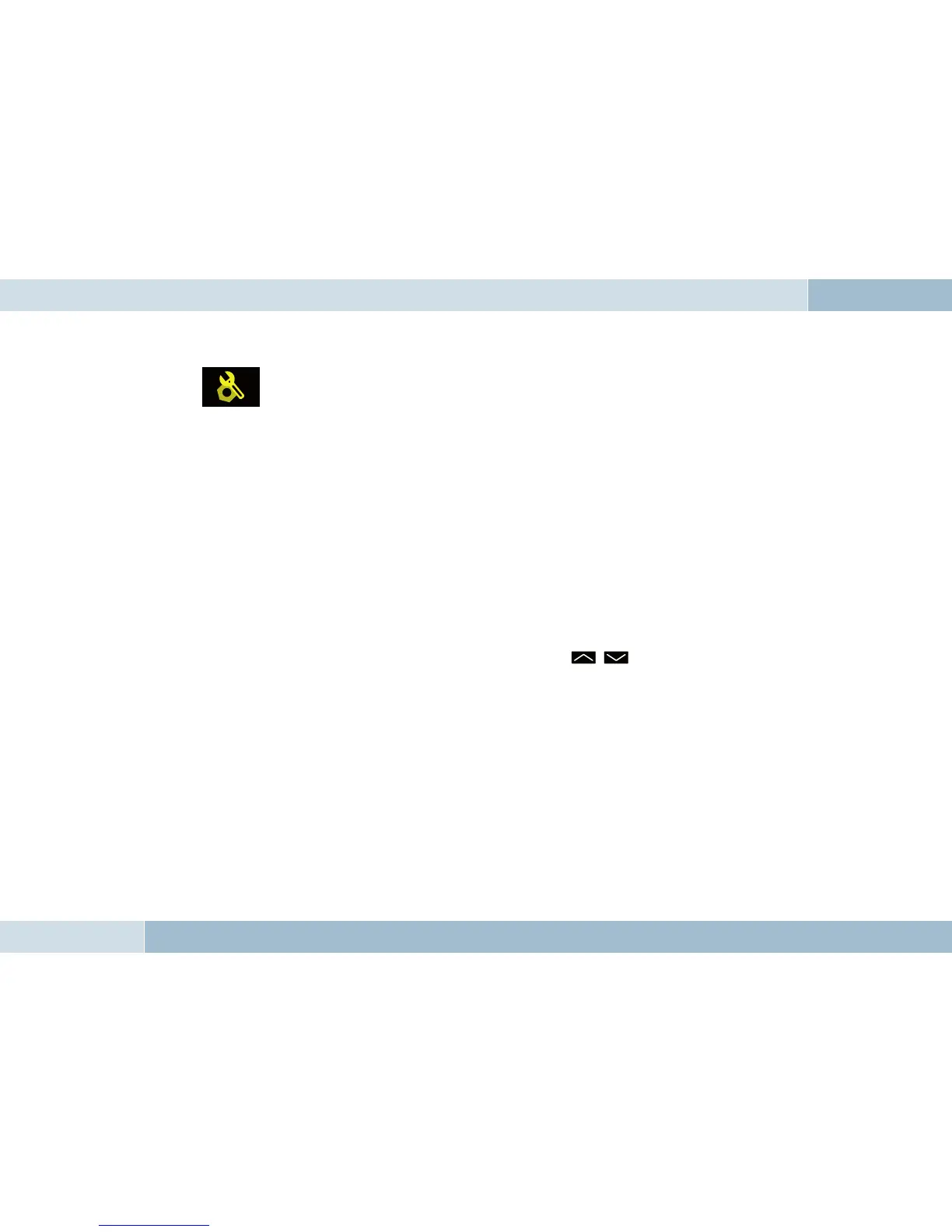7.5.2 Settings
Symbol:
The “Settings” menu is highly complex, since many settings for the EGO FLASH can be carried out under this menu item. The fol-
lowing settings can be carried out:
→ Ringtone
→ Brightness
→ Call settings
→ Delay time
→ Reset
→ Software update
→ Info
→ Language
→ Voice control
→ Audio
→ Switch off
Ringtone
The “Ringtone” menu is subdivided into “Melody” and “Volume”. Under “Melody”, multiple ringtones are available, which can be set
according to personal preference. The “Volume” of the ringtones can be set with the , keys.
Brightness
The brightness of the display can be adjusted here to the needs of the user.
Call settings
→ Automatic call answer
If this option is activated, incoming calls are automatically answered after three rings.
Delay time
You may determine how long the EGO FLASH should remain active after switching off the ignition. The delay time may be set in
steps between 0 and 30 minutes.
Reset
This resets all settings back to the standard factory settings. In doing so, all user settings including the contacts list are lost.
Software update
The software for your EGO FLASH can be updated via Bluetooth
®
. For more details, please see the section “Software update”.
EGO FLASH