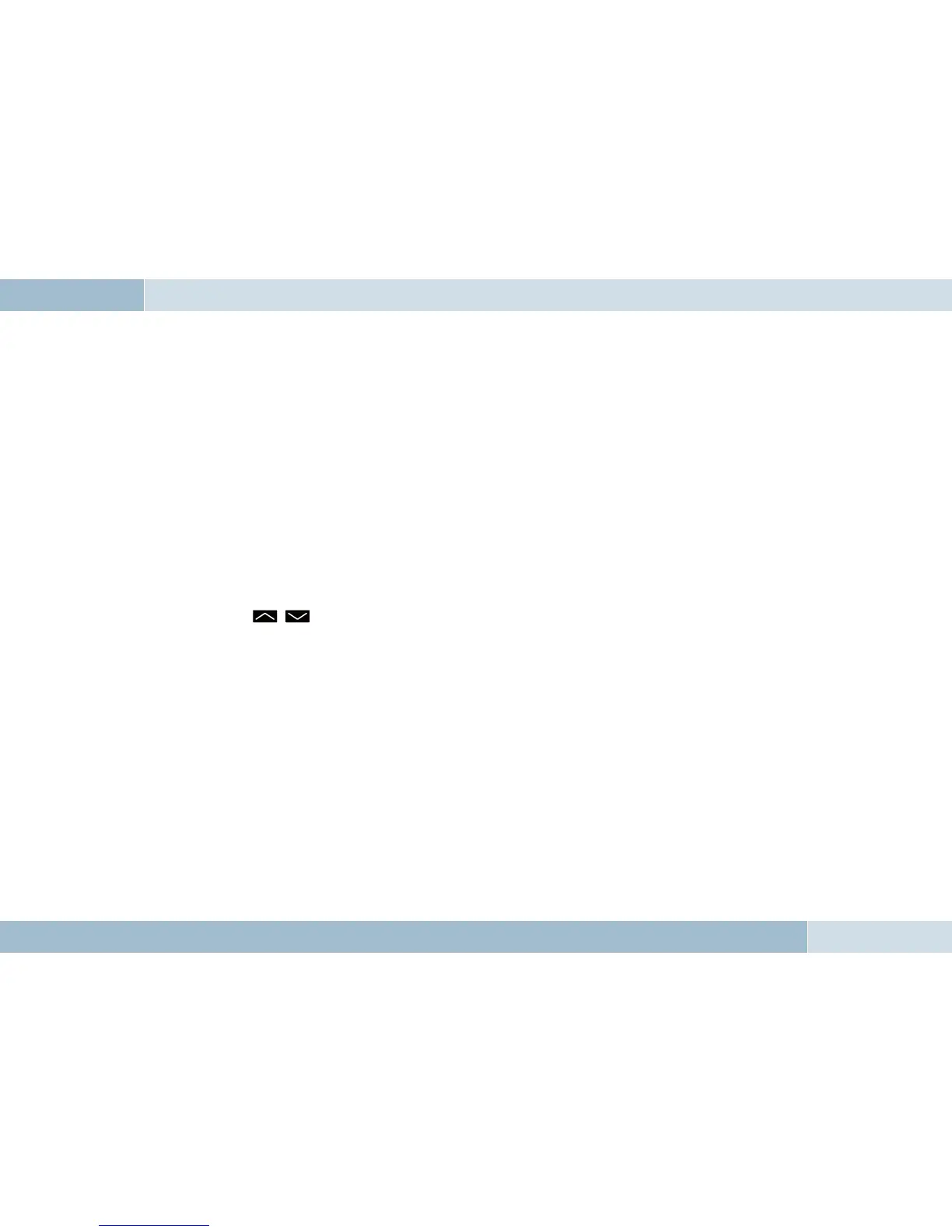32
|
33
Info
Provides information about the various software and hardware versions of your EGO FLASH. Use this information when you
contact our service department with questions and problems.
Language
The EGO FLASH supports multiple display languages. You can change the display language within this menu item.
Voice control
→ Activate
Carrying out this item launches voice control. Control is performed with specific commands. For more
information see the “Voice control” chapter.
→ Language
If your EGO FLASH features multiple languages, you may select the language here.
Audio
→ Microphone sensitivity
In some circumstances, such as when the microphone is located very far from or very near to the driver, it may be necessary to
adjust microphone sensitivity. There are 10 possible levels of sensitivity that may be selected for the EGO FLASH. The sensitivi
ty is shown to the right of the display as a bar. A total of 5 bars can be seen, whereby each bar has two levels. Sensitivity can be
adjusted with the , keys. Do not set the microphone at too high a level of sensitivity, as this can lead to over-
amplification and poor audio quality for the person you are speaking with.
→ Line-In
In this menu item, you may activate the line in and vary the input volume of the audio device connected to the line
in of the electronics box.
Note: Please note that only the connection of an audio device with line level is allowed. If the electronics box’s line in is overampli-
fied through an excessively high signal from the line out of the audio device, the volume must be reduced on the audio device.
→ Telephone announcements
If the connected telephone has navigation functions, here you can set whether the navigation announcements are to be output
over the EGO system. The radio is muted during this output. Key tones are also output from the telephone if the telephone ge-
nerates these. The status is saved for every user and returned to the previously set status when the system is restarted.
Possible statuses: ON/OFF