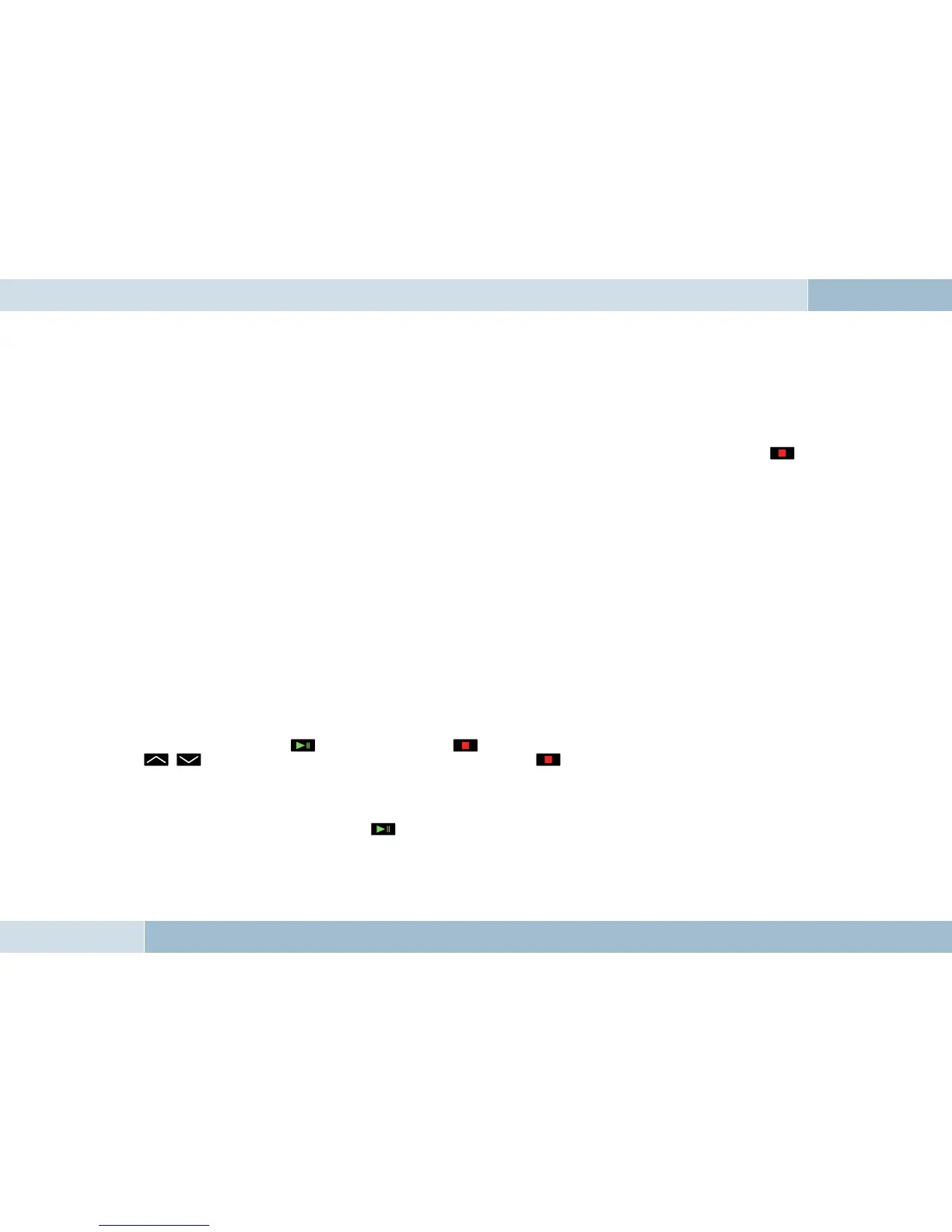7.4.4 Hands-free mode
In some cases, coupling with your mobile phone in the hands-free mode does not work when using the method described above. If
you are sure that your mobile phone supports the Bluetooth
®
hands-free profile, proceed as follows: In the list of detected devices,
select “couple from phone”. Now you need to search for Bluetooth
®
devices using your mobile phone. The procedure for this can be
found in the operating instructions for your mobile phone. The mobile phone will then start searching for devices. Select the EGO
FLASH from the list of devices found by your mobile phone. During the coupling process, your mobile phone will prompt you to enter
a PIN or password. At this point, please enter the series of numbers shown on the display of the EGO FLASH. After a short time, the
mobile phone should inform you that coupling was successful. You may also cancel the coupling at any time by pressing the
key. If coupling fails, please read the section on “Troubleshooting”..
7.4.5 Automatic coupling
If the phone is already connected with the EGO FLASH, the EGO FLASH will try to couple to this phone. If the search is successful, a
connection is automatically established. A search is always performed for the most recently connected mobile phone.
If the search process was unsuccessful, it‘s possible that Bluetooth
®
or the mobile phone is not turned on, or that you were not the
last user. If you would like to select another user, activate user management and log this user in.
7.4.6 Call
If there is an existing Bluetooth
®
connection between the EGO FLASH and a mobile phone, you can use the hands-free function of the
EGO FLASH. If there is no connection, you cannot use the hands-free function. You must first establish a Bluetooth
®
connection. You
may dial a number with voice-activated dialing, through the menu or directly on the mobile phone.
Incoming call
If the mobile phone is available over the Bluetooth
®
connection, the call is signaled with the ringtone on your mobile phone. Other-
wise a signaling tone is generated by the EGO FLASH.
If the caller has not blocked display of his phone number, and if the mobile phone supports this function, the display of the control
unit will show the caller’s number or, if a corresponding entry is found in the contacts list, the caller’s name. You can decide whether
to take the call (green key or key) or reject it (red key or key). If you accept the call, you can adjust the volume with the
, keys. The settings are saved. You can end the call by pressing the key.
Call setup
Call setup from the EGO FLASH is only possible if there is an existing Bluetooth
®
connection between the EGO FLASH and the mobile
phone. You may set up a call with voice-activated dialing or through the menu.
To activate voice-activated dialing, press the
key for longer than half a second. With the “Dial number” command, you may
announce the number to be dialed, and with the “Dial <name>” command, a name from the contacts list can be dialed directly. For
more details, please see the section “Voice control”.
EGO FLASH
