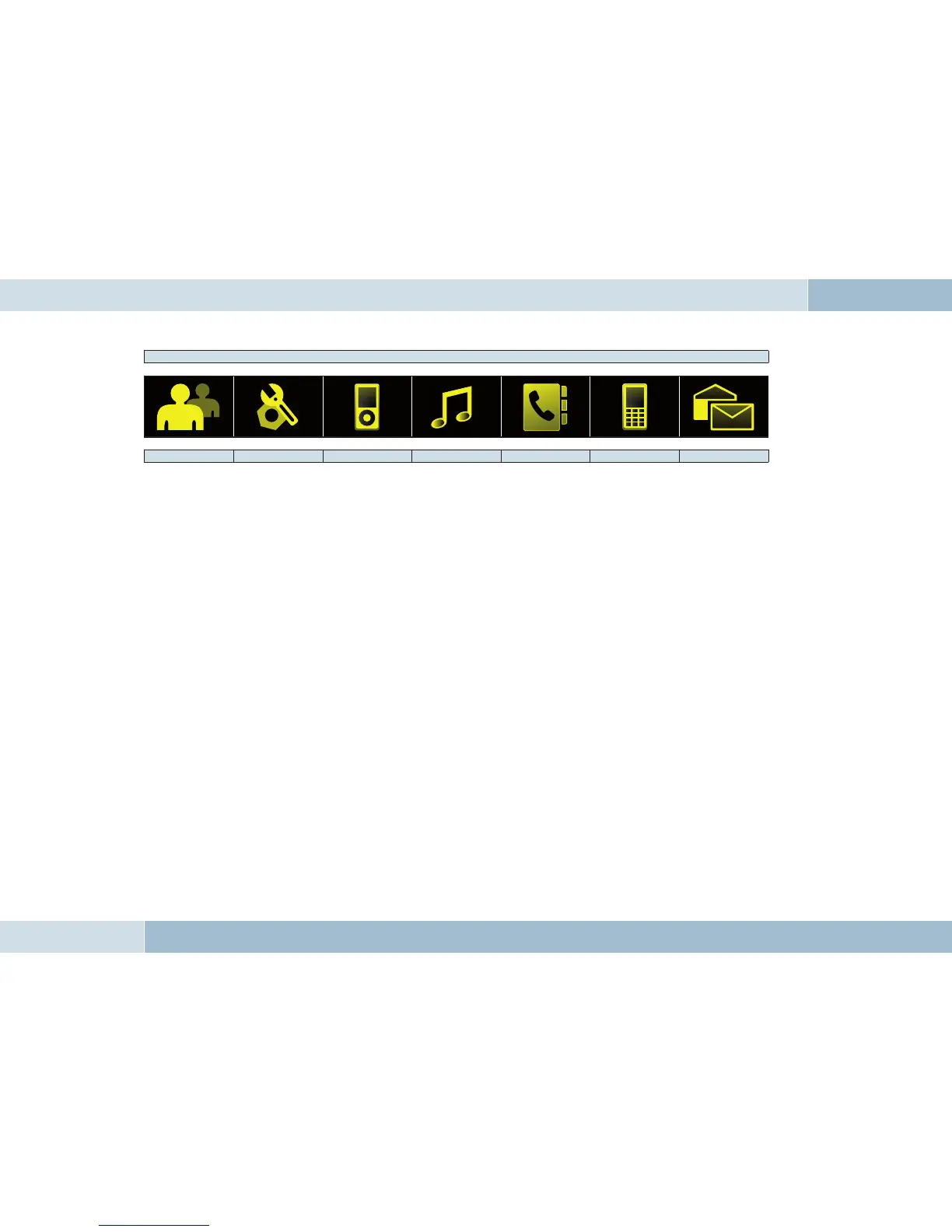Main menu structure for the EGO FLASH
User management Settings iPod
TM
Player Music player Contacts list Call lists Messages
→
New user
→
Ringtone
→
Playing
→
Playback
→
Search
→
Missed
→
Read message
→
User 1
- Melody - Pause - Play
→
Options
→
Accepted
- Read aloud
- Change initials - Volume - Stop - Pause - Direct dialing
→
Dialed
- Call back
- Log in
→
Brightness
→
Options
- Stopp - Synchronization - Answer
- Log out - Brightness - Playback list - Forwards
- SIM
→
New message
- Delete
→
Call settings
- Artists - Reverse
- Telephone
- Template 1
→
User 2
- Autom. call acceptance - Albums
→
Options - SIM & telephone
- Template 2
- Change initials
→
Power-off delay
- Tracks - New device
→
Entry 1
- ...
- Log in
→
Reset
- Genres - Device 1
→
Entry 2
- Log out
→
Software update
- Composers
- Connect
→
...
- Delete
→
Information
- Settings
- Disconnect
→
Entry ...
→
...
→
Language - Delete
→
User 10
→
Voice control
- Device 2
- Activate
- Connect
- Language
- Disconnect
→
Audio - Delete
- Microphone sens. - Device ...
- Line in
- Telephone
announcements
- Mute delay
- Reset
→
Switch off
EGO FLASH