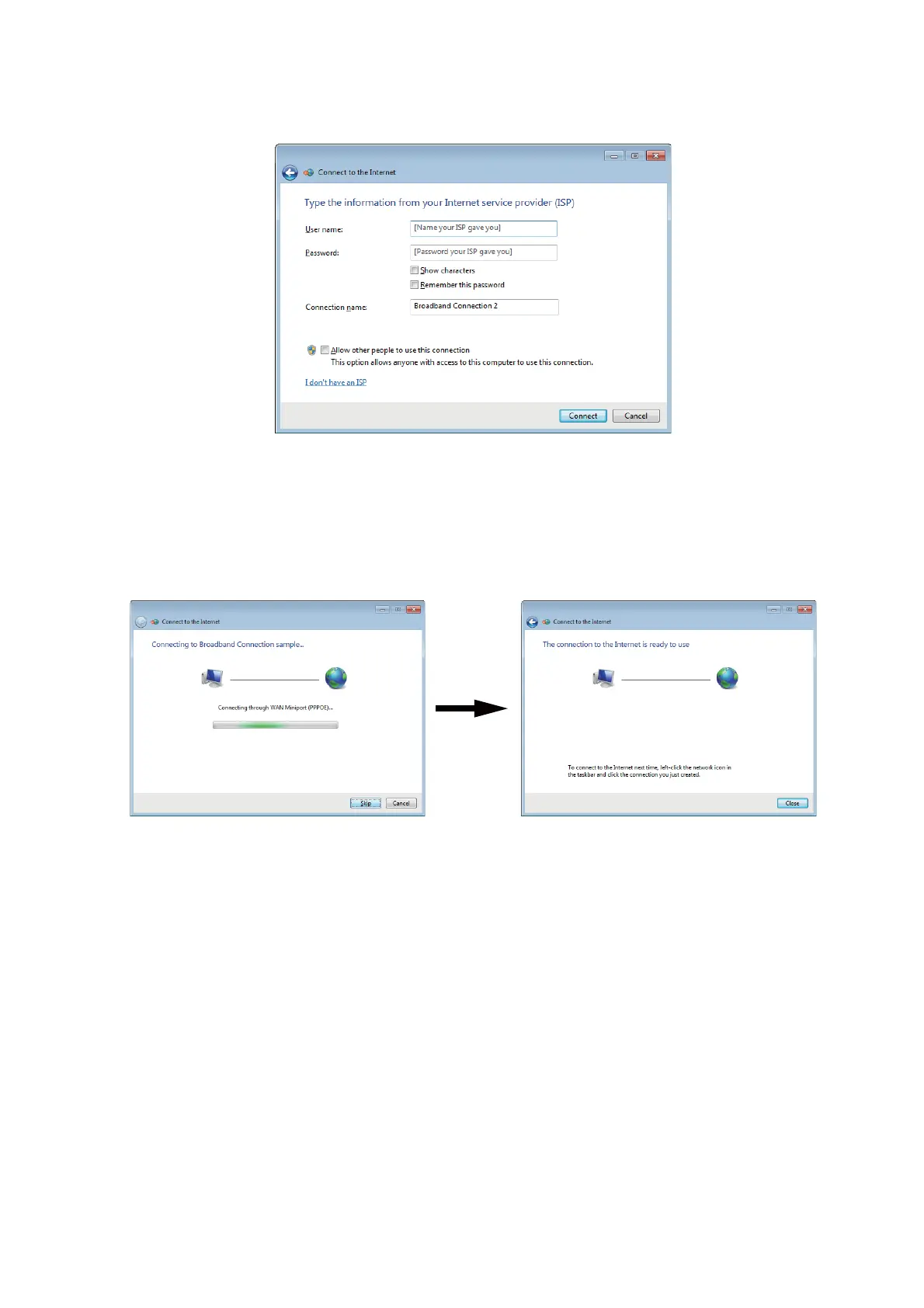6. WEB FUNCTIONS
6-37
6. Select [No, create a new connection], then select [Broadband (PPPoE)], then left-
click [Next].
7. Enter the User name and Password according to the settings made for PPPoE.
(See "Entry screen" on page 24).
8. You may rename the connection using the [Connection name] field. Renaming the
connection is optional.
9. Left-click [Connect]. The system will now attempt to connect to the internet. On
sucessful connection, a window similar to the one shown below will be displayed.
Attempting connection to the internet
Connected to the internet
