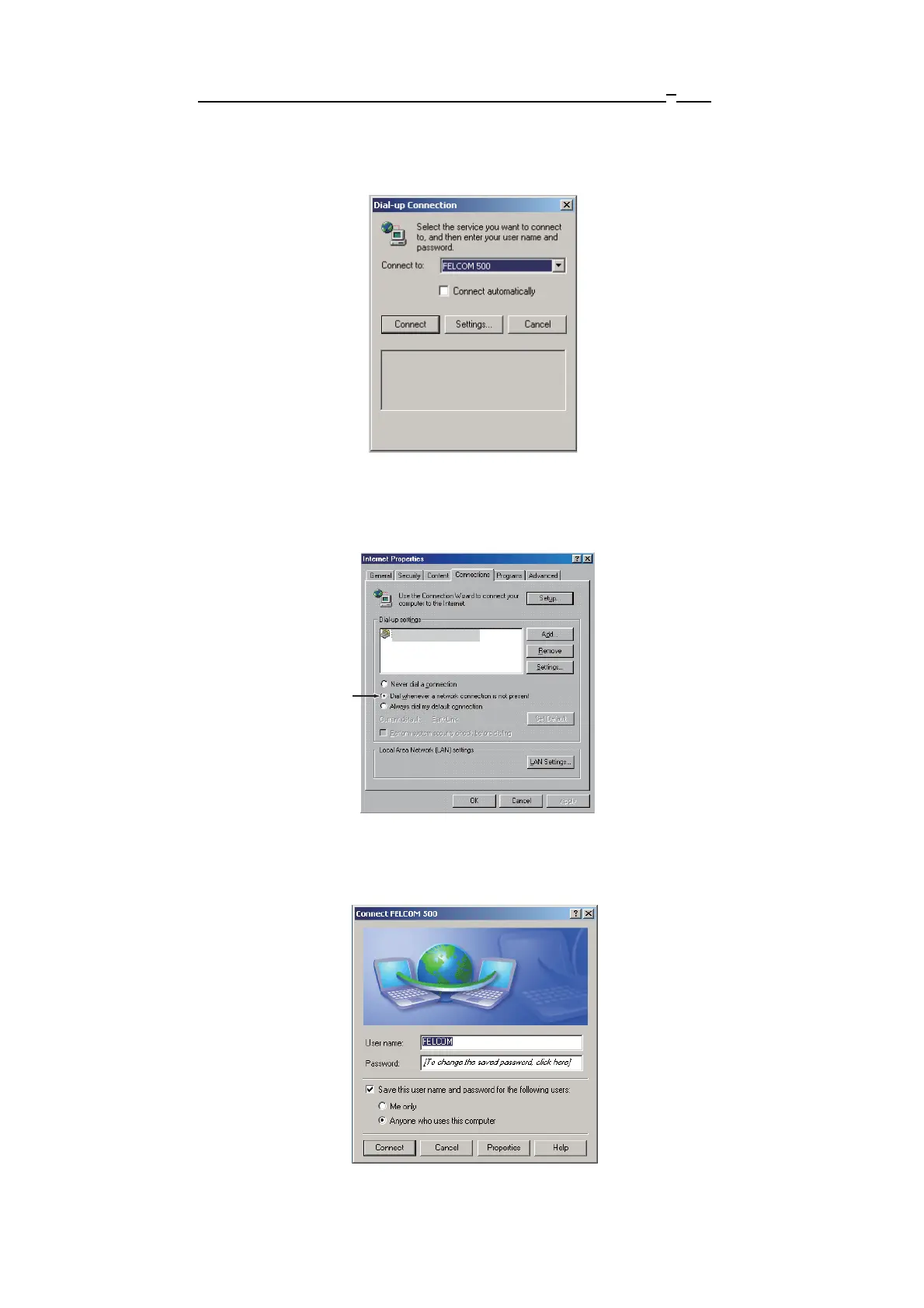6. WEB FUNCTIONS
6-39
How to connect to the internet via PPPoE (for Windows
®
XP)
Connect to the internet with a dial-up application, for example, Internet Explorer
®
.
1. Open the dial-up application and the [Dial-up Connection] dialog box appears.
Note 1: If the Dial-up connection dialog box does not appear, click [Tools], [Inter-
net options] on the menu bar of the Internet Explorer
®
. Click [Connections] then
confirm that [Dial whenever a network connection is not present] is checked.
Note 2: Check [Connect automatically] on the [Dial-up Connection] dialog box to
automatically skip step 3 in this procedure.
2. Click the [Connect] button to show the following dialog box.
Note: If you have registered several sessions to the Web software, enter applica-
ble user name and password to connect to desired service.
FELCOM 500 (Default)
