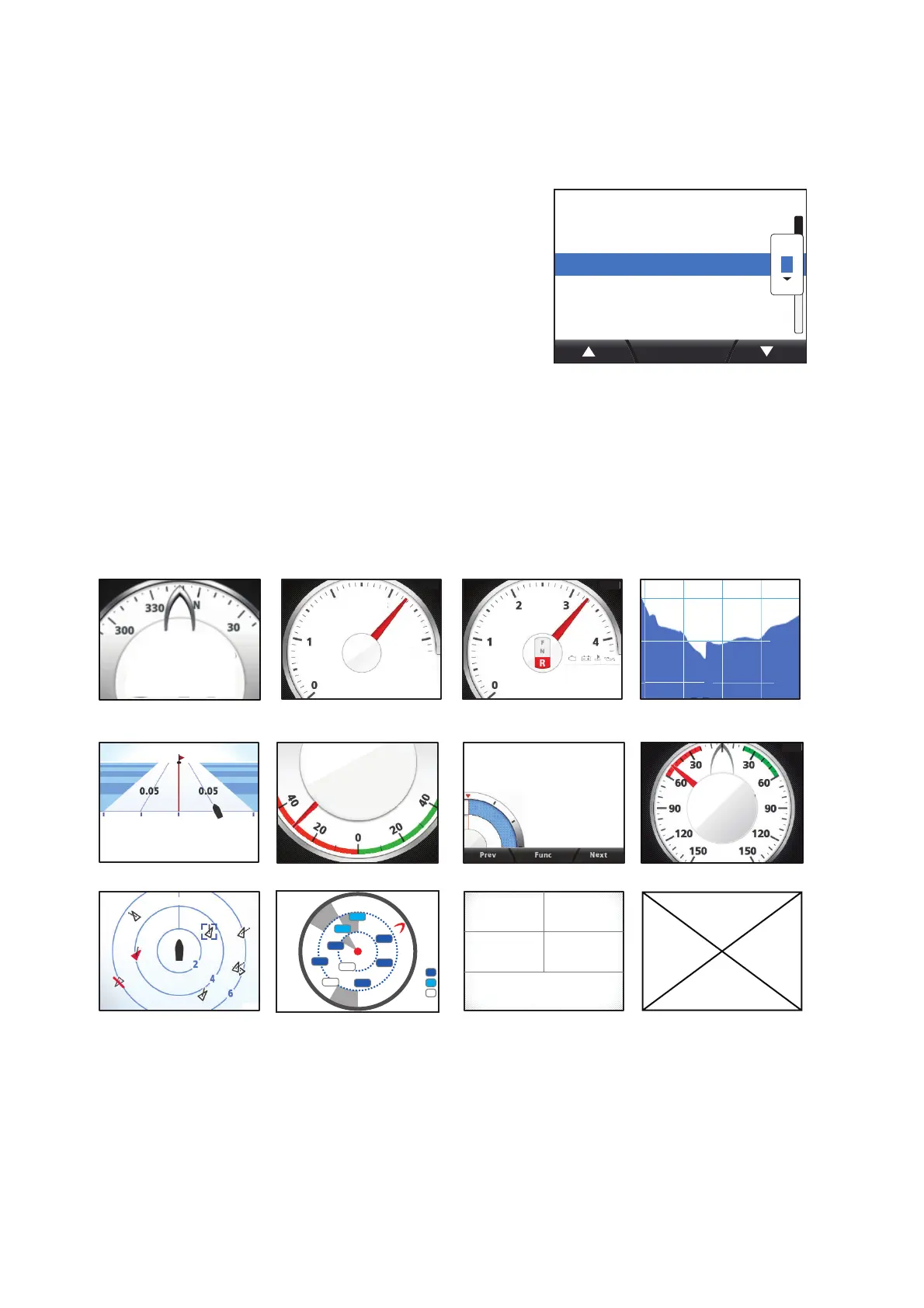1. OPERATION AND CONTROLS OVERVIEW
1-4
1.6 How to Adjust the Panel Dimmer (Control Key
Panel Backlights)
1. Press the Menu/Back key to open the main menu.
2. Press the software keys to scroll down the
menu and select [System], then press the
function key.
3. Press the software keys to scroll through
the menu and select [Panel Dimmer], then
press the function key.
4. Press the software keys to adjust the dim-
mer as appropriate, then press the function
key to apply the setting.
5. Press the Menu/Back key to close the menu.
1.7 Screen Categories and Page Setup
The FI-70 can display the information categories shown in the figures below, provided
a sensor for the appropriate information is connected.
A
Panel Dimmer:
Sharing:
Group:
System
8
Rudder
P
30
º
DepthDepth
45004500
44004400
43004300
1010202030min30min
ftft
43034303
x1000
RPM
3280
Eng. Temp.
125.6
Compass Speed Engine
Wind
Rudder
Graphs
AIS
Highway
Custom data box
Satellite positions
Timers
OFF
N UP
NM
N
STW
kn
10 15
20
17.8
SOG
50
º
AWA
A
WAYPOINT
XTE
NM
0.05
P
Time
Trip
00:
00:
00:00
0
15:00
NM
Depth
POSN
34
º
37.145’N
75
º
29.108’W
3855
COG M
345
SOG
42.5
º
W Temp.
65
º
kn
ft
F
N
SNR
H
M
L
DOP
15
S2D
ALT
ANT1
1.9
21.9
m
XX
XX
XX
XX
XX
XX
XX
XX
XX
